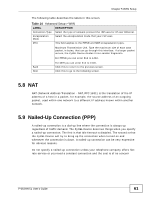ZyXEL P-663HN-51 User Guide - Page 64
Table 15
 |
View all ZyXEL P-663HN-51 manuals
Add to My Manuals
Save this manual to your list of manuals |
Page 64 highlights
Chapter 5 WAN Setup Table 15 Advanced Setup > WAN > Add (3: PPPoA) (continued) LABEL DESCRIPTION Use Static IP Address If the ISP gave you a static (fixed) IP address, select this option and enter it in the IP Address field. If the ISP did not give you a static IP address, clear the Use Static IP Address option. The ISP automatically assigns the WAN connection an IP address when it connects. Enable PPP debug Select this to turn on the debug mode for the PPP connection. mode Back Click this to return to the previous screen. Next Click this to go to the following screen. 64 P-663HN-51 User's Guide
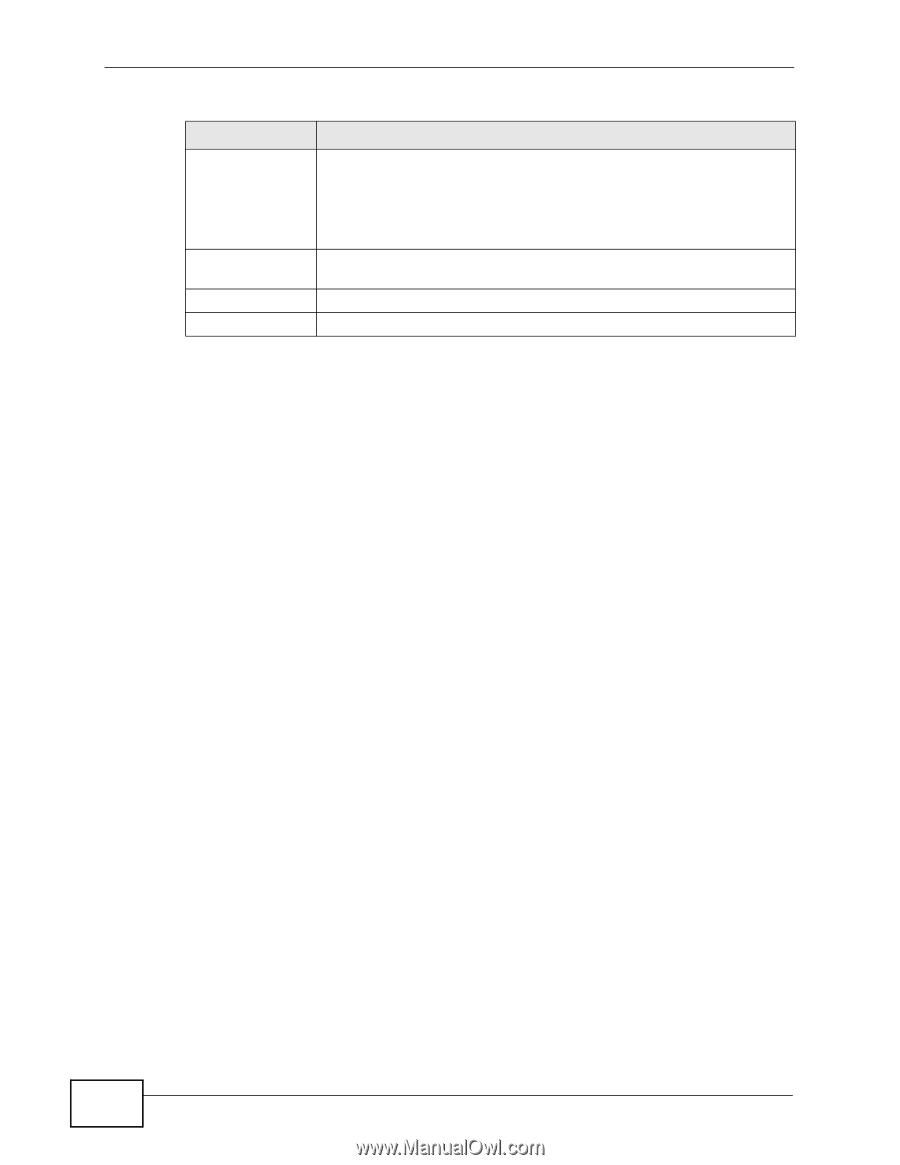
Chapter 5 WAN Setup
P-663HN-51 User’s Guide
64
Use Static IP
Address
If the ISP gave you a static (fixed) IP address, select this option and
enter it in the
IP Address
field.
If the ISP did not give you a static IP address, clear the
Use Static IP
Address
option. The ISP automatically assigns the WAN connection
an IP address when it connects.
Enable PPP debug
mode
Select this to turn on the debug mode for the PPP connection.
Back
Click this to return to the previous screen.
Next
Click this to go to the following screen.
Table 15
Advanced Setup > WAN > Add (3: PPPoA) (continued)
LABEL
DESCRIPTION