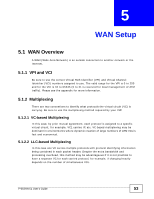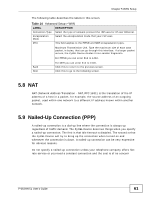ZyXEL P-663HN-51 User Guide - Page 57
WAN ATM PVC Configuration and QoS
 |
View all ZyXEL P-663HN-51 manuals
Add to My Manuals
Save this manual to your list of manuals |
Page 57 highlights
Chapter 5 WAN Setup 5.4 WAN ATM PVC Configuration and QoS Click Advanced Setup > WAN > Add (or Edit) to open the following screen. Use this screen to configure ATM PVC settings and enable or disable QoS. The screen differs by the service category. See Section 5.1 on page 53 for more information. Figure 23 Advanced Setup > WAN > Add The following table describes the labels in this screen. Table 13 Advanced Setup > WAN > Add LABEL DESCRIPTION ATM PVC Configuration The PORT (interface), VPI (Virtual Path Identifier) and VCI (Virtual Channel Identifier) define an ATM PVC (Permanent Virtual Circuit). Refer to the appendix for more information. VPI Enter the VPI assigned to you for this WAN connection. VCI Enter the VCI assigned to you for this WAN connection. VLAN Mux. Select the check box to use VLAN multiplexing to allow multiple separate protocols to use the same PVC. Selecting this enables IEEE 802.1q. Separate VLANs can be used to give different priorities to the traffic from different ports. 802.1Q VLAN ID When you enable VLAN multiplexing, type the VLAN ID that the ZyXEL Device is to add to the traffic sent through this WAN connection. P-663HN-51 User's Guide 57