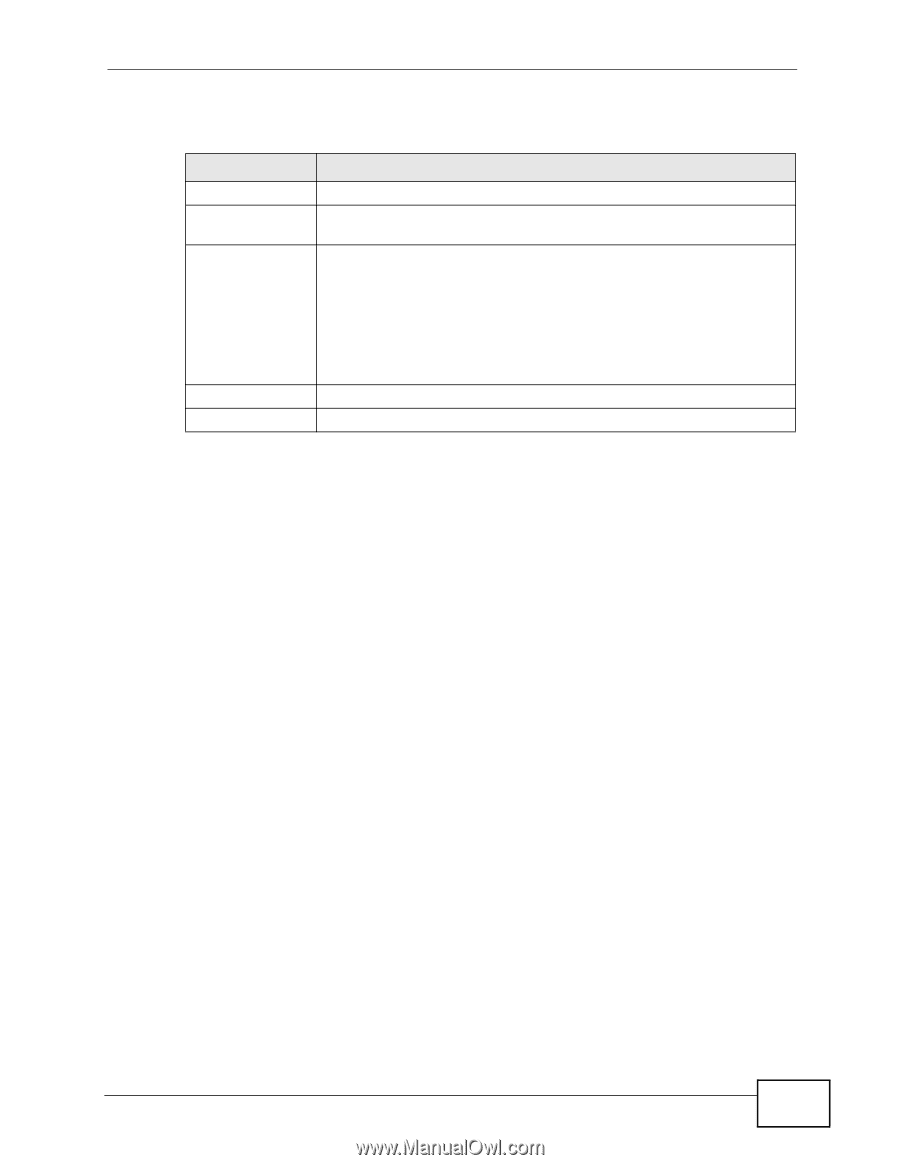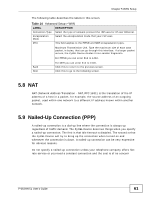ZyXEL P-663HN-51 User Guide - Page 61
NAT, 5.9 Nailed-Up Connection (PPP - mtu
 |
View all ZyXEL P-663HN-51 manuals
Add to My Manuals
Save this manual to your list of manuals |
Page 61 highlights
Chapter 5 WAN Setup The following table describes the labels in this screen. Table 14 Advanced Setup > WAN LABEL DESCRIPTION Connection Type Select the type of network protocol the ISP uses for IP over Ethernet. Encapsulation Mode Select the encapsulation mode that your ISP uses. MTU This field applies to the PPPoE and MER encapsulation types. Maximum Transmission Unit. Type the maximum size of each data packet, in bytes, that can go through this interface. If a larger packet arrives, the ZyXEL Device divides it into smaller fragments. For PPPoE you can enter 512 to 1492. Back Next For MER you can enter 512 to 1500. Click this to return to the previous screen. Click this to go to the following screen. 5.8 NAT NAT (Network Address Translation - NAT, RFC 1631) is the translation of the IP address of a host in a packet, for example, the source address of an outgoing packet, used within one network to a different IP address known within another network. 5.9 Nailed-Up Connection (PPP) A nailed-up connection is a dial-up line where the connection is always up regardless of traffic demand. The ZyXEL Device does two things when you specify a nailed-up connection. The first is that idle timeout is disabled. The second is that the ZyXEL Device will try to bring up the connection when turned on and whenever the connection is down. A nailed-up connection can be very expensive for obvious reasons. Do not specify a nailed-up connection unless your telephone company offers flatrate service or you need a constant connection and the cost is of no concern P-663HN-51 User's Guide 61