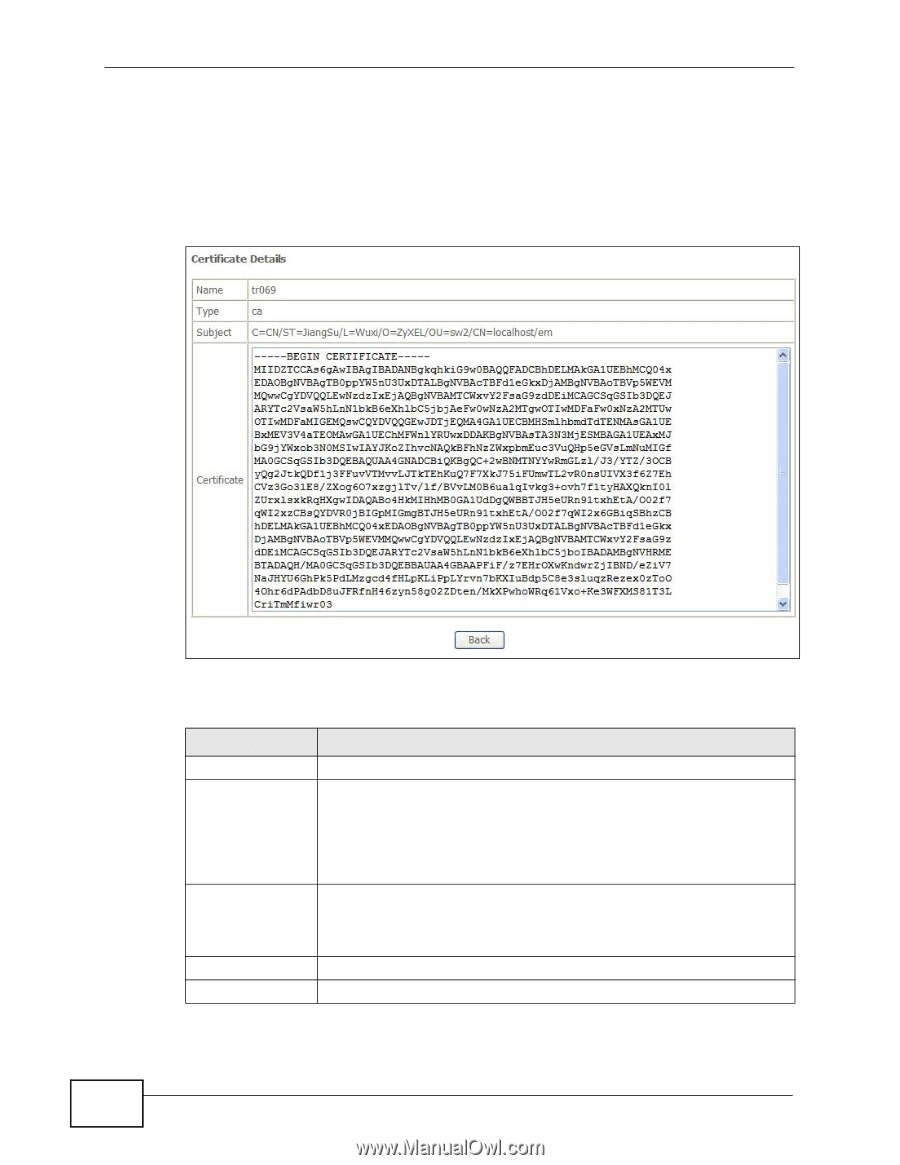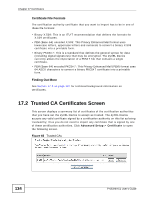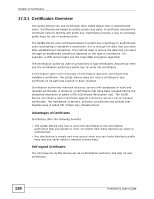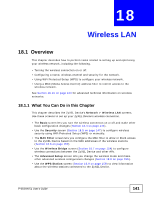ZyXEL P-663HN-51 User Guide - Page 136
Trusted CA Details
 |
View all ZyXEL P-663HN-51 manuals
Add to My Manuals
Save this manual to your list of manuals |
Page 136 highlights
Chapter 17 Certificates 17.2.1 Trusted CA Details Use this screen to view in-depth information about the certification authority's certificate. Click Advanced Setup > Certificate to open the Trusted CAs screen. Then click a certificate's View button to open the details screen. Figure 66 Trusted CA Details The following table describes the labels in this screen. Table 51 Trusted CA Details LABEL DESCRIPTION Name This field displays the identifying name of this certificate. Type This field displays general information about the certificate. CA-signed means that a Certification Authority signed the certificate. Self-signed means that the certificate's owner signed the certificate (not a certification authority). "X.509" means that this certificate was created and signed according to the ITU-T X.509 recommendation that defines the formats for public-key certificates. Subject This field displays identifying information about the certificate's owner, such as CN (Common Name), OU (Organizational Unit or department), O (Organization or company) and C (Country). It is recommended that each certificate have unique subject information. Certificate This is the certificate's information displayed in plain text. Back Click this to return to the previous screen. 136 P-663HN-51 User's Guide