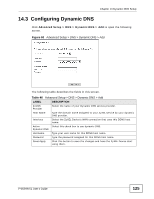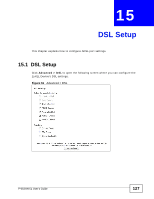ZyXEL P-663HN-51 User Guide - Page 122
DNS Setup, Advanced Setup > DNS > DNS Server
 |
View all ZyXEL P-663HN-51 manuals
Add to My Manuals
Save this manual to your list of manuals |
Page 122 highlights
Chapter 13 DNS Setup 13.2 DNS Setup Click Advanced Setup > DNS > DNS Server to open the following screen. Figure 58 Advanced Setup > DNS > DNS Server The following table describes the fields in this screen. Table 44 Advanced Setup > DNS > DNS Server LABEL DESCRIPTION Enable Automatic Select this option to have the ZyXEL Device accept and use the first Assigned DNS DNS server IP address it gets from a WAN connection. Primary DNS server These fields are available when you clear Enable Automatic Assigned DNS. Secondary DNS server Save Enter the IP addresses of the DNS servers the ZyXEL Device is to use. Click Save to save your changes to the ZyXEL Device. 122 P-663HN-51 User's Guide
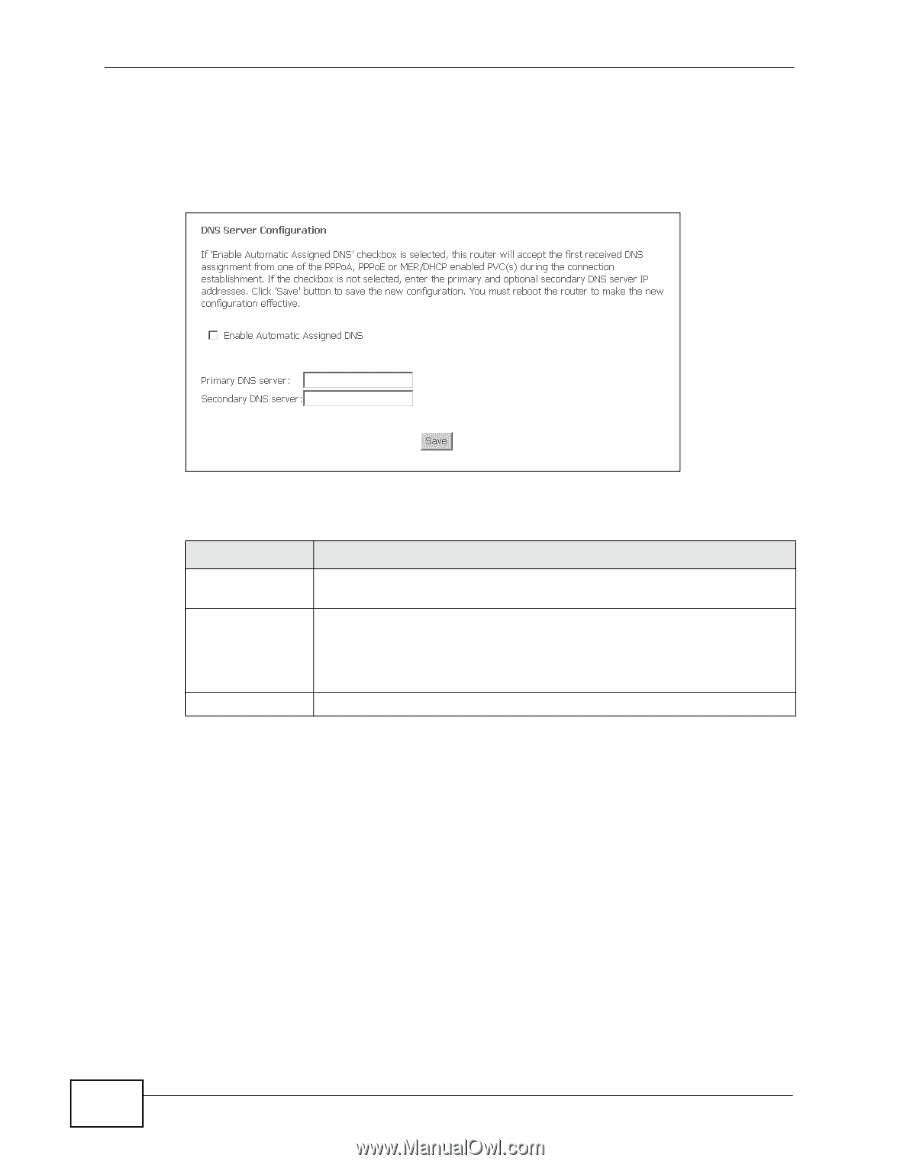
Chapter 13 DNS Setup
P-663HN-51 User’s Guide
122
13.2
DNS Setup
Click
Advanced Setup > DNS > DNS Server
to open the following
screen.
Figure 58
Advanced Setup > DNS > DNS Server
The following table describes the fields in this screen.
Table 44
Advanced Setup > DNS > DNS Server
LABEL
DESCRIPTION
Enable Automatic
Assigned DNS
Select this option to have the ZyXEL Device accept and use the first
DNS server IP address it gets from a WAN connection.
Primary DNS
server
Secondary DNS
server
These fields are available when you clear
Enable Automatic
Assigned DNS
.
Enter the IP addresses of the DNS servers the ZyXEL Device is to use.
Save
Click
Save
to save your changes to the ZyXEL Device.