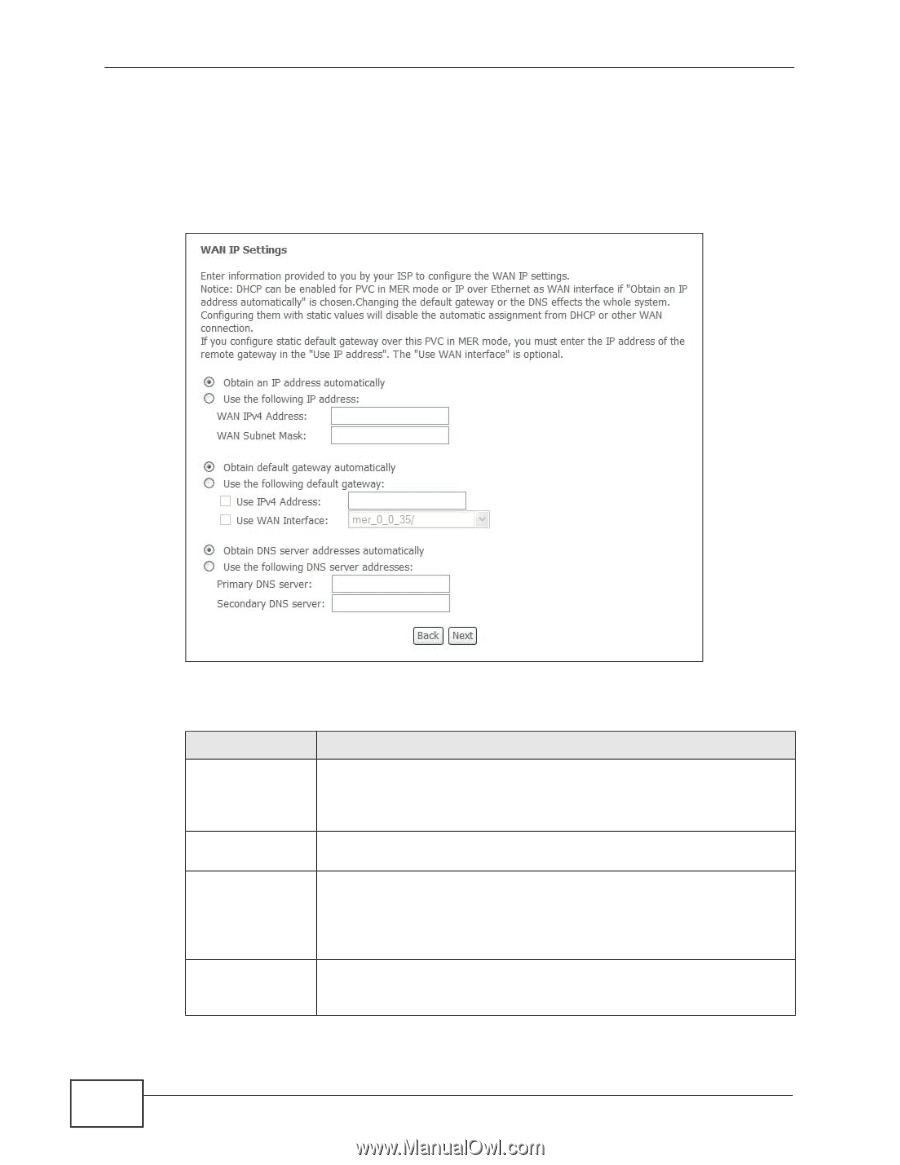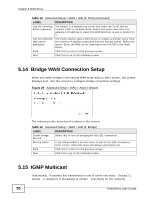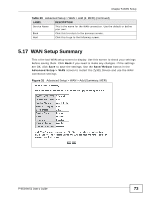ZyXEL P-663HN-51 User Guide - Page 68
MER WAN Connection Setup
 |
View all ZyXEL P-663HN-51 manuals
Add to My Manuals
Save this manual to your list of manuals |
Page 68 highlights
Chapter 5 WAN Setup 5.12 MER WAN Connection Setup When you select MER in the second WAN setup add (or edit) screen, this screen displays next. Use this screen to configure MER connection settings. Figure 27 Advanced Setup > WAN > Add (3: MER) The following table describes the labels in this screen. Table 17 Advanced Setup > WAN > Add (3: MER) LABEL DESCRIPTION Obtain an IP address automatically The WAN connection's IP address identifies the ZyXEL Device on the Internet. If the ISP did not give you a static IP address, select Obtain an IP address automatically. The ISP automatically assigns the WAN connection an IP address when it connects. Use the following If the ISP gave you a static (fixed) IP address, select this option and IP address enter the connection's IP address and subnet mask. Obtain default gateway automatically The default is a neighboring router that helps the ZyXEL Device forward traffic to its destination. If the ISP did not give you the IP address of the default gateway, select Obtain default gateway automatically. The ISP automatically assigns the WAN connection an IP address when it connects. Use the following Select this option to use a specific default gateway. Either enter the default gateway gateway's IP address or select the WAN interface to use to connect to it. 68 P-663HN-51 User's Guide