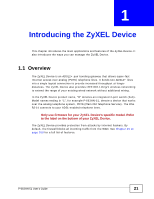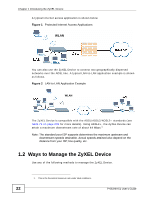ZyXEL P-663HN-51 User Guide - Page 21
Introducing the ZyXEL Device, 1.1 Overview - 51 firmware
 |
View all ZyXEL P-663HN-51 manuals
Add to My Manuals
Save this manual to your list of manuals |
Page 21 highlights
CHAPTER 1 Introducing the ZyXEL Device This chapter introduces the main applications and features of the ZyXEL Device. It also introduces the ways you can manage the ZyXEL Device. 1.1 Overview The ZyXEL Device is an ADSL2+ pair bonding gateway that allows super-fast Internet access over analog (POTS) telephone lines. It bonds two ADSL2+ lines into a single logical connection to provide increased throughput at longer distances. The ZyXEL Device also provides IEEE 802.11b/g/n wireless networking to extend the range of your existing wired network without additional wiring. In the ZyXEL Device product name, "H" denotes an integrated 4-port switch (hub). Model names ending in "1", for example P-663HN-51, denote a device that works over the analog telephone system, POTS (Plain Old Telephone Service). The DSL RJ-14 connects to your ADSL-enabled telephone lines. Only use firmware for your ZyXEL Device's specific model. Refer to the label on the bottom of your ZyXEL Device. The ZyXEL Device provides protection from attacks by Internet hackers. By default, the firewall blocks all incoming traffic from the WAN. See Chapter 29 on page 209 for a full list of features. P-663HN-51 User's Guide 21