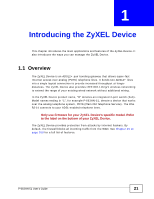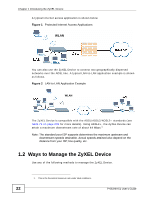ZyXEL P-663HN-51 User Guide - Page 17
Part IV: Troubleshooting and Specifications, Part V: Appendices and Index, Troubleshooting - login
 |
View all ZyXEL P-663HN-51 manuals
Add to My Manuals
Save this manual to your list of manuals |
Page 17 highlights
Table of Contents Part IV: Troubleshooting and Specifications 203 Chapter 28 Troubleshooting...205 28.1 Power, Hardware Connections, and LEDs 205 28.2 ZyXEL Device Access and Login 206 28.3 Internet Access ...207 Chapter 29 Product Specifications ...209 29.1 DSL Connector Pin Assignments 213 29.2 Power Adaptor Specifications 214 Part V: Appendices and Index 215 Appendix A Setting Up Your Computer's IP Address 217 Appendix B Pop-up Windows, JavaScripts and Java Permissions 243 Appendix C IP Addresses and Subnetting 253 Appendix D Wireless LANs 265 Appendix E Common Services 281 Appendix F Open Software Announcements 285 Appendix G Legal Information 291 Index...295 P-663HN-51 User's Guide 17

Table of Contents
P-663HN-51 User’s Guide
17
Part IV: Troubleshooting and Specifications
.....................................
203
Chapter
28
Troubleshooting
....................................................................................................................
205
28.1 Power, Hardware Connections, and LEDs
......................................................................
205
28.2 ZyXEL Device Access and Login
....................................................................................
206
28.3 Internet Access
................................................................................................................
207
Chapter
29
Product Specifications
.........................................................................................................
209
29.1 DSL Connector Pin Assignments
....................................................................................
213
29.2 Power Adaptor Specifications
..........................................................................................
214
Part V: Appendices and Index
............................................................
215
Appendix
A
Setting Up Your Computer’s IP Address
...........................................................
217
Appendix
B
Pop-up Windows, JavaScripts and Java Permissions
......................................
243
Appendix
C
IP Addresses and Subnetting
...........................................................................
253
Appendix
D
Wireless LANs
..................................................................................................
265
Appendix
E
Common Services
.............................................................................................
281
Appendix
F
Open Software Announcements
.......................................................................
285
Appendix
G
Legal Information
..............................................................................................
291
Index
.......................................................................................................................................
295