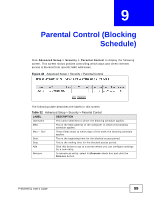ZyXEL P-663HN-51 User Guide - Page 97
Advanced Setup > Security > IP Filtering > Incoming > Add, Table 31
 |
View all ZyXEL P-663HN-51 manuals
Add to My Manuals
Save this manual to your list of manuals |
Page 97 highlights
Chapter 8 Security Table 31 Advanced Setup > Security > IP Filtering > Incoming > Add LABEL DESCRIPTION Destination IP This is the IP address and subnet mask of a LAN computer to which this Address entry allows access. Destination Type the subnet mask of the LAN computer to which this entry applies. Subnet Mask Destination Port Type the destination port for traffic to which this entry applies. WAN Interfaces Select the WAN interface(s) to which this rule applies. Save/Apply Click this button to save the changes and have the ZyXEL Device start using them. P-663HN-51 User's Guide 97

Chapter 8 Security
P-663HN-51 User’s Guide
97
Destination IP
Address
This is the IP address and subnet mask of a LAN computer to which this
entry allows access.
Destination
Subnet Mask
Type the subnet mask of the LAN computer to which this entry applies.
Destination
Port
Type the destination port for traffic to which this entry applies.
WAN
Interfaces
Select the WAN interface(s) to which this rule applies.
Save/Apply
Click this button to save the changes and have the ZyXEL Device start
using them.
Table 31
Advanced Setup > Security > IP Filtering > Incoming > Add
LABEL
DESCRIPTION