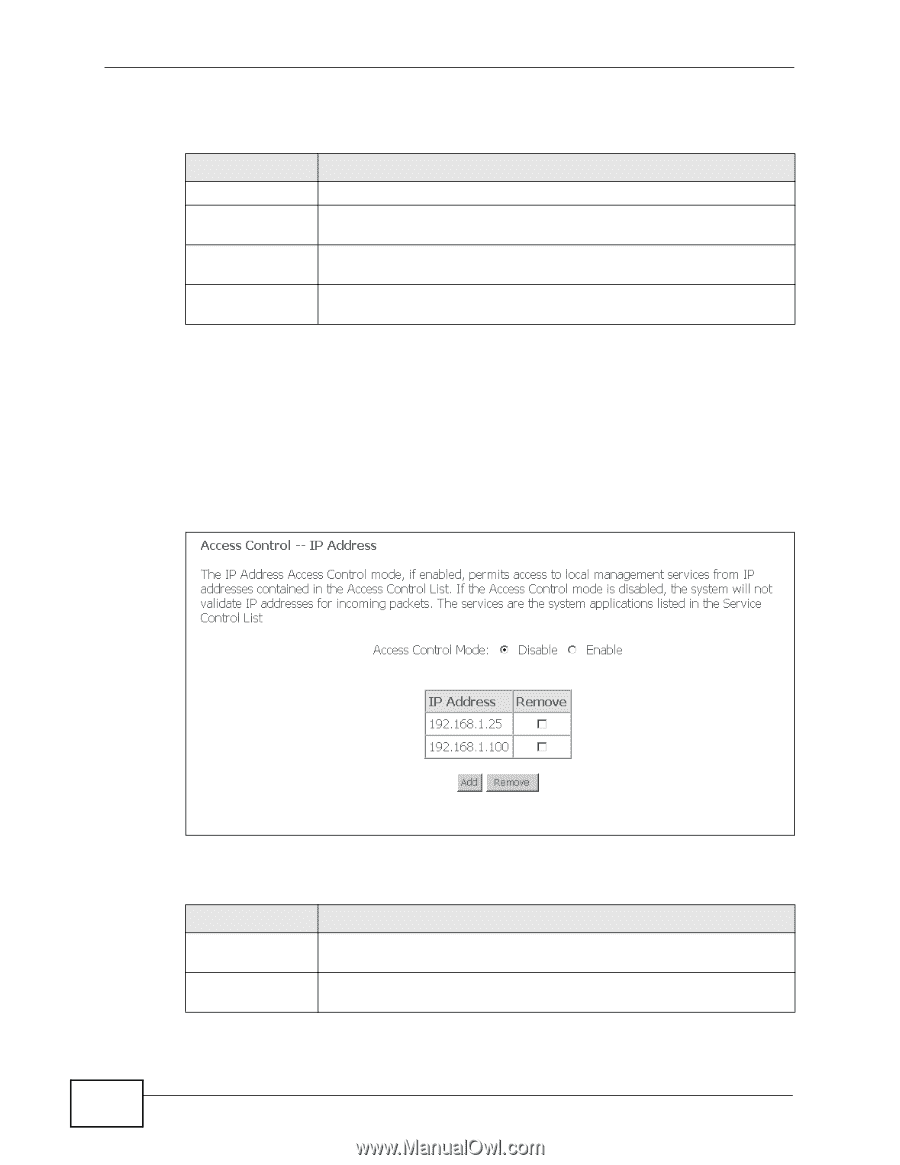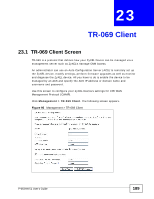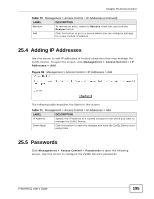ZyXEL P-663HN-51 User Guide - Page 194
IP Addresses
 |
View all ZyXEL P-663HN-51 manuals
Add to My Manuals
Save this manual to your list of manuals |
Page 194 highlights
Chapter 25 Access Control The following table describes the labels in this screen. Table 69 Management > Access Control > Services LABEL DESCRIPTION Services Services you may use to access the ZyXEL Device are listed here. LAN Select the Enable check boxes for the corresponding services that you want to allow to access the ZyXEL Device from the LAN. WAN Select the Enable check boxes for the corresponding services that you want to allow to access the ZyXEL Device from the WAN. Save/Apply Click this button to save the changes and have the ZyXEL Device start using them. 25.3 IP Addresses This screen lists the IP addresses of trusted computers that may manage the ZyXEL Device. To open this screen, click Management > Access Control > IP Addresses. Figure 98 Management > Access Control > IP Addresses The following table describes the labels in this screen. Table 70 Management > Access Control > IP Addresses LABEL DESCRIPTION Access Control Mode Enable this to have the ZyXEL Device check the source IP address of incoming local management sessions. IP Address This is the IP address of a trusted computer from which you can manage the ZyXEL Device. 194 P-663HN-51 User's Guide