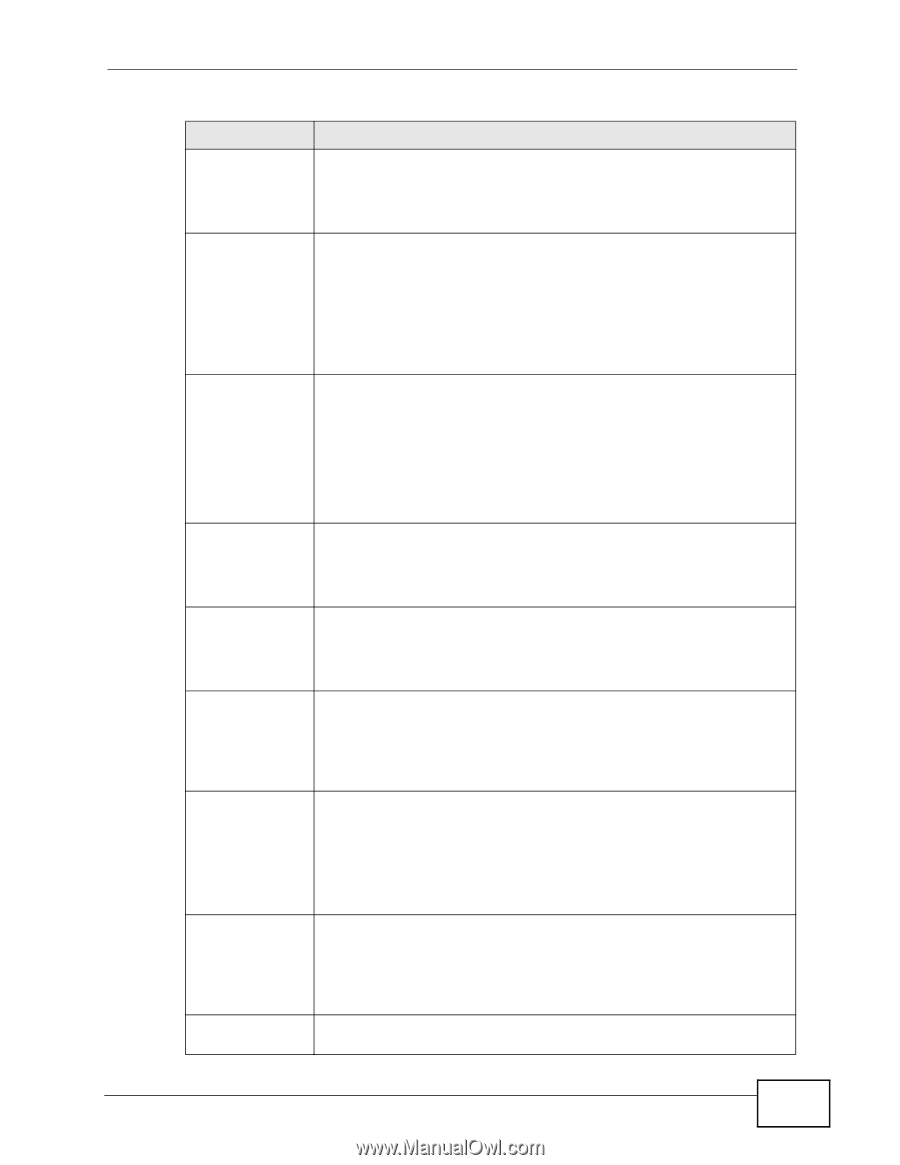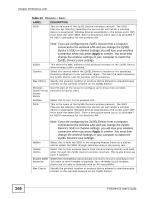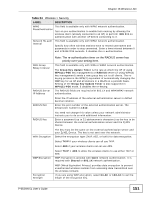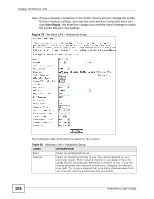ZyXEL P-663HN-51 User Guide - Page 151
Table 54
 |
View all ZyXEL P-663HN-51 manuals
Add to My Manuals
Save this manual to your list of manuals |
Page 151 highlights
Chapter 18 Wireless LAN Table 54 Wireless > Security LABEL DESCRIPTION WPA2 Preauthentication This field is available only with WPA2 network authentication. Turn on pre-authentication to enable fast roaming by allowing the wireless client (already connected to an AP) to perform IEEE 802.1x authentication with another AP before connecting to it. Network Re-auth Interval This field is available only with WPA2 network authentication. Specify how often wireless stations have to resend usernames and passwords in order to stay connected. Enter a time interval between 0 and 4294967295 seconds. 0 disables the re-authentication. WPA Group Rekey Interval RADIUS Server IP Address RADIUS Port RADIUS Key WPA Encryption WEP Encryption Encryption Strength Note: The re-authentication timer on the RADIUS server has priority over your setting here. This field is available only with WPA or WPA2 network authentication. The Group Key Update Timer is the rate at which the AP (if using WPA(2)-PSK key management) or RADIUS server (if using WPA(2) key management) sends a new group key out to all clients. The rekeying process is the WPA(2) equivalent of automatically changing the WEP key for an AP and all stations in a WLAN on a periodic basis. Setting of the Group Key Update Timer is also supported in WPA(2)-PSK mode. 0 disables the re-keying. The RADIUS fields are required with 802.1X and WPA/WPA2 network authentication. Enter the IP address of the external authentication server in dotted decimal notation. Enter the port number of the external authentication server. The default port number is 1812. You need not change this value unless your network administrator instructs you to do so with additional information. Enter a password (up to 31 alphanumeric characters) as the key to be shared between the external authentication server and the ZyXEL Device. The key must be the same on the external authentication server and your ZyXEL Device. The key is not sent over the network. Select the encryption type (TKIP, AES, or both) for data encryption. Select TKIP if your wireless clients can all use TKIP. Select AES if your wireless clients can all use AES. Select TKIP + AES to allow the wireless clients to use either TKIP or AES. WEP encryption is optional with Open network authentication. It is required with Shared or 802.1X network authentication. WEP (Wired Equivalent Privacy) provides data encryption to prevent unauthorized wireless stations from accessing data transmitted over the wireless network. If you are using WEP encryption, select 64-bit or 128-bit to set the length of the encryption key. P-663HN-51 User's Guide 151