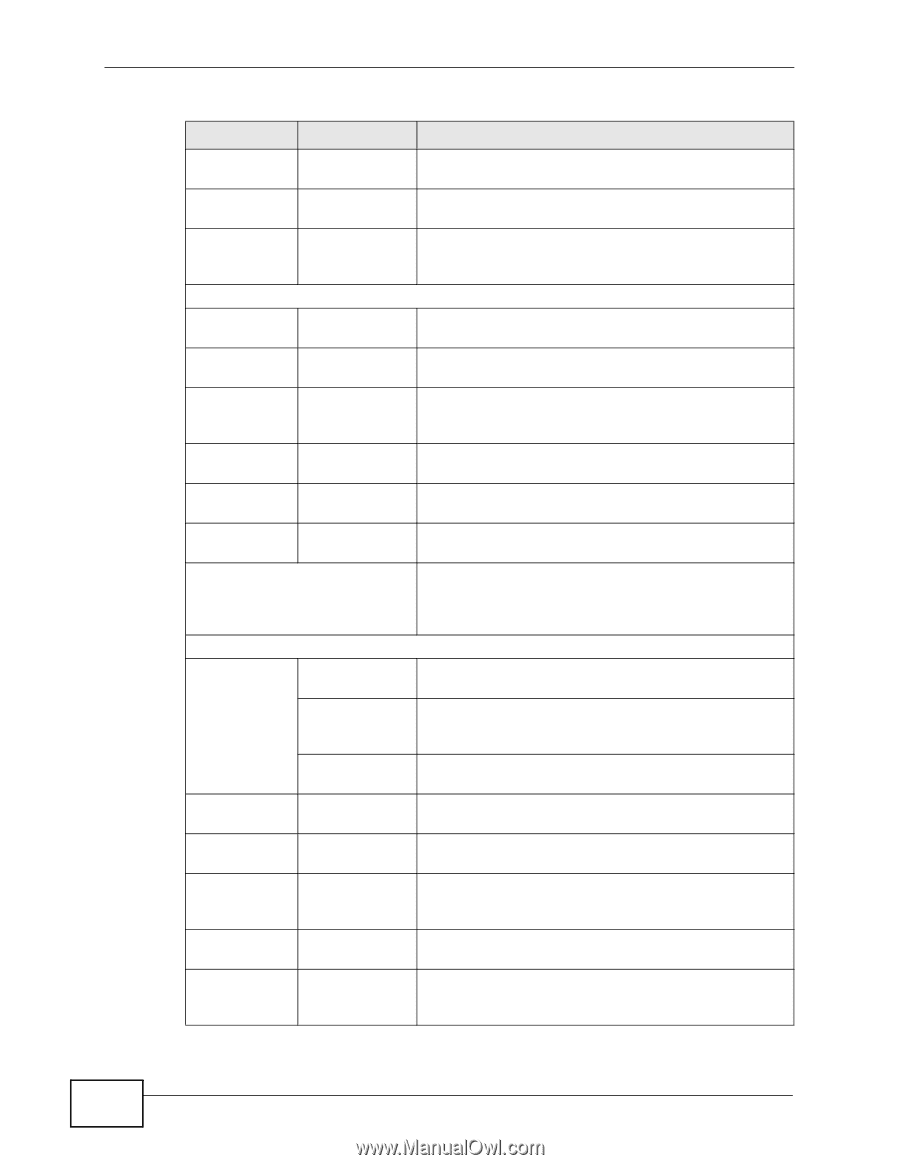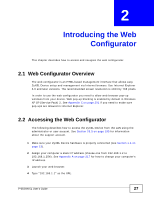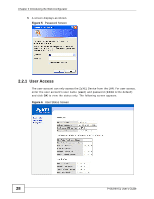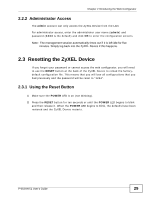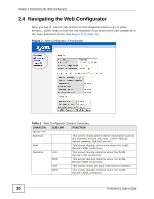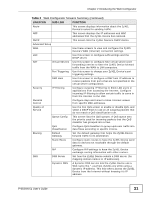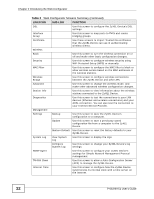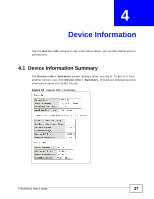ZyXEL P-663HN-51 User Guide - Page 32
LINK/ICON, SUB-LINK, FUNCTION, Introducing the Web Configurator, P-663HN-51 User's Guide - user manual
 |
View all ZyXEL P-663HN-51 manuals
Add to My Manuals
Save this manual to your list of manuals |
Page 32 highlights
Chapter 2 Introducing the Web Configurator Table 2 Web Configurator Screens Summary (continued) LINK/ICON SUB-LINK FUNCTION DSL Use this screen to configure the ZyXEL Device's DSL settings. Interface Group Use this screen to map ports to PVCs and create bridging groups. Certificate Use these screens to import Trusted CA certificates that the ZyXEL Device can use in authenticating wireless clients. Wireless Basic Use this screen to turn the wireless connection on or off and make other basic configuration changes. Security Use this screen to configure wireless security using WiFi Protected Setup (WPS) or manually. MAC Filter Use this screen to configure the MAC filter to block or allow wireless access based on the MAC addresses of the wireless stations. Wireless Bridge Use this screen to configure wireless connections between the ZyXEL Device and other APs. Advanced Use this screen to change the wireless mode, and make other advanced wireless configuration changes. Station Info Use this screen to view information about the wireless stations connected to the ZyXEL Device. Diagnostics Use this screen to test the connections to your LAN devices (Ethernet and wireless connections) and your ADSL connection. You can also test the connection to your Internet Service Provider. Management Settings Backup Use this screen to save the ZyXEL Device's configuration to a computer. Update Use this screen to save a previously saved configuration file from a computer to the ZyXEL Device. Restore Default Use this screen to reset the factory defaults to your ZyXEL Device. System Log View System Log Use this screen to display the logs. Configure System Log Use this screen to change your ZyXEL Device's log settings. SNMP Agent Use this screen to configure your ZyXEL Device's settings for Simple Network Management Protocol management. TR-069 Client Use this screen to allow a Auto-Configuration Server (ACS) to manage the ZyXEL Device. Internet Time Use this screen to configure how the ZyXEL Device synchronizes its internal clock with a time server on the Internet. 32 P-663HN-51 User's Guide