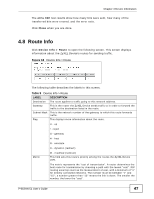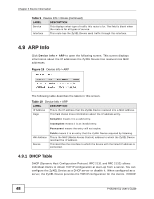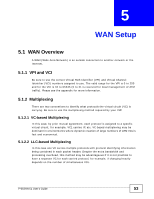ZyXEL P-663HN-51 User Guide - Page 48
ARP Info, 4.9.1 DHCP Table, DHCP Table
 |
View all ZyXEL P-663HN-51 manuals
Add to My Manuals
Save this manual to your list of manuals |
Page 48 highlights
Chapter 4 Device Information Table 9 Device Info > Route (continued) LABEL DESCRIPTION Service This displays what type of traffic this route is for. The field is blank when the route is for all types of service. Interface This route has the ZyXEL Device send traffic through this interface. 4.9 ARP Info Click Device Info > ARP to open the following screen. This screen displays information about the IP addresses the ZyXEL Device has resolved into MAC addresses. Figure 19 Device Info > ARP The following table describes the labels in this screen. Table 10 Device Info > ARP LABEL DESCRIPTION IP Address This is the IP address that the ZyXEL Device resolved into a MAC address. Flags This field shows more information about the IP address entry. Complete means it is a valid entry. Incomplete means it is an invalid entry. Permanent means the entry will not expire. HW Address Device Public means it is an entry that the ZyXEL Device acquired by listening. This is the MAC (Media Access Control) address to which the ZyXEL Device resolved the IP address. This identifies the interface to which the device with the listed IP address is connected. 4.9.1 DHCP Table DHCP (Dynamic Host Configuration Protocol, RFC 2131 and RFC 2132) allows individual clients to obtain TCP/IP configuration at start-up from a server. You can configure the ZyXEL Device as a DHCP server or disable it. When configured as a server, the ZyXEL Device provides the TCP/IP configuration for the clients. If DHCP 48 P-663HN-51 User's Guide