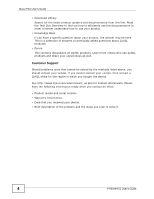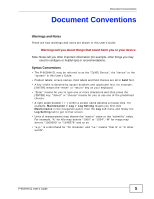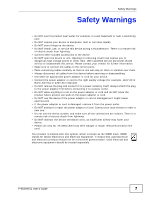Contents Overview
P-663HN-51 User’s Guide
9
Contents Overview
Introduction
............................................................................................................................
19
Introducing the ZyXEL Device
...................................................................................................
21
Introducing the Web Configurator
..............................................................................................
27
Initial Configuration
....................................................................................................................
35
Device Information
.....................................................................................................................
37
Advanced
................................................................................................................................
51
WAN Setup
................................................................................................................................
53
LAN Setup
.................................................................................................................................
75
Network Address Translation (NAT) Screens
............................................................................
83
Security
......................................................................................................................................
93
Parental Control (Blocking Schedule)
.......................................................................................
99
Quality of Service (QoS)
..........................................................................................................
103
Routing
.....................................................................................................................................
115
RIP
............................................................................................................................................
119
DNS Setup
...............................................................................................................................
121
Dynamic DNS Setup
................................................................................................................
123
DSL Setup
...............................................................................................................................
127
Interface Group
........................................................................................................................
129
Certificates
...............................................................................................................................
133
Wireless LAN
...........................................................................................................................
141
Diagnostics and Management
............................................................................................
173
Diagnostics
.............................................................................................................................
175
Settings
....................................................................................................................................
177
Logs
.........................................................................................................................................
181
SNMP
......................................................................................................................................
185
TR-069 Client
..........................................................................................................................
189
Time
.........................................................................................................................................
191
Access Control
........................................................................................................................
193
Update Software
.....................................................................................................................
199
Save/Reboot and Logout
........................................................................................................
201
Troubleshooting and Specifications
..................................................................................
203
Troubleshooting
.......................................................................................................................
205
Product Specifications
.............................................................................................................
209
Appendices and Index
.........................................................................................................
215