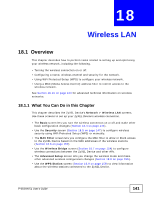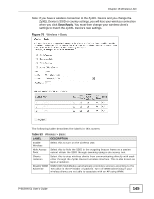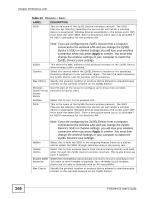ZyXEL P-663HN-51 User Guide - Page 145
Save/Apply, Table 53, Wireless > Basic - losing connection
 |
View all ZyXEL P-663HN-51 manuals
Add to My Manuals
Save this manual to your list of manuals |
Page 145 highlights
Chapter 18 Wireless LAN Note: If you have a wireless connection to the ZyXEL Device and you change the ZyXEL Device's SSID or country settings, you will lose your wireless connection when you click Save/Apply. You must then change your wireless client's settings to match the ZyXEL Device's new settings. Figure 70 Wireless > Basic The following table describes the labels in this screen. Table 53 Wireless > Basic LABEL DESCRIPTION Enable Wireless Select this to turn on the wireless LAN. Hide Access Select this to hide the SSID in the outgoing beacon frame so a station Point cannot obtain the SSID through scanning using a site survey tool. Clients Isolation Select this to stop wireless clients from communicating directly with each other through the ZyXEL Device's wireless interface. This is also known as layer-2 isolation. Disable WMM WMM (Wifi MultiMedia) automatically prioritizes services according to the Advertise ToS value in the IP header of packets. Turn off WMM advertising if your wireless clients are not able to associate with an AP using WMM. P-663HN-51 User's Guide 145