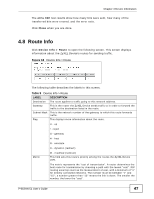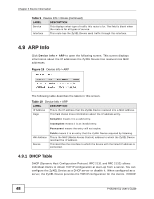ZyXEL P-663HN-51 User Guide - Page 44
ADSL Statistics
 |
View all ZyXEL P-663HN-51 manuals
Add to My Manuals
Save this manual to your list of manuals |
Page 44 highlights
Chapter 4 Device Information 4.6 ADSL Statistics Click Device Info > Statistics > ADSL to open the following screen. This screen displays statistics about the ZyXEL Device's ADSL connection. Figure 15 Device Info > Statistics > ADSL The following table describes the labels in this screen. Table 8 Device Info > Statistics > ADSL LABEL DESCRIPTION Mode This is the ADSL mode that the ADSL link is using. Type This shows whether it is an "interleaved" (uses interleaving to aid in error correction) or "fast" (no interleaving) ADSL link. Line Coding This shows whether the ADSL link is using Trellis coding or Reed-Solomon error correction. Trellis coding helps to reduce the noise in ADSL transmissions. Trellis may reduce throughput but it makes the connection more stable. "RS" coding stands for Reed-Solomon error correction. Status This shows the ADSL link's connection status. 44 P-663HN-51 User's Guide