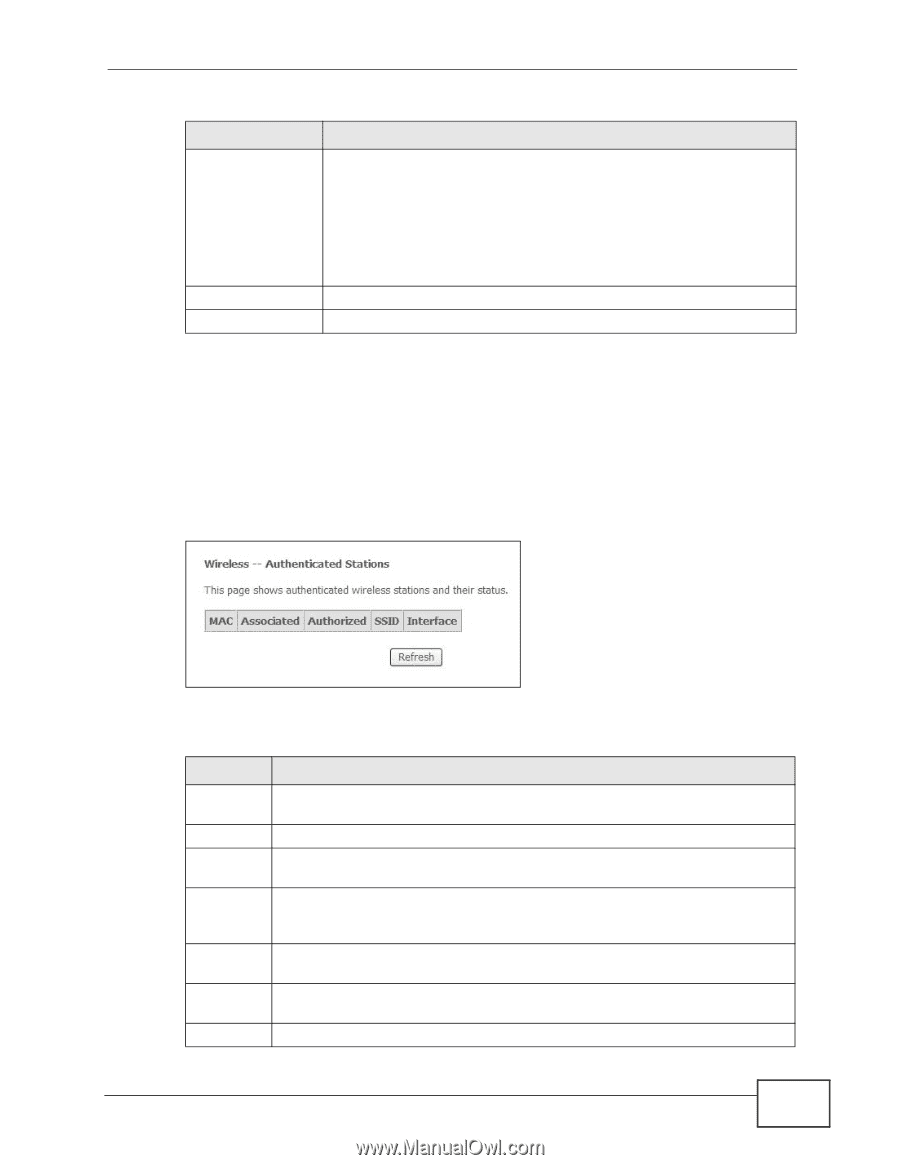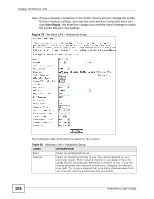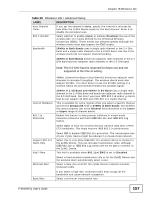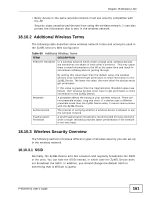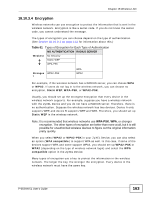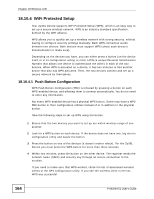ZyXEL P-663HN-51 User Guide - Page 159
Wireless Station Info
 |
View all ZyXEL P-663HN-51 manuals
Add to My Manuals
Save this manual to your list of manuals |
Page 159 highlights
Chapter 18 Wireless LAN Table 58 Wireless LAN > Advanced Setup LABEL DESCRIPTION WMM APSD When using WMM, enable APSD (Automatic Power Save Delivery) to have the ZyXEL Device manage radio usage to help increase battery life for battery-powered wireless clients. APSD uses a longer beacon interval when transmitting traffic that does not require a short packet exchange interval. For example, web browsing or using e-mail does not require a short packet exchange interval but Voice Over IP (VoIP) does. The wireless client must also support APSD for there to be any affect on the battery life. Apply Click this to save your changes back to the ZyXEL Device. Reset Click this to reload the previous configuration for this screen. 18.9 Wireless Station Info The station monitor displays the connection status of the wireless clients connected to (or trying to connect to) the ZyXEL Device. To open the station monitor, click Wireless > Station Info. The screen appears as shown. Figure 77 Wireless > Station Info The following table describes the labels in this menu. Table 59 Wireless > Station Info LABEL DESCRIPTION MAC Address This displays the MAC address (in XX:XX:XX:XX:XX:XX format) of a connected wireless station. Associated This is the time that the wireless client associated with the ZyXEL Device. Authorized This is the time that the wireless client's connection to the ZyXEL Device was authorized. Strength This displays the strength of the wireless client's radio signal. The signal strength mainly depends on the antenna output power and the wireless client's distance from the ZyXEL Device. SSID This is the name of the wireless network on the ZyXEL Device to which the wireless client is connected. Interface This is the name of the wireless LAN interface on the ZyXEL Device to which the wireless client is connected. Refresh Click this button to update the information in the screen. P-663HN-51 User's Guide 159