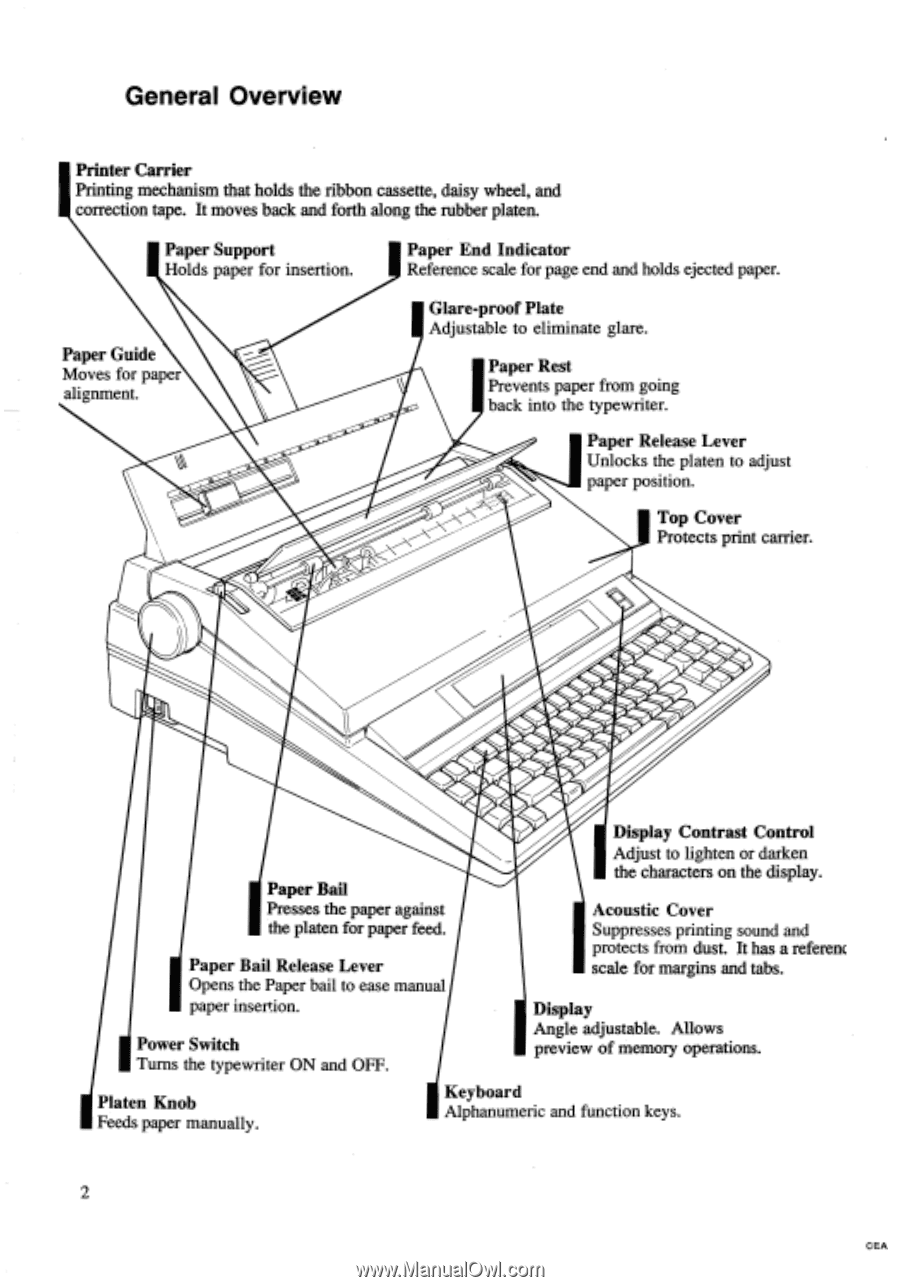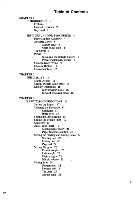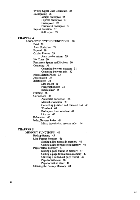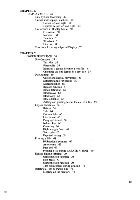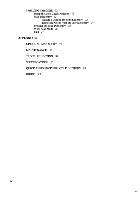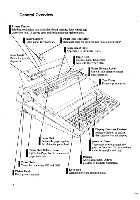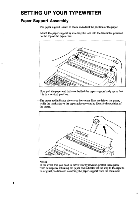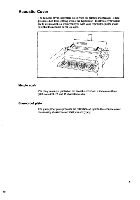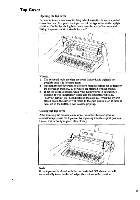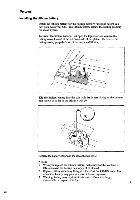Brother International EM550 Owners Manual - English - Page 10
General, Overview
 |
View all Brother International EM550 manuals
Add to My Manuals
Save this manual to your list of manuals |
Page 10 highlights
General Overview Printer Carrier Printing mechanism that holds the ribbon cassette, daisy wheel, and correction tape. It moves back and forth along the rubber platen. Paper Support Holds paper for insertion. Paper End Indicator Reference scale for page end and holds ejected paper. Paper Guide Moves for paper alignment. Glare-proof Plate Adjustable to eliminate glare. Paper Rest Prevents paper from going back into the typewriter. Paper Release Lever Unlocks the platen to adjust paper position. Top Cover Protects print carrier. Paper Bail Presses the paper against the platen for paper feed. Paper Bail Release Lever Opens the Paper bail to ease manual paper insertion. Power Switch Turns the typewriter ON and OFF. Display Contrast Control Adjust to lighten or darken the characters on the display. Acoustic Cover Suppresses printing sound and protects from dust. It has a referenc scale for margins and tabs. Display Angle adjustable. Allows preview of memory operations. Platen Knob Feeds paper manually. Keyboard Alphanumeric and function keys. 2 CEA