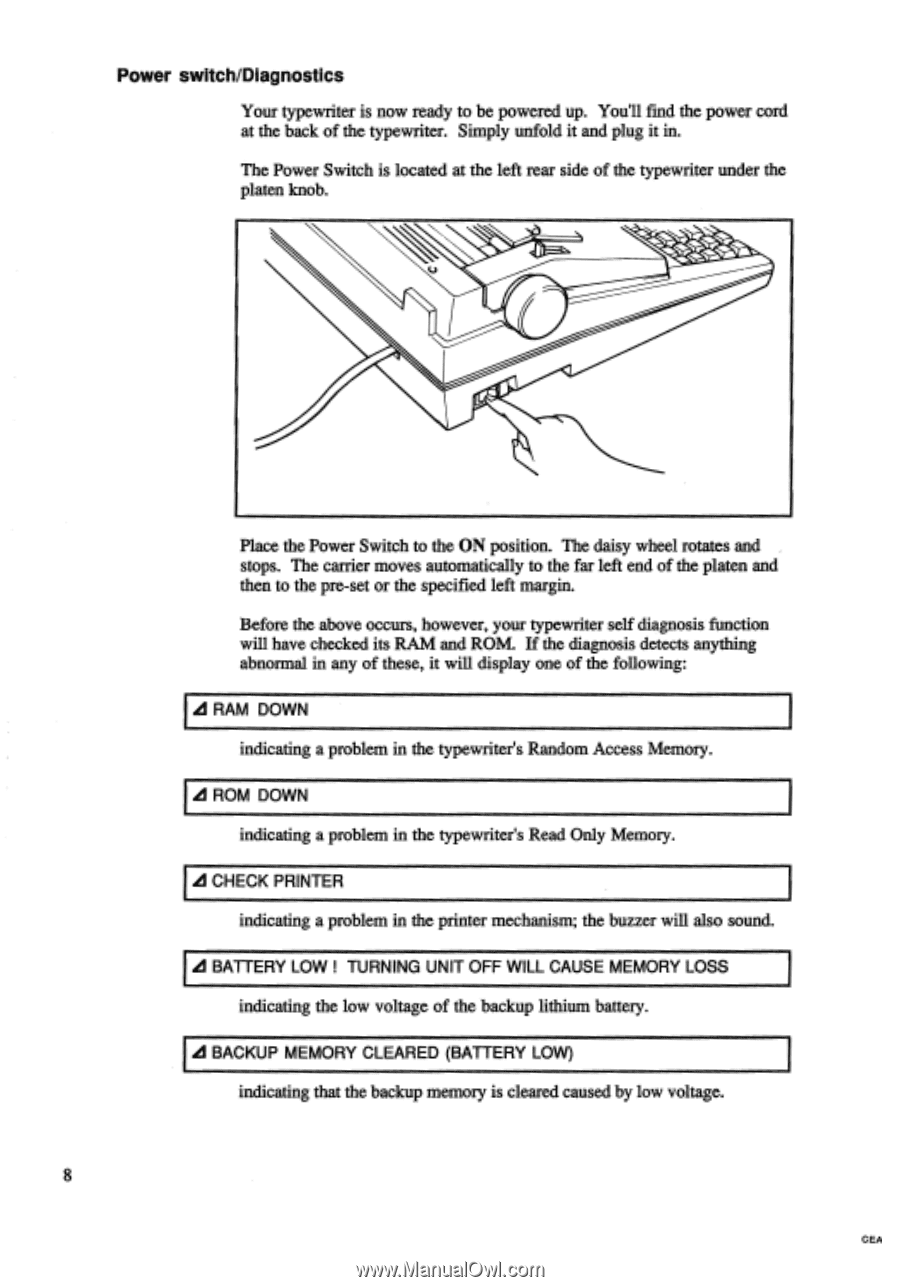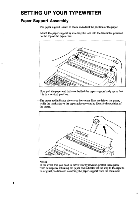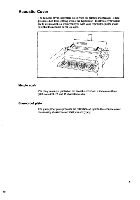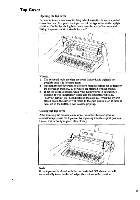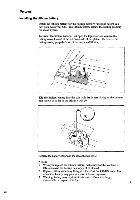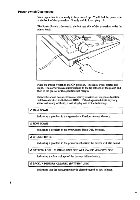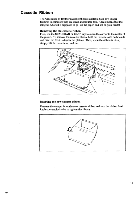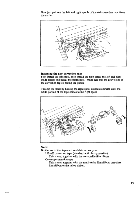Brother International EM550 Owners Manual - English - Page 16
Power, switch/Diagnostics, CHECK, PRINTER, BATTERY, TURNING, CAUSE, MEMORY, BACKUP, CLEARED, BATTERY
 |
View all Brother International EM550 manuals
Add to My Manuals
Save this manual to your list of manuals |
Page 16 highlights
Power switch/Diagnostics Your typewriter is now ready to be powered up. You'll find the power cord at the back of the typewriter. Simply unfold it and plug it in. The Power Switch is located at the left rear side of the typewriter under the platen knob. Place the Power Switch to the ON position. The daisy wheel rotates and stops. The carrier moves automatically to the far left end of the platen and then to the pre-set or the specified left margin. Before the above occurs, however, your typewriter self diagnosis function will have checked its RAM and ROM. If the diagnosis detects anything abnormal in any of these, it will display one of the following: ad RAM DOWN indicating a problem in the typewriter's Random Access Memory. 41 ROM DOWN indicating a problem in the typewriter's Read Only Memory. ad CHECK PRINTER indicating a problem in the printer mechanism; the buzzer will also sound. BATTERY LOW ! TURNING UNIT OFF WILL CAUSE MEMORY LOSS indicating the low voltage of the backup lithium battery. BACKUP MEMORY CLEARED (BATTERY LOW) indicating that the backup memory is cleared caused by low voltage. CEA