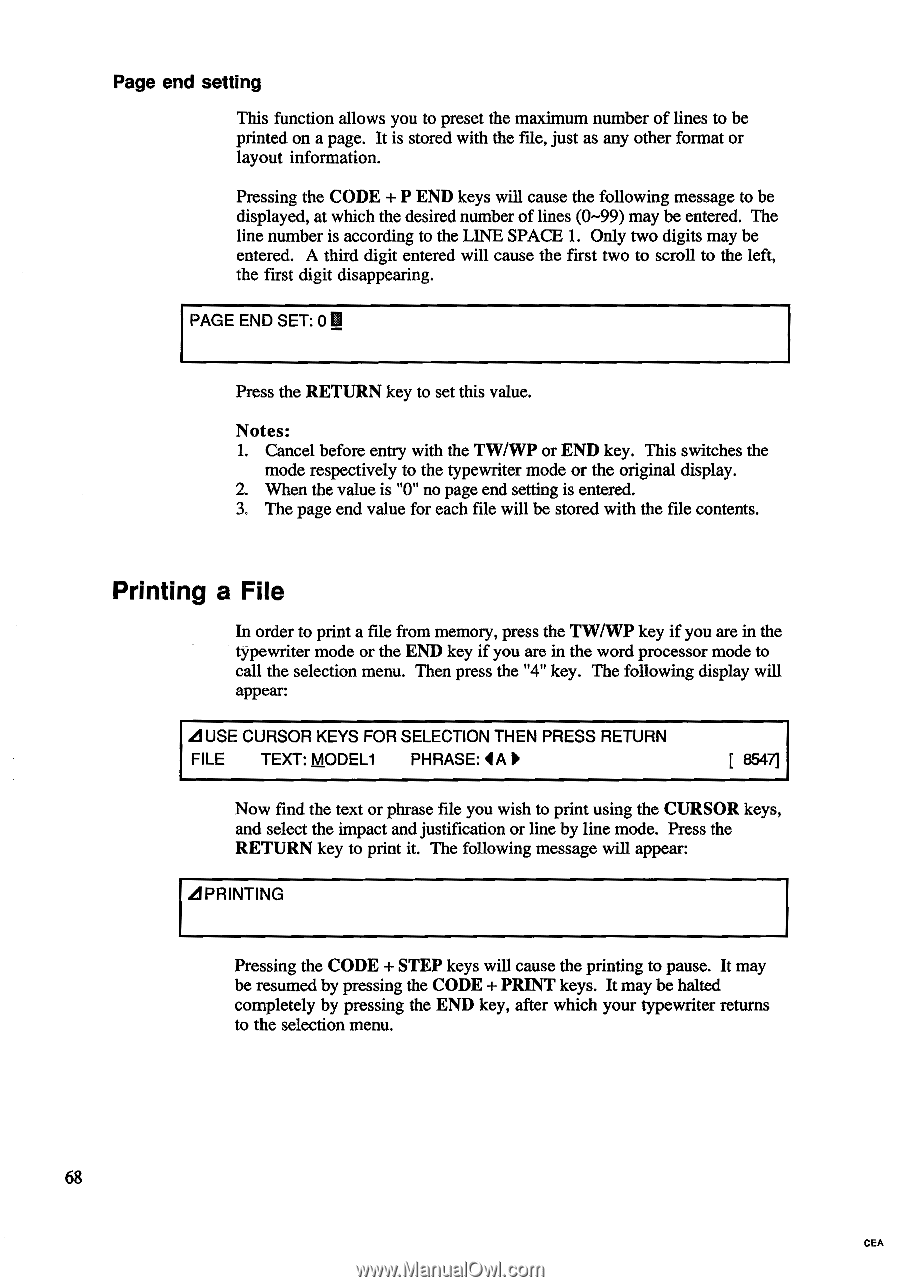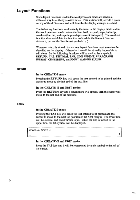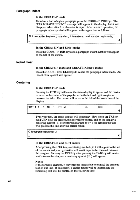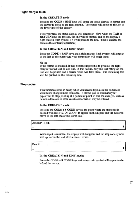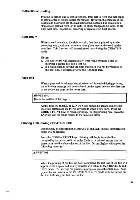Brother International EM550 Owners Manual - English - Page 76
Printing
 |
View all Brother International EM550 manuals
Add to My Manuals
Save this manual to your list of manuals |
Page 76 highlights
Page end setting This function allows you to preset the maximum number of lines to be printed on a page. It is stored with the file, just as any other format or layout information. Pressing the CODE + P END keys will cause the following message to be displayed, at which the desired number of lines (0-99) may be entered. The line number is according to the LINE SPACE 1. Only two digits may be entered. A third digit entered will cause the first two to scroll to the left, the first digit disappearing. PAGE END SET: 0 Press the RETURN key to set this value. Notes: 1. Cancel before entry with the TW/WP or END key. This switches the mode respectively to the typewriter mode or the original display. 2. When the value is "0" no page end setting is entered. 3, The page end value for each file will be stored with the file contents. Printing a File In order to print a file from memory, press the TW/WP key if you are in the typewriter mode or the END key if you are in the word processor mode to call the selection menu. Then press the "4" key. The following display will appear: LI USE CURSOR KEYS FOR SELECTION THEN PRESS RETURN FILE TEXT: MODEL1 PHRASE: 4A ► 8547] Now find the text or phrase file you wish to print using the CURSOR keys, and select the impact and justification or line by line mode. Press the RETURN key to print it. The following message will appear: d PRINTING Pressing the CODE + STEP keys will cause the printing to pause. It may be resumed by pressing the CODE + PRINT keys. It may be halted completely by pressing the END key, after which your typewriter returns to the selection menu, 68 CEA