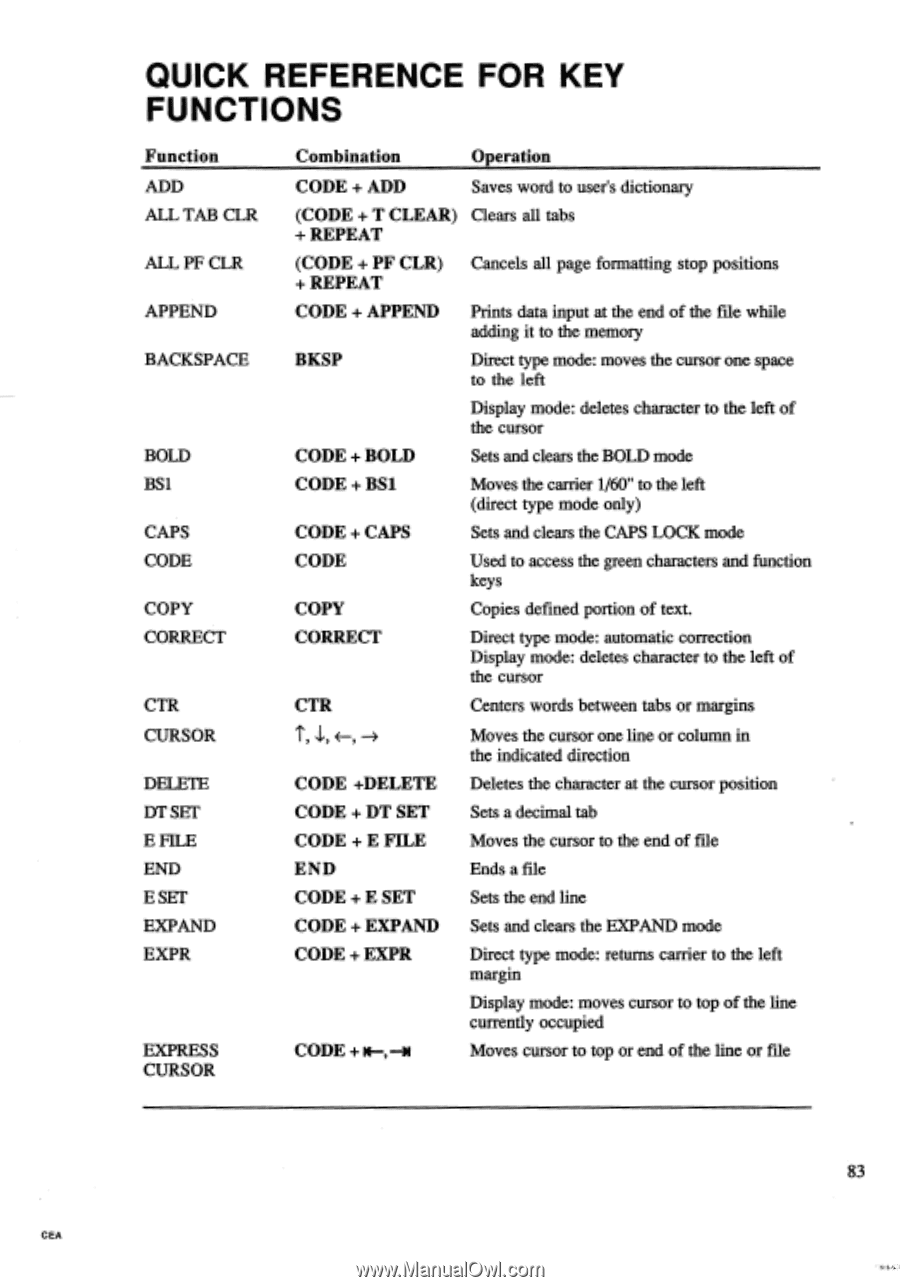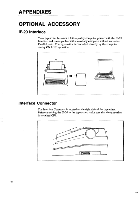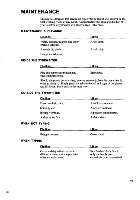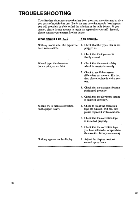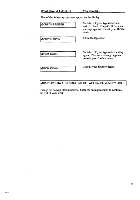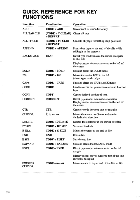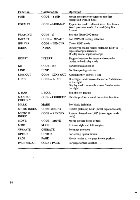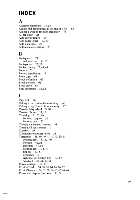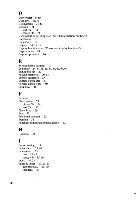Brother International EM550 Owners Manual - English - Page 91
Quick, Reference, Functions
 |
View all Brother International EM550 manuals
Add to My Manuals
Save this manual to your list of manuals |
Page 91 highlights
QUICK REFERENCE FOR KEY FUNCTIONS Function ADD ALL TAB CLR ALL PF CLR APPEND BACKSPACE BOLD BS1 CAPS CODE COPY CORRECT CTR CURSOR DR FIE DT SET E FILE END E SET EXPAND EXPR EXPRESS CURSOR Combination Operation CODE + ADD Saves word to user's dictionary (CODE + T CLEAR) Clears all tabs + REPEAT (CODE + PF CLR) Cancels all page formatting stop positions + REPEAT CODE + APPEND Prints data input at the end of the file while adding it to the memory BKSP Direct type mode: moves the cursor one space to the left Display mode: deletes character to the left of the cursor CODE + BOLD Sets and clears the BOLD mode CODE + BS1 Moves the carrier 1/60" to the left (direct type mode only) CODE + CAPS Sets and clears the CAPS LOCK mode CODE Used to access the green characters and function keys COPY Copies defined portion of text. CORRECT Direct type mode: automatic correction Display mode: deletes character to the left of the cursor CTR T, ‹-, Centers words between tabs or margins Moves the cursor one line or column in the indicated direction CODE +DELETE Deletes the character at the cursor position CODE + DT SET Sets a decimal tab CODE + E FILE Moves the cursor to the end of file END Ends a file CODE + E SET Sets the end line CODE + EXPAND Sets and clears the EXPAND mode CODE + EXPR Direct type mode: returns carrier to the left margin Display mode: moves cursor to top of the line currently occupied CODE + Moves cursor to top or end of the line or file 83 CEA