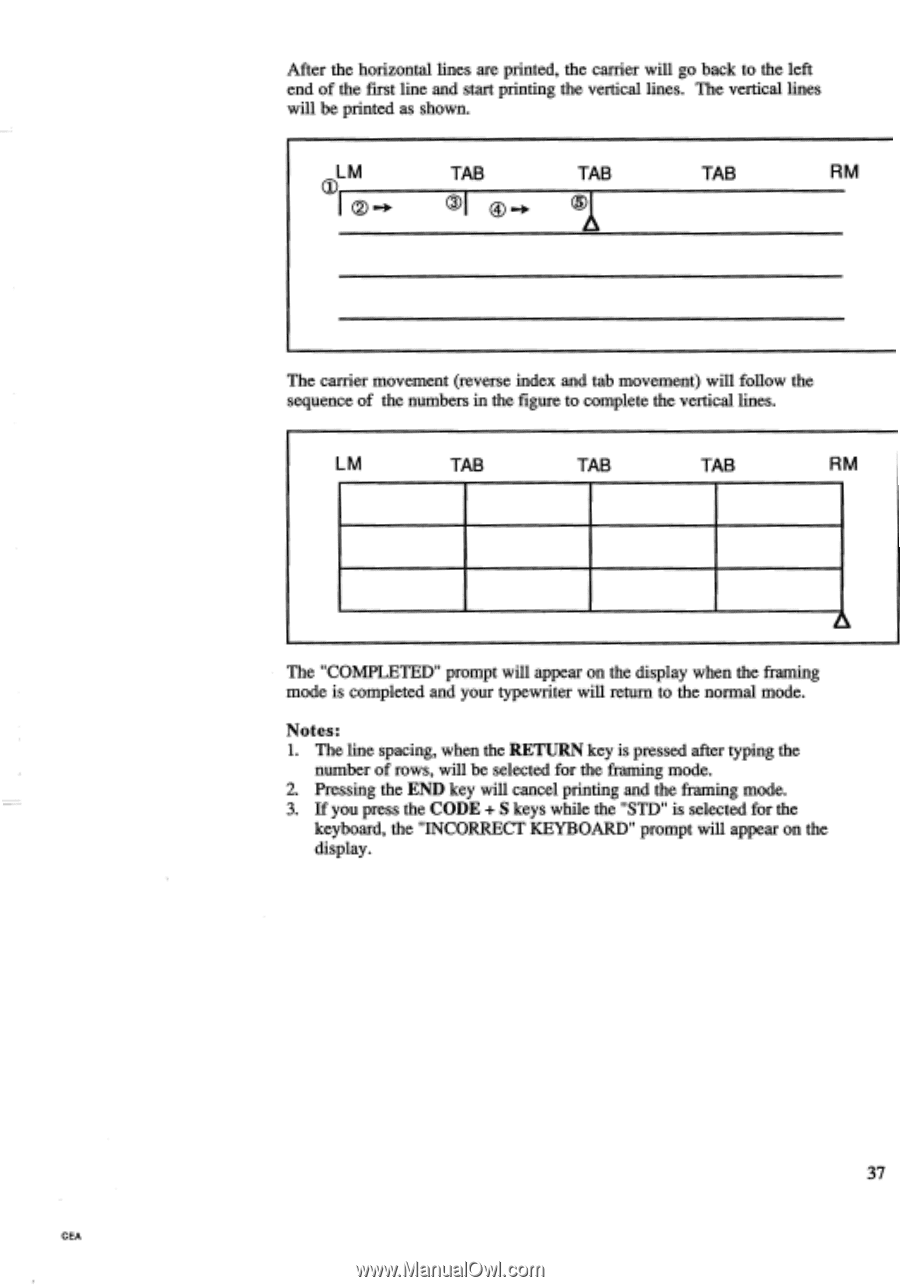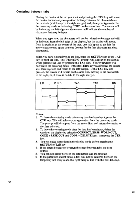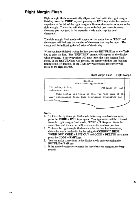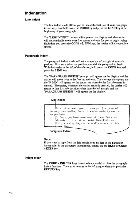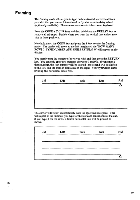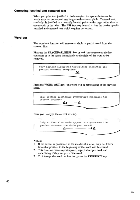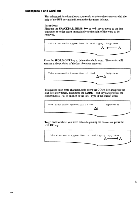Brother International EM550 Owners Manual - English - Page 45
Brother International EM550 Manual
 |
View all Brother International EM550 manuals
Add to My Manuals
Save this manual to your list of manuals |
Page 45 highlights
After the horizontal lines are printed, the carrier will go back to the left end of the first line and start printing the vertical lines. The vertical lines will be printed as shown. L M TAB TAB TAB R M T .* OOI The carrier movement (reverse index and tab movement) will follow the sequence of the numbers in the figure to complete the vertical lines. LM TAB TAB TAB RM The "COMPLETED" prompt will appear on the display when the framing mode is completed and your typewriter will return to the normal mode. Notes: 1. The line spacing, when the RETURN key is pressed after typing the number of rows, will be selected for the framing mode. 2. Pressing the END key will cancel printing and the framing mode. 3. If you press the CODE + S keys while the "STD" is selected for the keyboard, the "INCORRECT KEYBOARD" prompt will appear on the display. 37 CEA