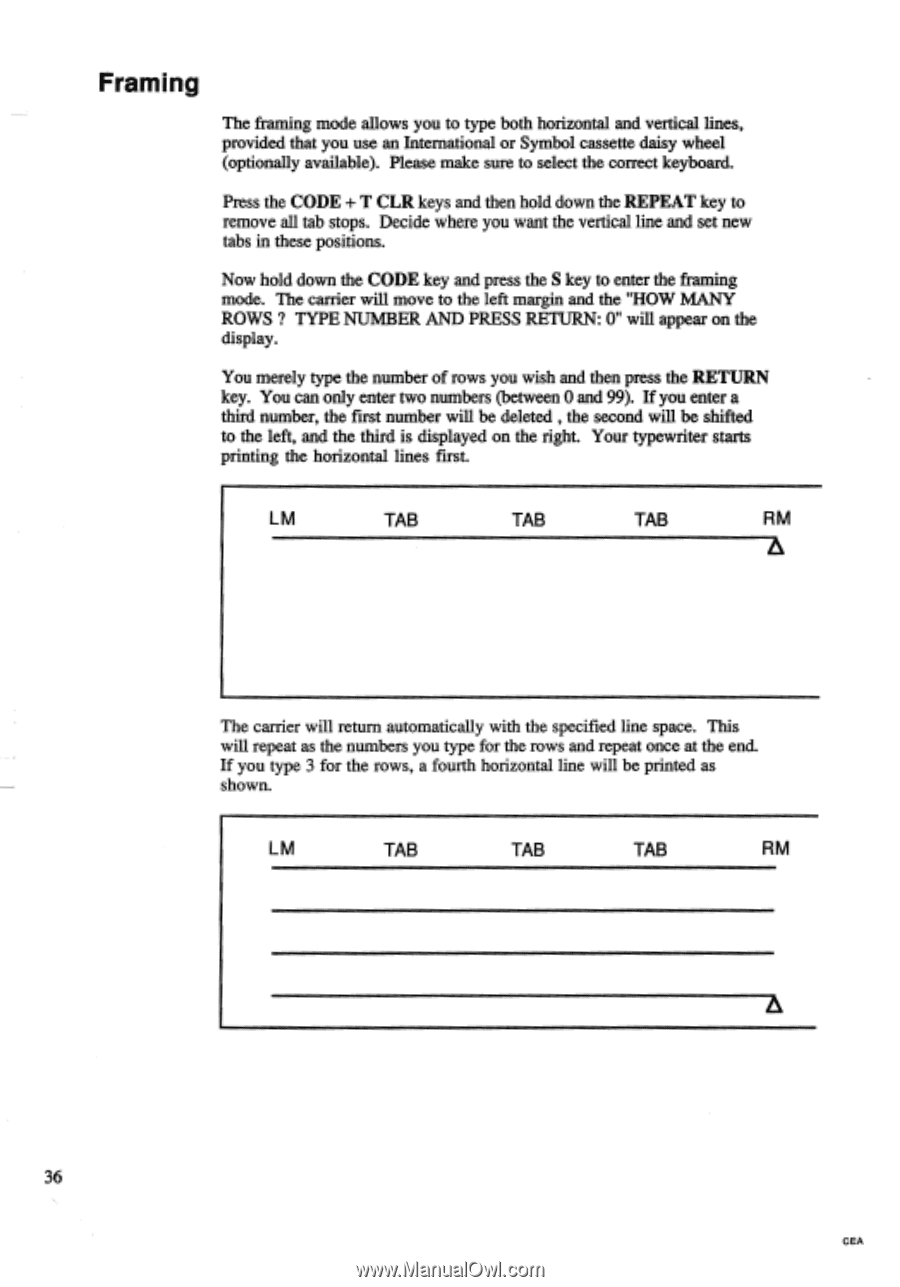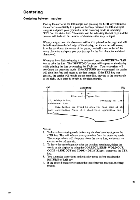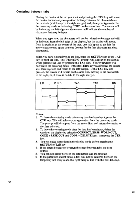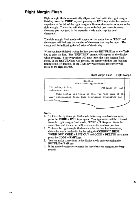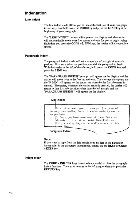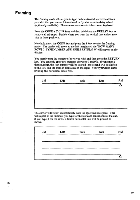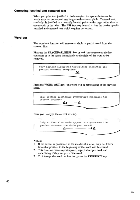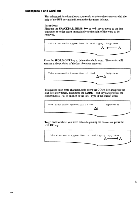Brother International EM550 Owners Manual - English - Page 44
typewriter
 |
View all Brother International EM550 manuals
Add to My Manuals
Save this manual to your list of manuals |
Page 44 highlights
Framing The framing mode allows you to type both horizontal and vertical lines, provided that you use an International or Symbol cassette daisy wheel (optionally available). Please make sure to select the correct keyboard. Press the CODE + T CLR keys and then hold down the REPEAT key to remove all tab stops. Decide where you want the vertical line and set new tabs in these positions. Now hold down the CODE key and press the S key to enter the framing mode. The carrier will move to the left margin and the "HOW MANY ROWS ? TYPE NUMBER AND PRESS RETURN: 0" will appear on the display. You merely type the number of rows you wish and then press the RETURN key. You can only enter two numbers (between 0 and 99). If you enter a third number, the first number will be deleted , the second will be shifted to the left, and the third is displayed on the right. Your typewriter starts printing the horizontal lines first. LM TAB TAB TAB RM The carrier will return automatically with the specified line space. This will repeat as the numbers you type for the rows and repeat once at the end. If you type 3 for the rows, a fourth horizontal line will be printed as shown. LM TAB TAB TAB RM A 36 CEA