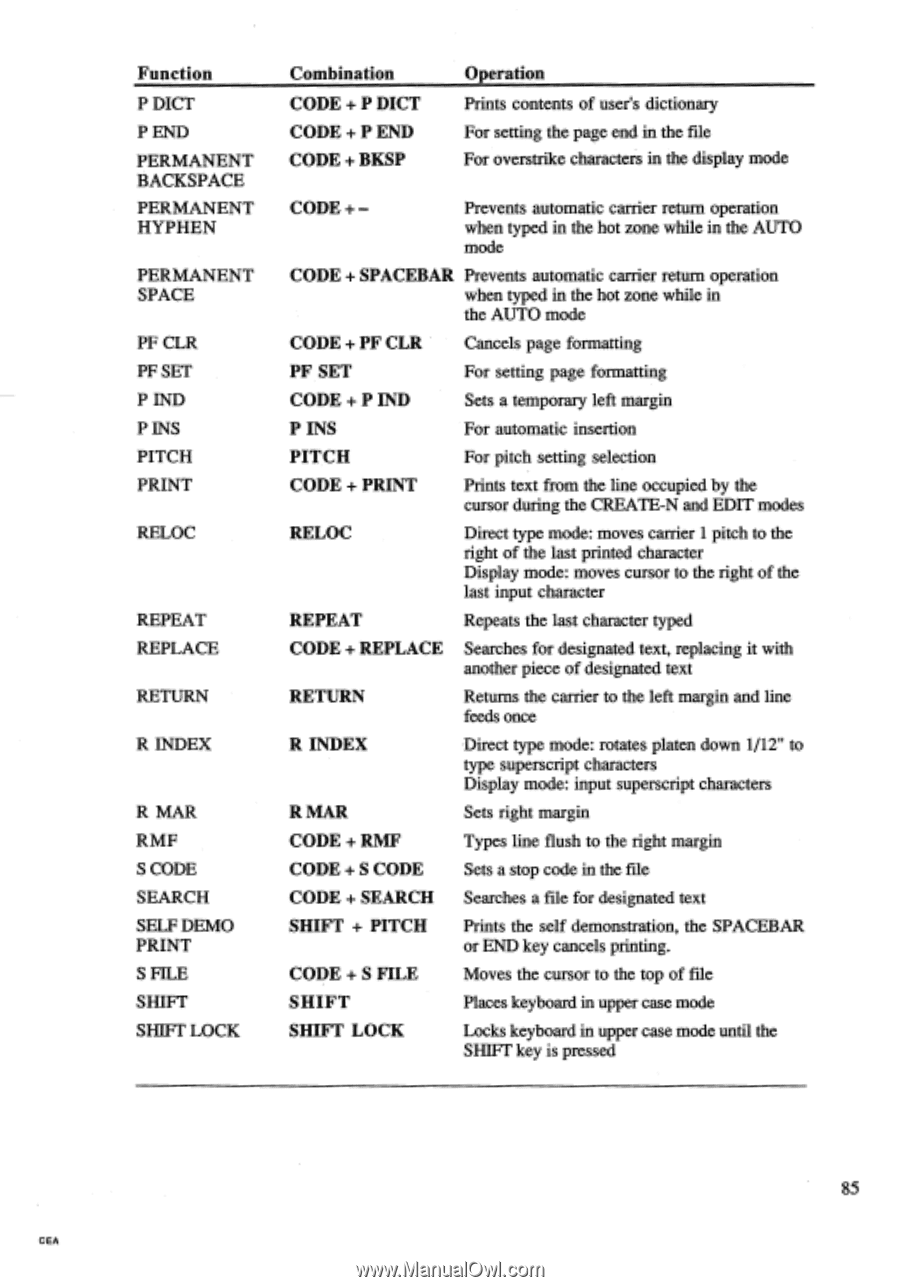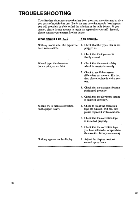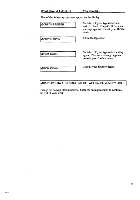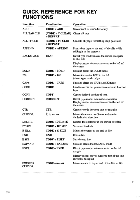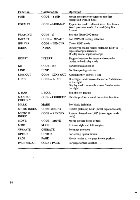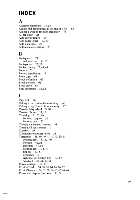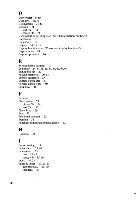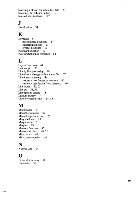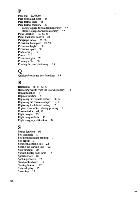Brother International EM550 Owners Manual - English - Page 93
Brother International EM550 Manual
 |
View all Brother International EM550 manuals
Add to My Manuals
Save this manual to your list of manuals |
Page 93 highlights
Function P DICT P END PERMANENT BACKSPACE PERMANENT HYPHEN PERMANENT SPACE PF CLR PF SET P IND P INS PITCH PRINT RELOC REPEAT REPLACE RETURN R INDEX R MAR RMF S CODE SEARCH DEMO PRINT S FILE SHIFT SHIFT LOCK Combination CODE + P DICT CODE + P END CODE + BKSP Operation Prints contents of user's dictionary For setting the page end in the file For overstrike characters in the display mode CODE + - Prevents automatic carrier return operation when typed in the hot zone while in the AUTO mode CODE + SPACEBAR Prevents automatic carrier return operation when typed in the hot zone while in the AUTO mode CODE + PF CLR Cancels page formatting PF SET For setting page formatting CODE + P IND Sets a temporary left margin P INS For automatic insertion PITCH For pitch setting selection CODE + PRINT Prints text from the line occupied by the cursor during the CREATE-N and EDIT modes RELOC Direct type mode: moves carrier 1 pitch to the right of the last printed character Display mode: moves cursor to the right of the last input character REPEAT Repeats the last character typed CODE + REPLACE Searches for designated text, replacing it with another piece of designated text RETURN Returns the carrier to the left margin and line feeds once R INDEX Direct type mode: rotates platen down 1/12" to type superscript characters Display mode: input superscript characters R MAR Sets right margin CODE + RMF Types line flush to the right margin CODE + S CODE Sets a stop code in the file CODE + SEARCH Searches a file for designated text SHIFT + PITCH Prints the self demonstration, the SPACEBAR or END key cancels printing. CODE + S FILE Moves the cursor to the top of file SHIFT Places keyboard in upper case mode SHIFT LOCK Locks keyboard in upper case mode until the SHIFT key is pressed 85 CEA