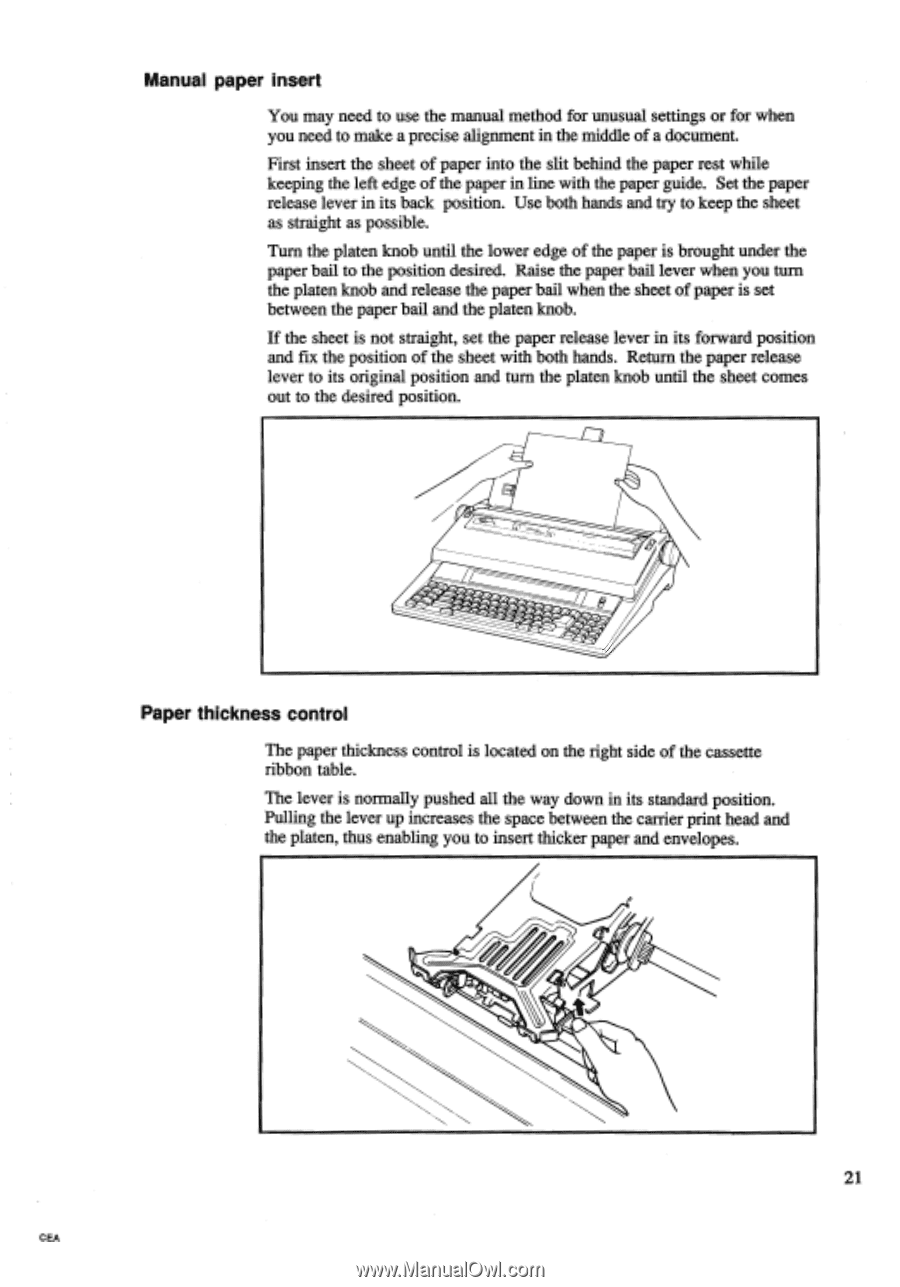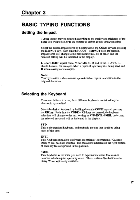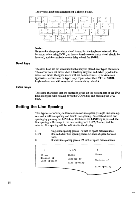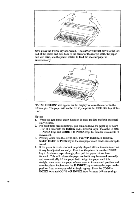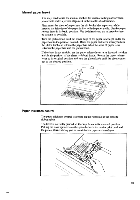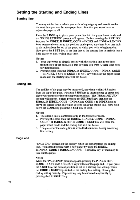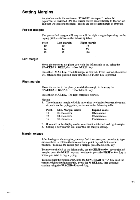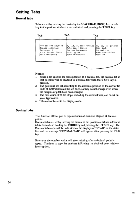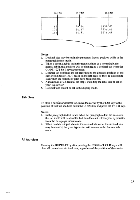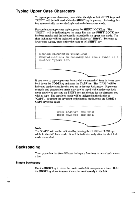Brother International EM550 Owners Manual - English - Page 29
Manual, paper, insert, Paper, thickness, control
 |
View all Brother International EM550 manuals
Add to My Manuals
Save this manual to your list of manuals |
Page 29 highlights
Manual paper insert You may need to use the manual method for unusual settings or for when you need to make a precise alignment in the middle of a document. First insert the sheet of paper into the slit behind the paper rest while keeping the left edge of the paper in line with the paper guide. Set the paper release lever in its back position. Use both hands and try to keep the sheet as straight as possible. Turn the platen knob until the lower edge of the paper is brought under the paper bail to the position desired. Raise the paper bail lever when you turn the platen knob and release the paper bail when the sheet of paper is set between the paper bail and the platen knob. If the sheet is not straight, set the paper release lever in its forward position and fix the position of the sheet with both hands. Return the paper release lever to its original position and turn the platen knob until the sheet comes out to the desired position. Paper thickness control The paper thickness control is located on the right side of the cassette ribbon table. The lever is normally pushed all the way down in its standard position. Pulling the lever up increases the space between the carrier print head and the platen, thus enabling you to insert thicker paper and envelopes. 21 CEA