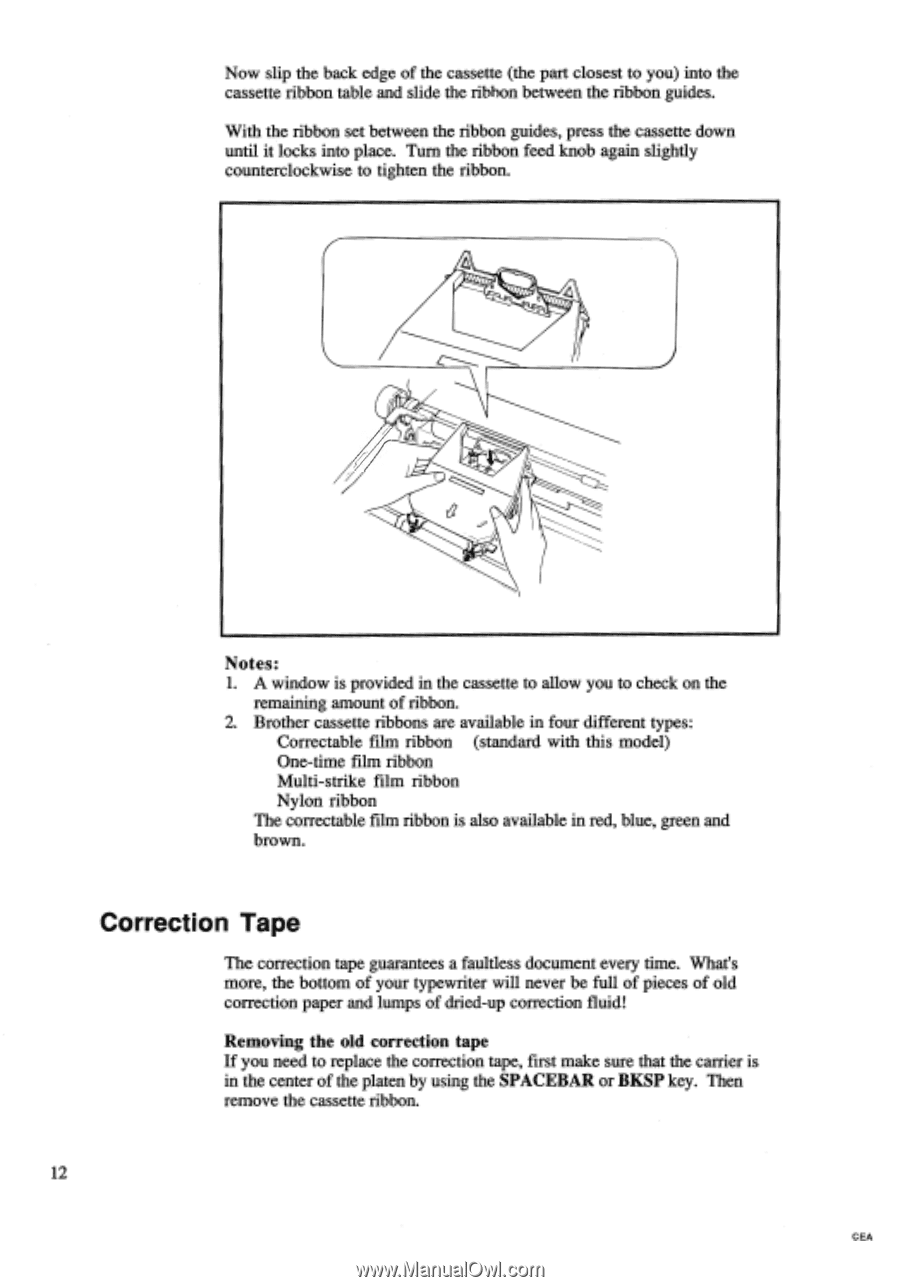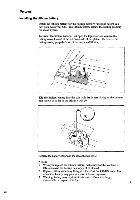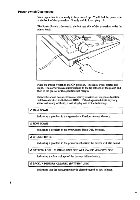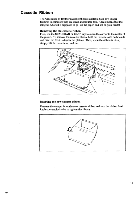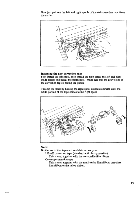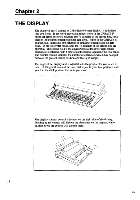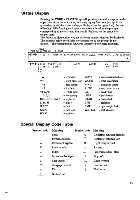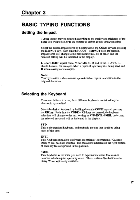Brother International EM550 Owners Manual - English - Page 20
Correction
 |
View all Brother International EM550 manuals
Add to My Manuals
Save this manual to your list of manuals |
Page 20 highlights
Now slip the back edge of the cassette (the part closest to you) into the cassette ribbon table and slide the ribbon between the ribbon guides. With the ribbon set between the ribbon guides, press the cassette down until it locks into place. Turn the ribbon feed knob again slightly counterclockwise to tighten the ribbon. 4 Notes: 1. A window is provided in the cassette to allow you to check on the remaining amount of ribbon. 2. Brother cassette ribbons are available in four different types: Correctable film ribbon (standard with this model) One-time film ribbon Multi-strike film ribbon Nylon ribbon The correctable film ribbon is also available in red, blue, green and brown. Correction Tape The correction tape guarantees a faultless document every time. What's more, the bottom of your typewriter will never be full of pieces of old correction paper and lumps of dried-up correction fluid! Removing the old correction tape If you need to replace the correction tape, first make sure that the carrier is in the center of the platen by using the SPACEBAR or BKSP key. Then remove the cassette ribbon. 12 CEA