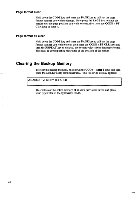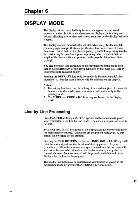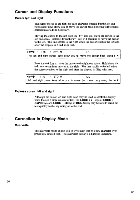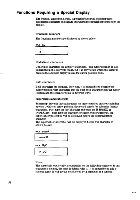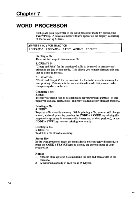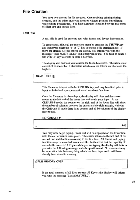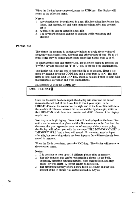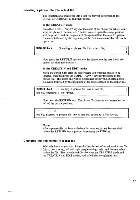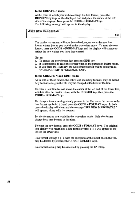Brother International EM550 Owners Manual - English - Page 61
Superimposed
 |
View all Brother International EM550 manuals
Add to My Manuals
Save this manual to your list of manuals |
Page 61 highlights
Superimposed characters Superimposed characters are created with the permanent backspace mode which backspace does not erase the character to the left of the cursor. Enter the first character and press the CODE + BKSP keys. The cursor moves one space to the left without erasing the character and then enter the second character. The character will be displayed to the right of the first character. ex.) 0 [ O4-/ Accented characters Accented characters are displayed as shown below: ex.) O 0 Expand characters Expanded characters are displayed as shown below: ex.) ABC AuBuCu 53 CEA
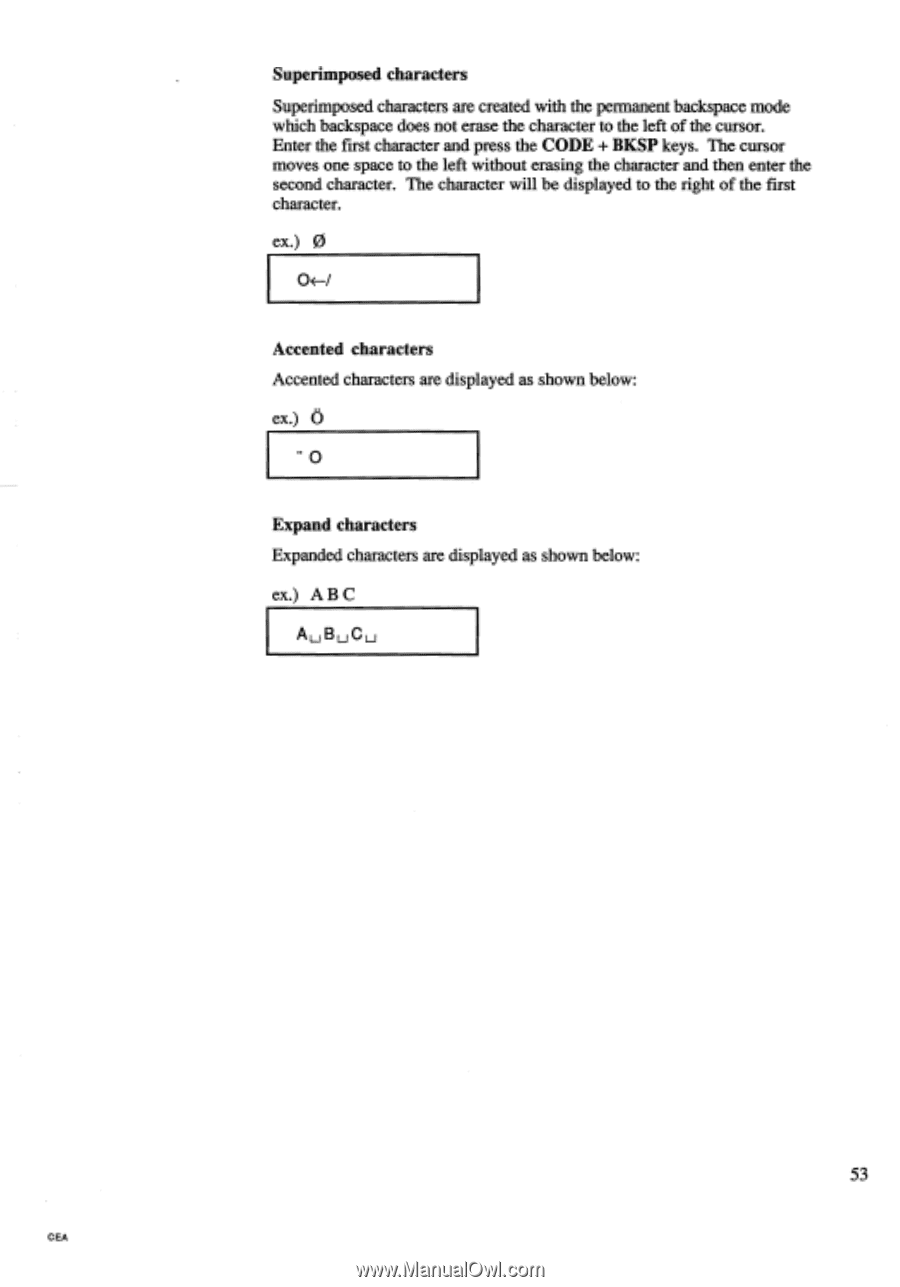
Superimposed
characters
Superimposed
characters
are
created
with
the
permanent
backspace
mode
which
backspace
does
not
erase
the
character
to
the
left
of
the
cursor.
Enter
the
first
character
and
press
the
CODE
+
BKSP
keys.
The
cursor
moves
one
space
to
the
left
without
erasing
the
character
and
then
enter
the
second
character.
The
character
will
be
displayed
to
the
right
of
the
first
character.
ex.)
0
[
O4—/
Accented
characters
Accented
characters
are
displayed
as
shown
below:
ex.)
O
0
Expand
characters
Expanded
characters
are
displayed
as
shown
below:
ex.)
ABC
A
u
B
u
C
u
53
CEA