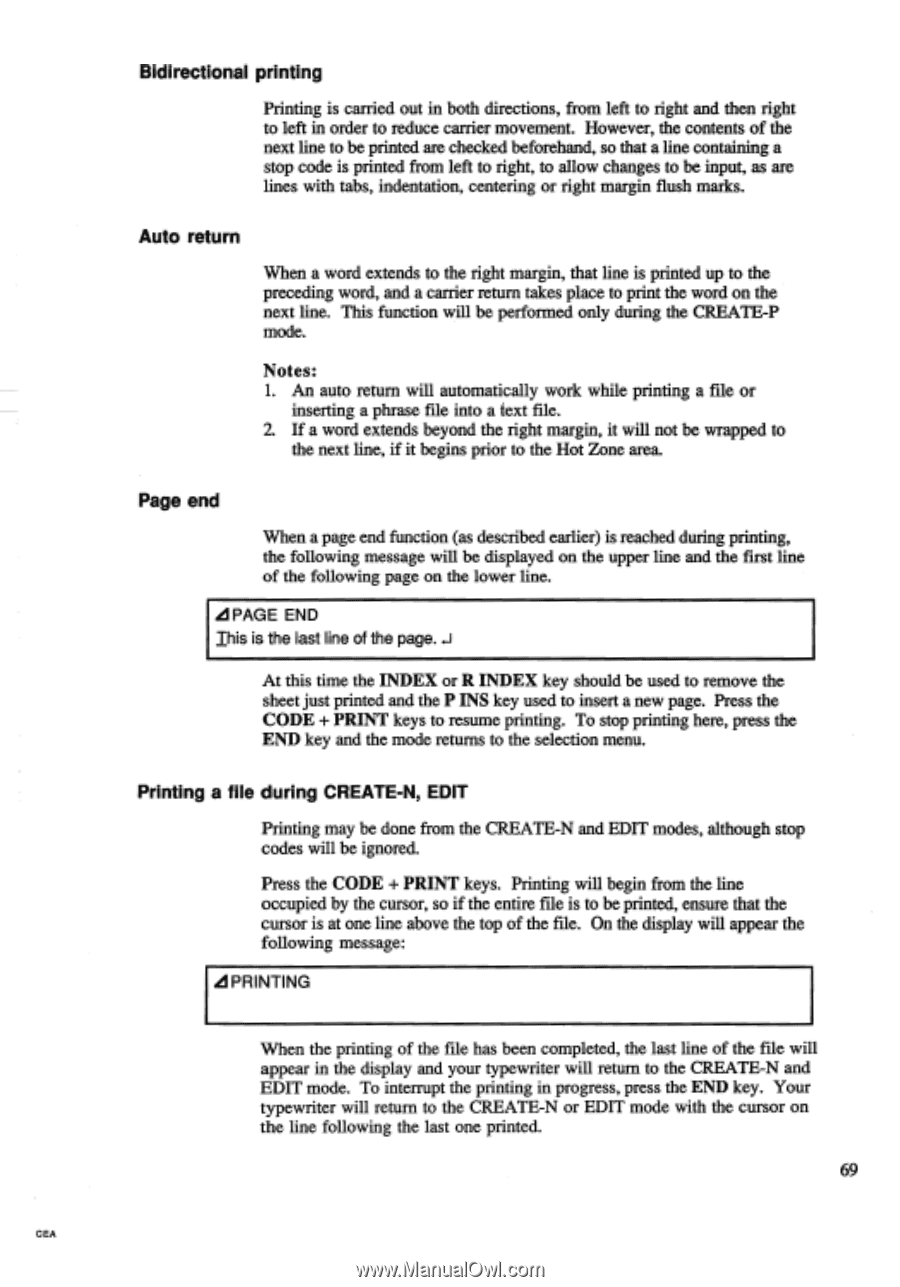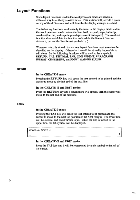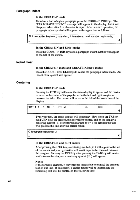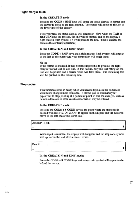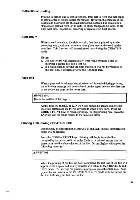Brother International EM550 Owners Manual - English - Page 77
automatically
 |
View all Brother International EM550 manuals
Add to My Manuals
Save this manual to your list of manuals |
Page 77 highlights
Bidirectional printing Printing is carried out in both directions, from left to right and then right to left in order to reduce carrier movement. However, the contents of the next line to be printed are checked beforehand, so that a line containing a stop code is printed from left to right, to allow changes to be input, as are lines with tabs, indentation, centering or right margin flush marks. Auto return When a word extends to the right margin, that line is printed up to the preceding word, and a carrier return takes place to print the word on the next line. This function will be performed only during the CREATE-P mode. Notes: 1. An auto return will automatically work while printing a file or inserting a phrase file into a text file. 2. If a word extends beyond the right margin, it will not be wrapped to the next line, if it begins prior to the Hot Zone area. Page end When a page end function (as described earlier) is reached during printing, the following message will be displayed on the upper line and the first line of the following page on the lower line. tl PAGE END This is the last line of the page..] At this time the INDEX or R INDEX key should be used to remove the sheet just printed and the P INS key used to insert a new page. Press the CODE + PRINT keys to resume printing. To stop printing here, press the END key and the mode returns to the selection menu. Printing a file during CREATE-N, EDIT Printing may be done from the CREATE-N and EDIT modes, although stop codes will be ignored. Press the CODE + PRINT keys. Printing will begin from the line occupied by the cursor, so if the entire file is to be printed, ensure that the cursor is at one line above the top of the file. On the display will appear the following message: II PRINTING When the printing of the file has been completed, the last line of the file will appear in the display and your typewriter will return to the CREATE-N and EDIT mode. To interrupt the printing in progress, press the END key. Your typewriter will return to the CREATE-N or EDIT mode with the cursor on the line following the last one printed. 69 CEA