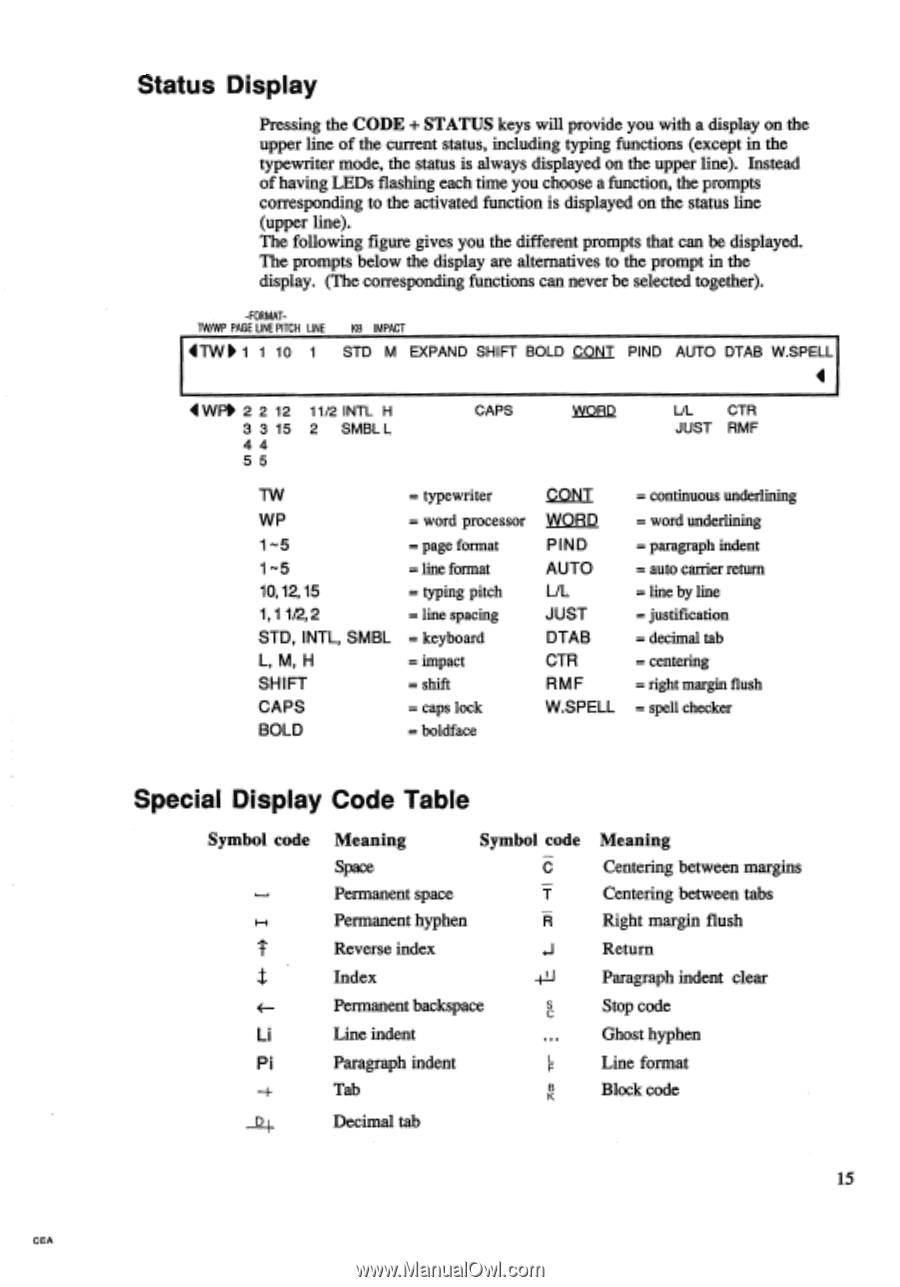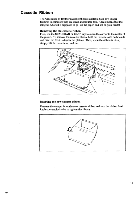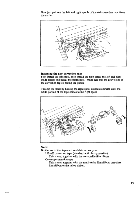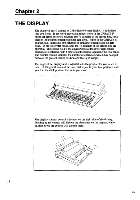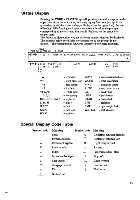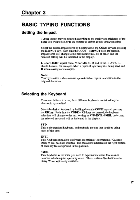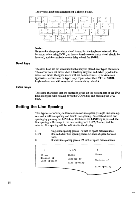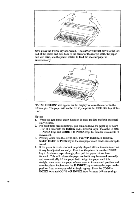Brother International EM550 Owners Manual - English - Page 23
Status, Display, Special, Table
 |
View all Brother International EM550 manuals
Add to My Manuals
Save this manual to your list of manuals |
Page 23 highlights
Status Display Pressing the CODE + STATUS keys will provide you with a display on the upper line of the current status, including typing functions (except in the typewriter mode, the status is always displayed on the upper line). Instead of having LEDs flashing each time you choose a function, the prompts corresponding to the activated function is displayed on the status line (upper line). The following figure gives you the different prompts that can be displayed. The prompts below the display are alternatives to the prompt in the display. (The corresponding functions can never be selected together). -FORMATTW/VVP PAGE LINE PITCH LINE 4TW, 1 1 10 1 KB IMPACT STD M EXPAND SHIFT BOLD CONT PIND AUTO DTAB W.SPELL 4 4WPf 2 2 12 3 3 15 4 4 55 11/2 INTL H 2 SMBLL CAPS WORD UL CTR JUST RMF TW WP 1-5 1-5 10,12,15 1,1 1/2,2 STD, INTL, SMBL L, M, H SHIFT CAPS BOLD = typewriter = word processor = page format = line format = typing pitch = line spacing = keyboard = impact = shift = caps lock = boldface CONT WORD PIND AUTO UL JUST DTAB CTR RMF W.SPELL = continuous underlining = word underlining = paragraph indent = auto carrier return = line by line = justification = decimal tab = centering = right margin flush = spell checker Special Display Code Table Symbol code F-4 E- Li Pi Meaning Symbol code Space C Permanent space Permanent hyphen R Reverse index Index Permanent backspace Line indent Paragraph indent L F Tab B K Decimal tab Meaning Centering between margins Centering between tabs Right margin flush Return Paragraph indent clear Stop code Ghost hyphen Line format Block code 15 CEA