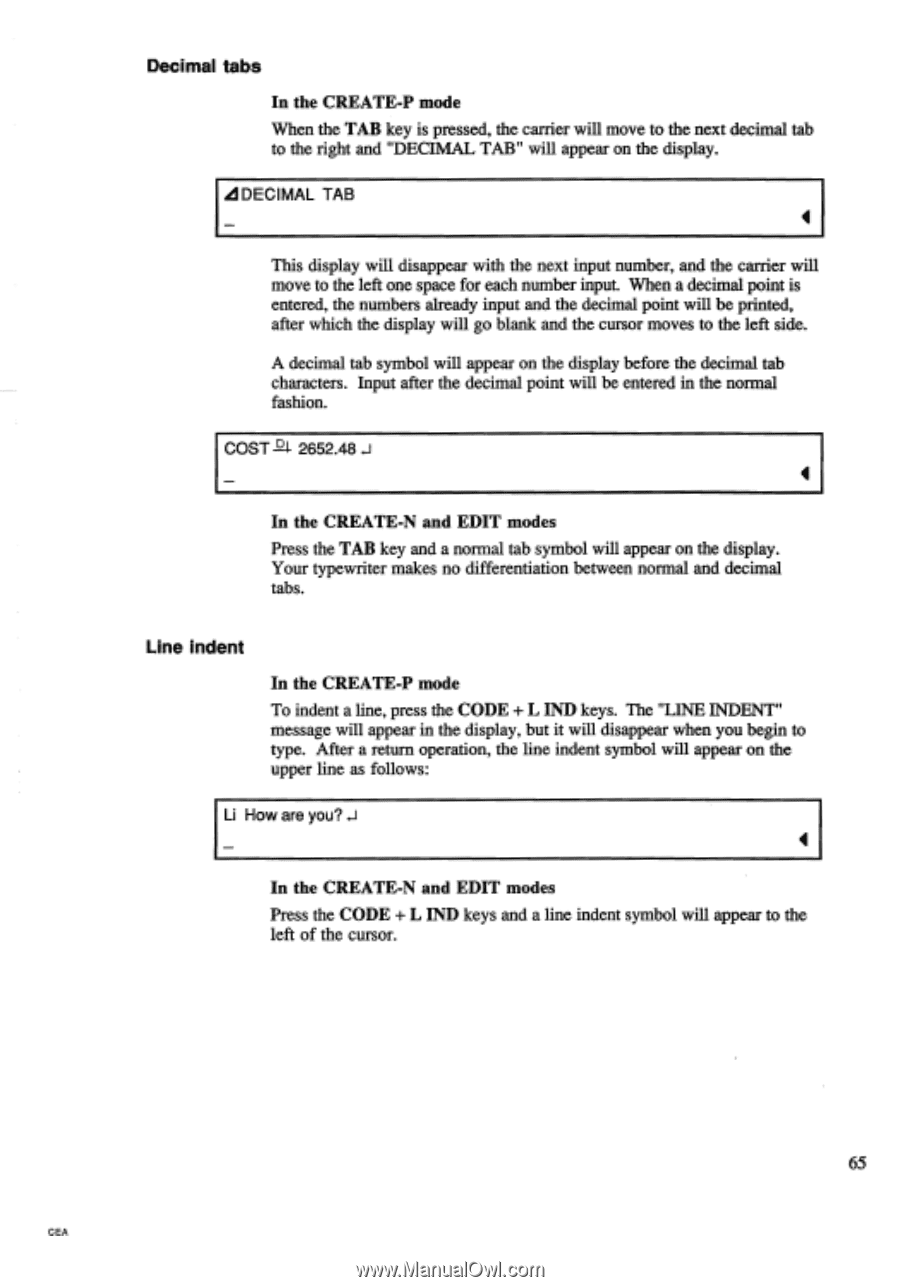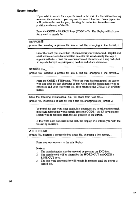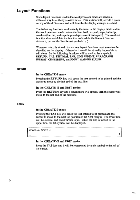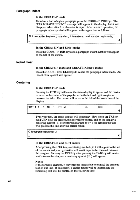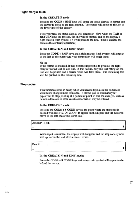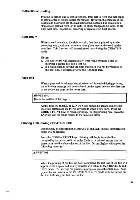Brother International EM550 Owners Manual - English - Page 73
characters.
 |
View all Brother International EM550 manuals
Add to My Manuals
Save this manual to your list of manuals |
Page 73 highlights
Decimal tabs In the CREATE-P mode When the TAB key is pressed, the carrier will move to the next decimal tab to the right and "DECIMAL TAB" will appear on the display. Ad DECIMAL TAB 4 This display will disappear with the next input number, and the carrier will move to the left one space for each number input. When a decimal point is entered, the numbers already input and the decimal point will be printed, after which the display will go blank and the cursor moves to the left side. A decimal tab symbol will appear on the display before the decimal tab characters. Input after the decimal point will be entered in the normal fashion. COST I7-) 2652.48 .1 4 In the CREATE-N and EDIT modes Press the TAB key and a normal tab symbol will appear on the display. Your typewriter makes no differentiation between normal and decimal tabs. Line indent In the CREATE-P mode To indent a line, press the CODE + L IND keys. The "LINE INDENT" message will appear in the display, but it will disappear when you begin to type. After a return operation, the line indent symbol will appear on the upper line as follows: Li How are you? -I I In the CREATE-N and EDIT modes Press the CODE + L IND keys and a line indent symbol will appear to the left of the cursor. 65 CEA