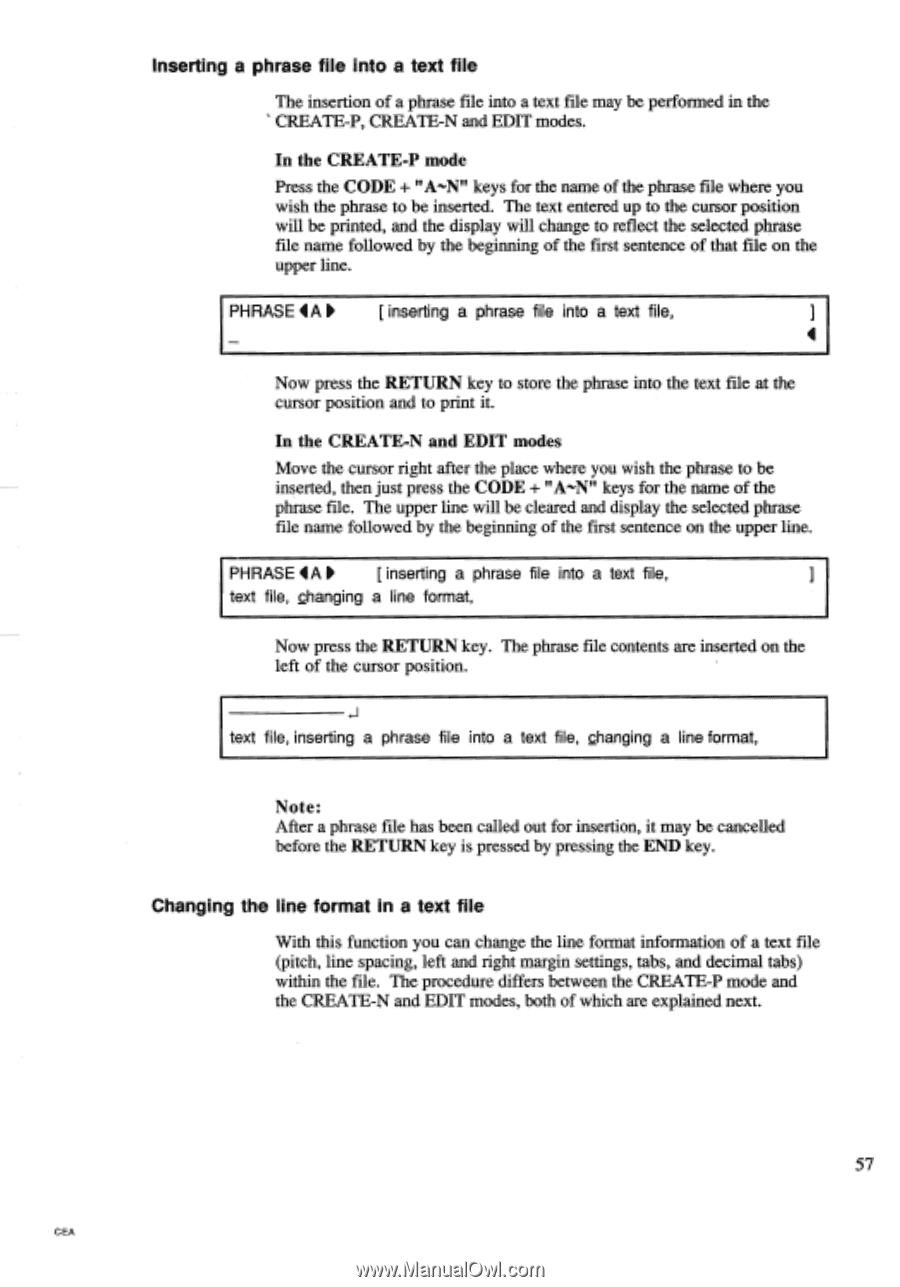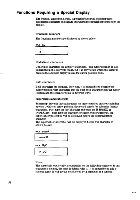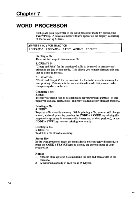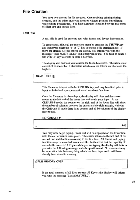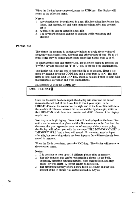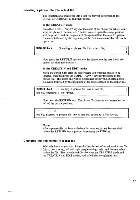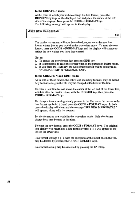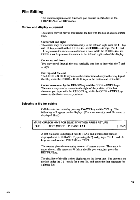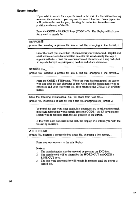Brother International EM550 Owners Manual - English - Page 65
Inserting, phrase, PHRASE, inserting, inserting, changing, format, Changing, format
 |
View all Brother International EM550 manuals
Add to My Manuals
Save this manual to your list of manuals |
Page 65 highlights
Inserting a phrase file into a text file The insertion of a phrase file into a text file may be performed in the CREATE-P, CREATE-N and EDIT modes. In the CREATE-P mode Press the CODE + "A-N" keys for the name of the phrase file where you wish the phrase to be inserted. The text entered up to the cursor position will be printed, and the display will change to reflect the selected phrase file name followed by the beginning of the first sentence of that file on the upper line. PHRASE to 0 [inserting a phrase file into a text file, I Now press the RETURN key to store the phrase into the text file at the cursor position and to print it. In the CREATE-N and EDIT modes Move the cursor right after the place where you wish the phrase to be inserted, then just press the CODE + "A-N" keys for the name of the phrase file. The upper line will be cleared and display the selected phrase file name followed by the beginning of the first sentence on the upper line. rPHRASE IA 0 [ inserting a phrase file into a text file, text file, changing a line format, Now press the RETURN key. The phrase file contents are inserted on the left of the cursor position. text file, inserting a phrase file into a text file, changing a line format, Note: After a phrase file has been called out for insertion, it may be cancelled before the RETURN key is pressed by pressing the END key. Changing the line format in a text file With this function you can change the line format information of a text file (pitch, line spacing, left and right margin settings, tabs, and decimal tabs) within the file. The procedure differs between the CREATE-P mode and the CREATE-N and EDIT modes, both of which are explained next. 57 CEA