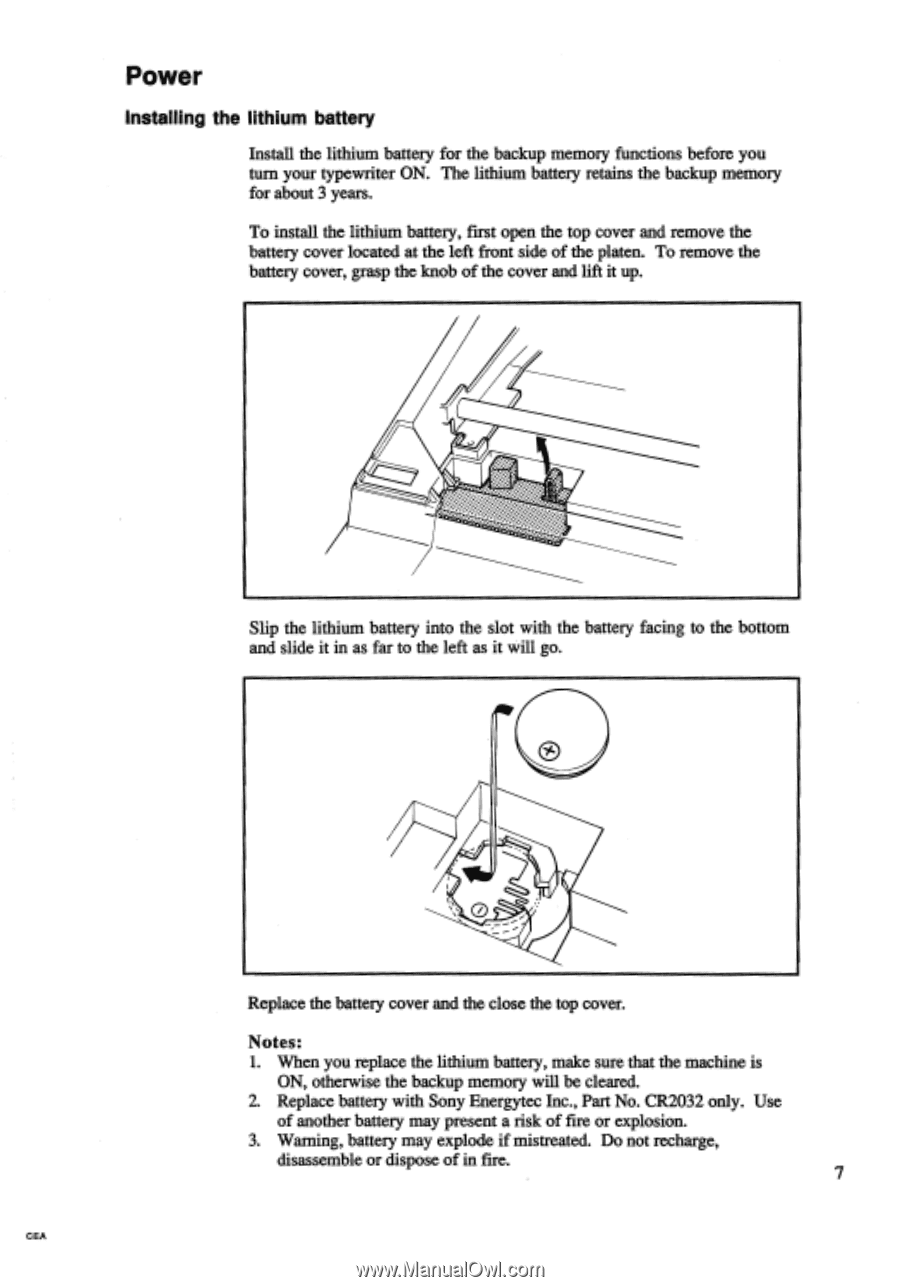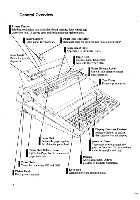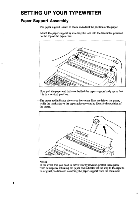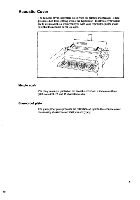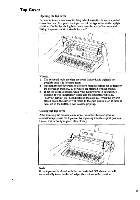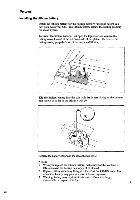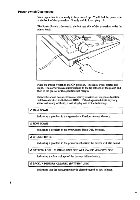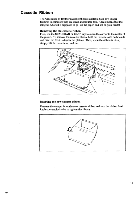Brother International EM550 Owners Manual - English - Page 15
Power
 |
View all Brother International EM550 manuals
Add to My Manuals
Save this manual to your list of manuals |
Page 15 highlights
Power Installing the lithium battery Install the lithium battery for the backup memory functions before you turn your typewriter ON. The lithium battery retains the backup memory for about 3 years. To install the lithium battery, first open the top cover and remove the battery cover located at the left front side of the platen. To remove the battery cover, grasp the knob of the cover and lift it up. Slip the lithium battery into the slot with the battery facing to the bottom and slide it in as far to the left as it will go. Replace the battery cover and the close the top cover. Notes: 1. When you replace the lithium battery, make sure that the machine is ON, otherwise the backup memory will be cleared. 2. Replace battery with Sony Energytec Inc., Part No. CR2032 only. Use of another battery may present a risk of fire or explosion. 3. Warning, battery may explode if mistreated. Do not recharge, disassemble or dispose of in fire. CEA