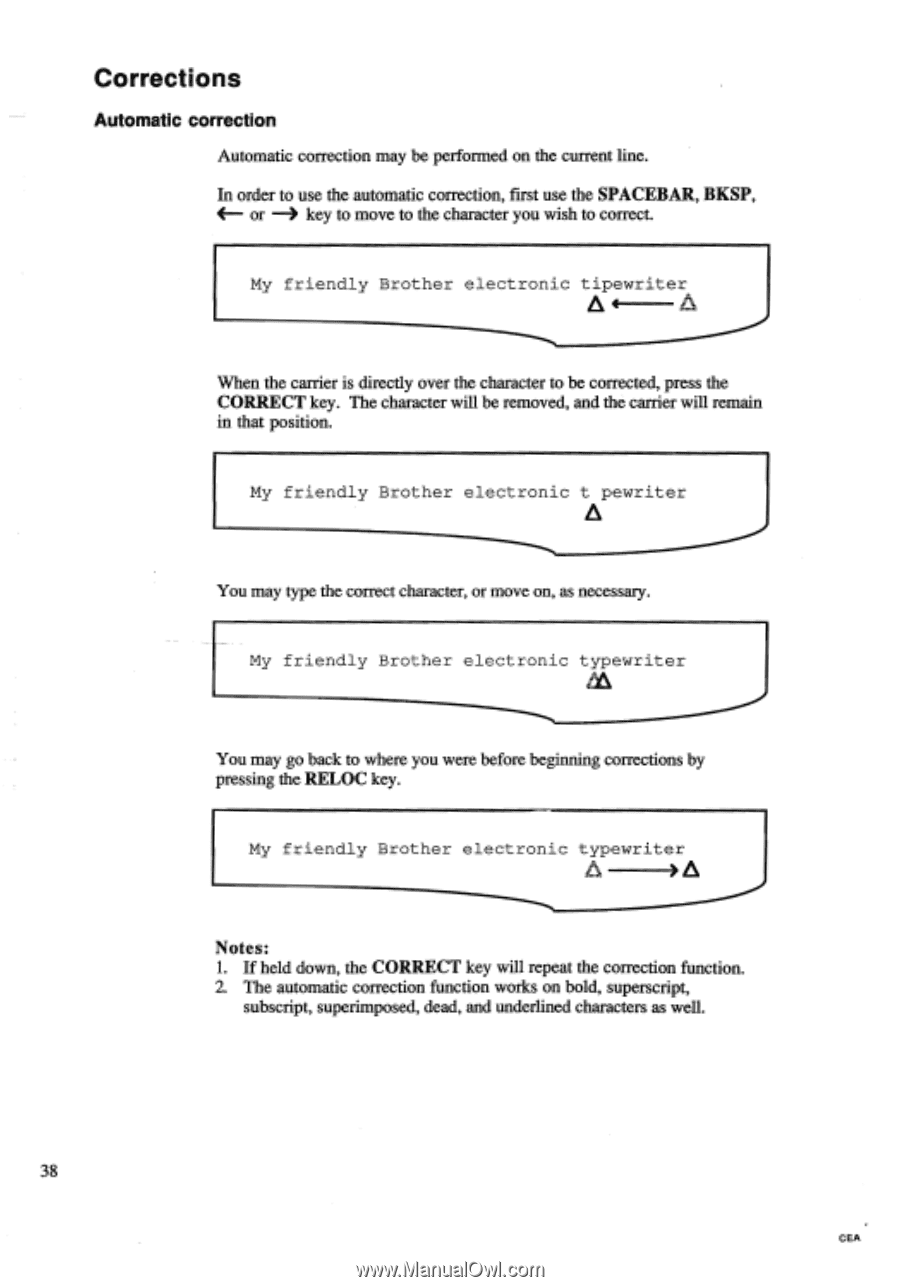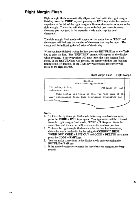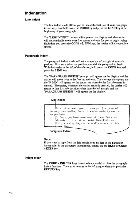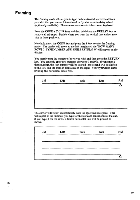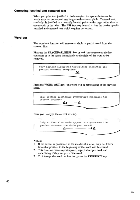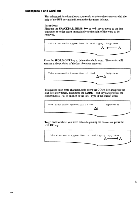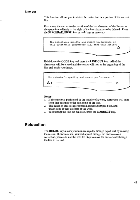Brother International EM550 Owners Manual - English - Page 46
Automatic, correction
 |
View all Brother International EM550 manuals
Add to My Manuals
Save this manual to your list of manuals |
Page 46 highlights
Corrections Automatic correction Automatic correction may be performed on the current line. In order to use the automatic correction, first use the SPACEBAR, BKSP, or -3 key to move to the character you wish to correct. My friendly Brother electronic tiApe4w._r_i_te_r_ When the carrier is directly over the character to be corrected, press the CORRECT key. The character will be removed, and the carrier will remain in that position. My friendly Brother electronic t pewriter A You may type the correct character, or move on, as necessary. My friendly Brother electronic typewriter You may go back to where you were before beginning corrections by pressing the RELOC key. My friendly Brother electronic typewriter A------)21 ...---J Notes: 1. If held down, the CORRECT key will repeat the correction function. 2. The automatic correction function works on bold, superscript, subscript, superimposed, dead, and underlined characters as well. 38 CEA