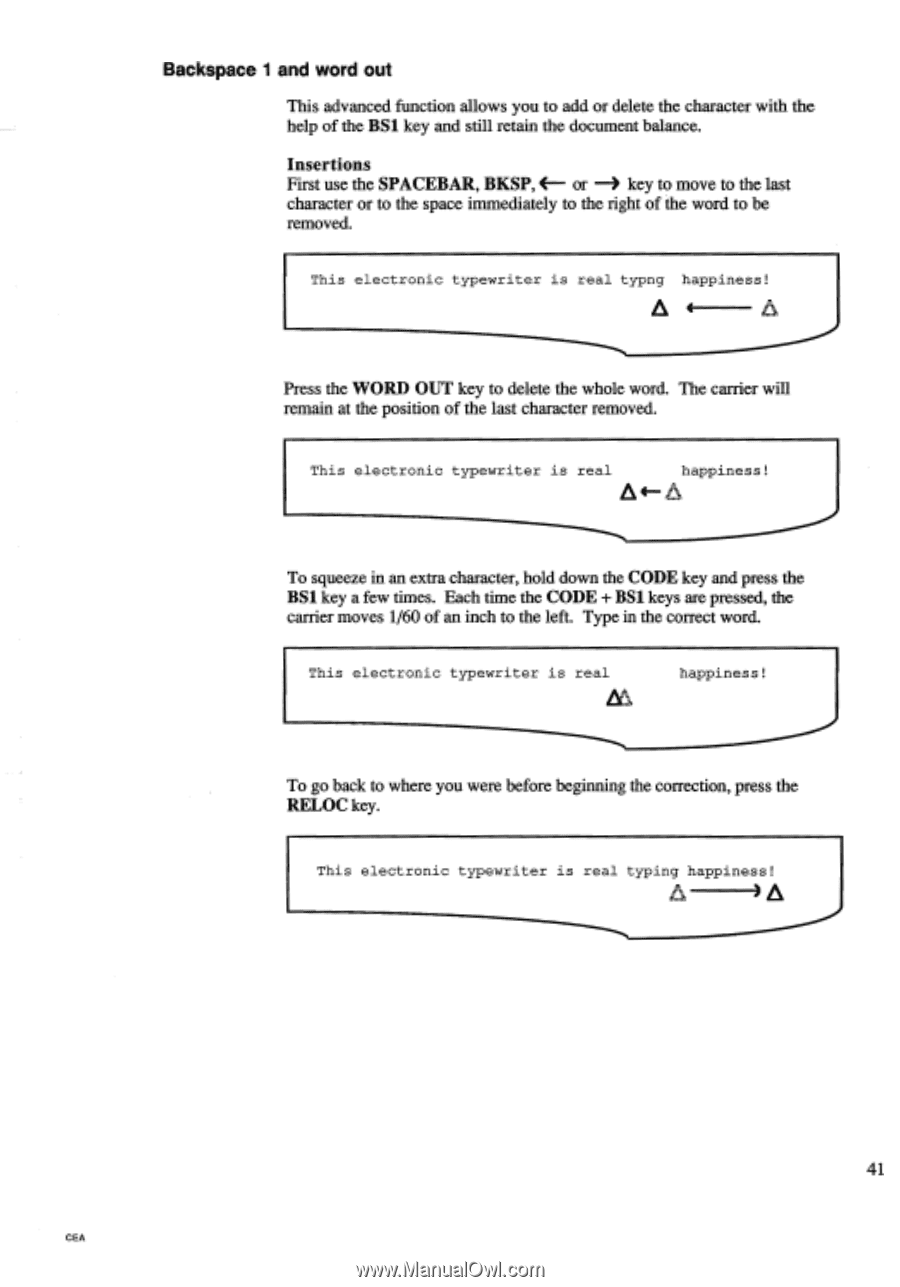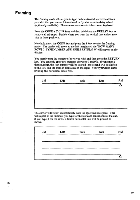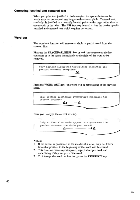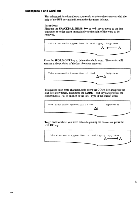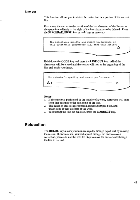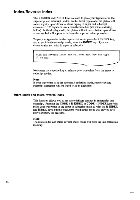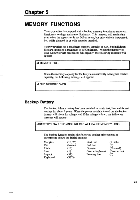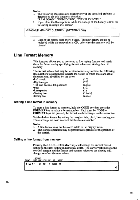Brother International EM550 Owners Manual - English - Page 49
immediately
 |
View all Brother International EM550 manuals
Add to My Manuals
Save this manual to your list of manuals |
Page 49 highlights
Backspace 1 and word out This advanced function allows you to add or delete the character with the help of the BS1 key and still retain the document balance. Insertions First use the SPACEBAR, BKSP, or -) key to move to the last character or to the space immediately to the right of the word to be removed. This electronic typewriter is real typng happiness! Press the WORD OUT key to delete the whole word. The carrier will remain at the position of the last character removed. This electronic typewriter is real A happiness! To squeeze in an extra character, hold down the CODE key and press the BS1 key a few times. Each time the CODE + BS1 keys are pressed, the carrier moves 1/60 of an inch to the left. Type in the correct word. This electronic typewriter is real AI happiness! To go back to where you were before beginning the correction, press the RELOC key. This electronic typewriter is real typing happiness! A A 41 CEA