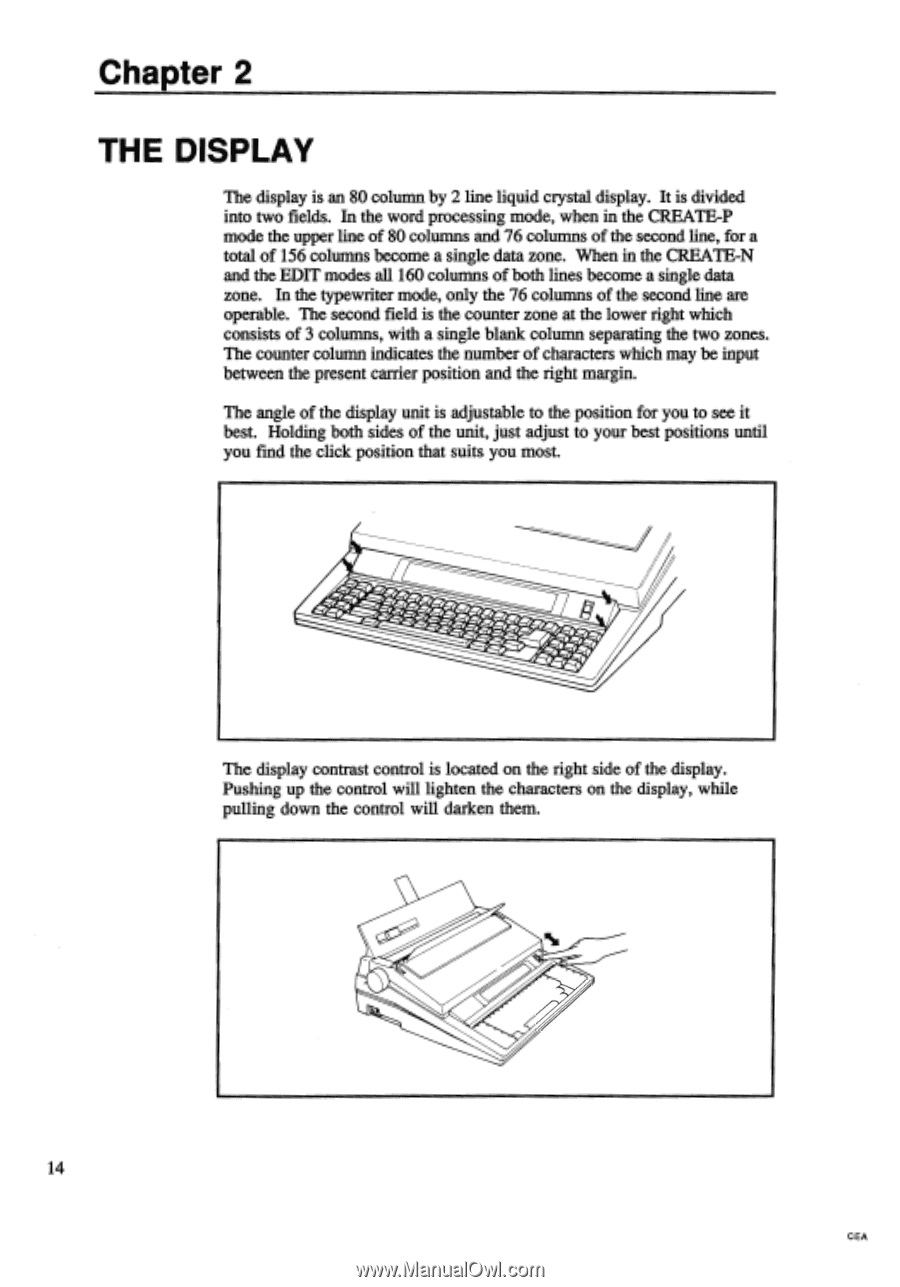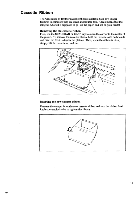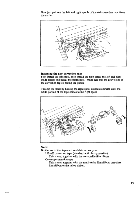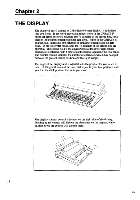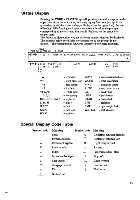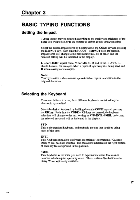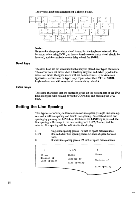Brother International EM550 Owners Manual - English - Page 22
Display
 |
View all Brother International EM550 manuals
Add to My Manuals
Save this manual to your list of manuals |
Page 22 highlights
Chapter 2 THE DISPLAY The display is an 80 column by 2 line liquid crystal display. It is divided into two fields. In the word processing mode, when in the CREATE-P mode the upper line of 80 columns and 76 columns of the second line, for a total of 156 columns become a single data zone. When in the CREATE-N and the EDIT modes all 160 columns of both lines become a single data zone. In the typewriter mode, only the 76 columns of the second line are operable. The second field is the counter zone at the lower right which consists of 3 columns, with a single blank column separating the two zones. The counter column indicates the number of characters which may be input between the present carrier position and the right margin. The angle of the display unit is adjustable to the position for you to see it best. Holding both sides of the unit, just adjust to your best positions until you fmd the click position that suits you most. The display contrast control is located on the right side of the display. Pushing up the control will lighten the characters on the display, while pulling down the control will darken them. 14 CEA