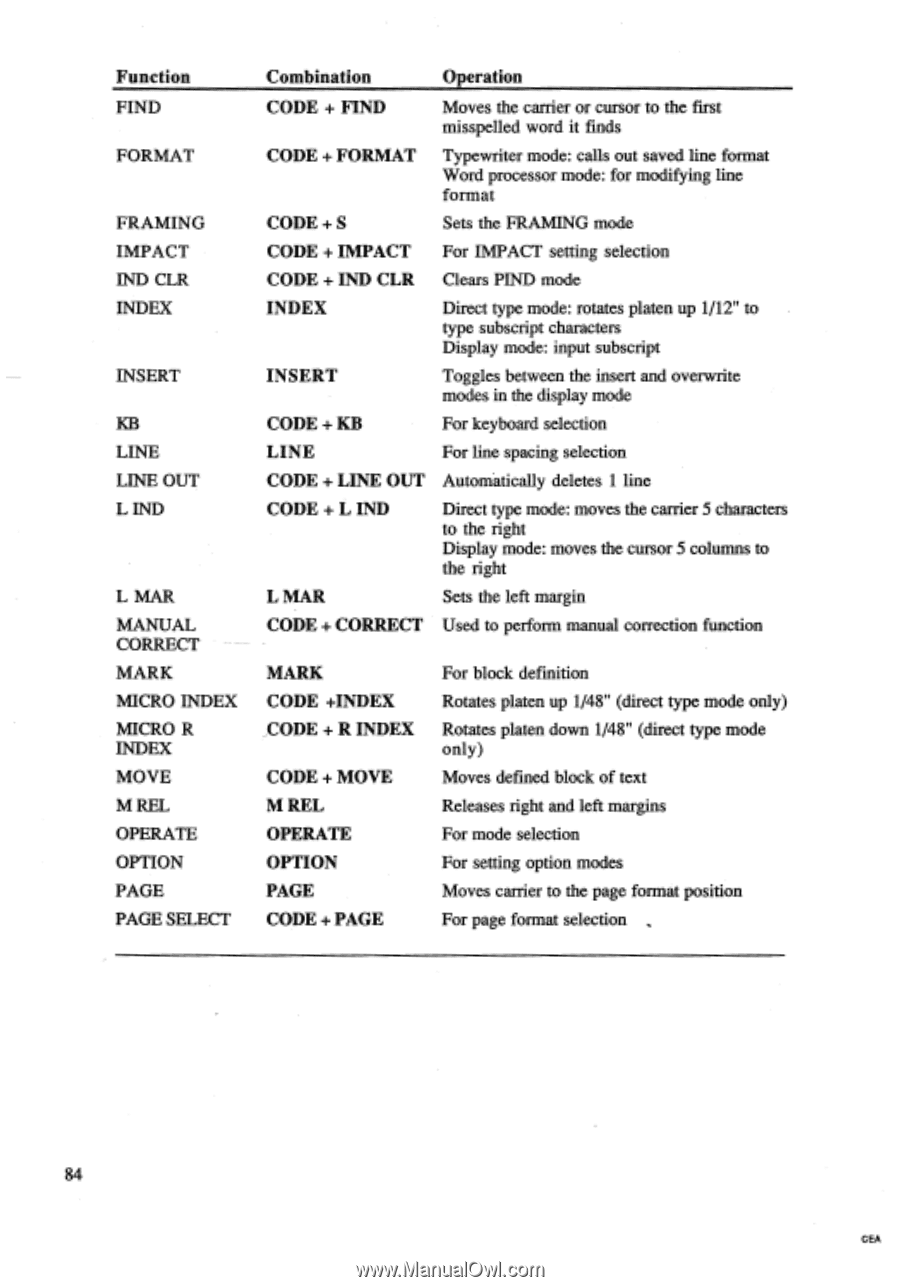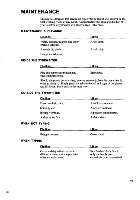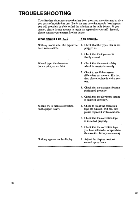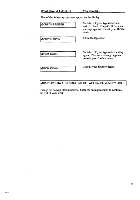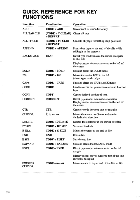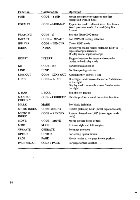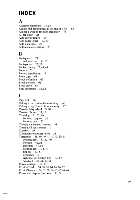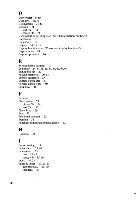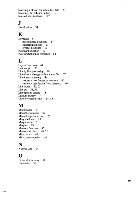Brother International EM550 Owners Manual - English - Page 92
Brother International EM550 Manual
 |
View all Brother International EM550 manuals
Add to My Manuals
Save this manual to your list of manuals |
Page 92 highlights
Function FIND FORMAT FRAMING IMPACT IND CLR INDEX INSERT KB LINE LINE OUT L IND L MAR MANUAL CORRECT MARK MICRO INDEX MICRO R INDEX MOVE M REL OPERATE OPTION PAGE PAGE SELECT Combination Operation CODE + FIND Moves the carrier or cursor to the first misspelled word it finds CODE + FORMAT Typewriter mode: calls out saved line format Word processor mode: for modifying line format CODE + S Sets the FRAMING mode CODE + IMPACT For IMPACT setting selection CODE + IND CLR Clears PIND mode INDEX Direct type mode: rotates platen up 1/12" to type subscript characters Display mode: input subscript INSERT Toggles between the insert and overwrite modes in the display mode CODE + KB For keyboard selection LINE For line spacing selection CODE + LINE OUT Automatically deletes 1 line CODE + L IND Direct type mode: moves the carrier 5 characters to the right Display mode: moves the cursor 5 columns to the right L MAR Sets the left margin CODE + CORRECT Used to perform manual correction function MARK CODE +INDEX CODE + R INDEX CODE + MOVE M REL OPERATE OPTION PAGE CODE + PAGE For block definition Rotates platen up 1/48" (direct type mode only) Rotates platen down 1/48" (direct type mode only) Moves defined block of text Releases right and left margins For mode selection For setting option modes Moves carrier to the page format position For page format selection , 84 CEA