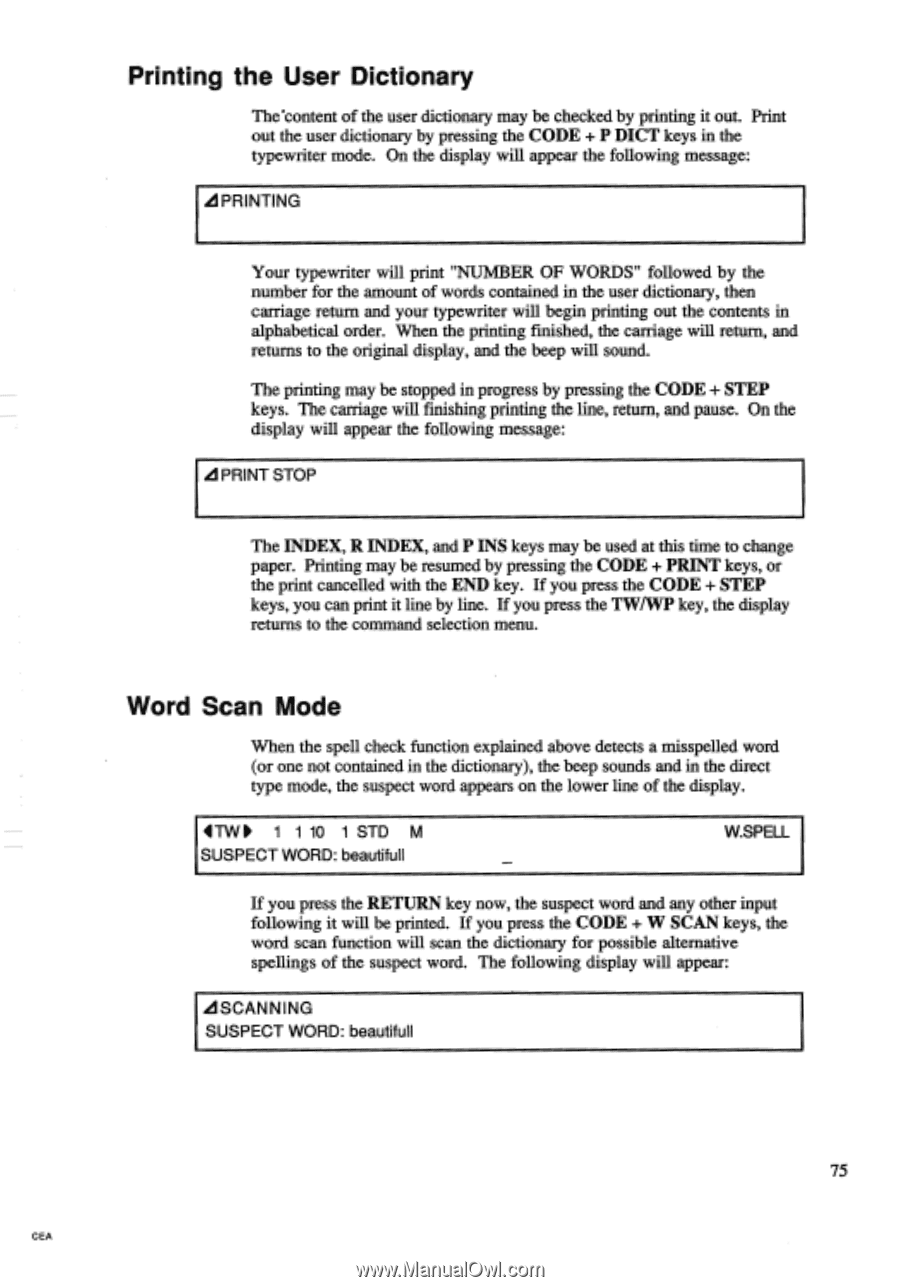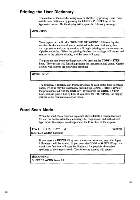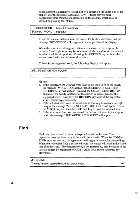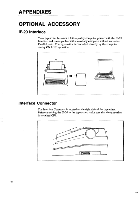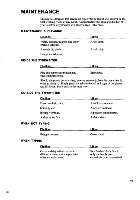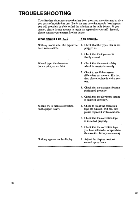Brother International EM550 Owners Manual - English - Page 83
Printing, Dictionary
 |
View all Brother International EM550 manuals
Add to My Manuals
Save this manual to your list of manuals |
Page 83 highlights
Printing the User Dictionary The'content of the user dictionary may be checked by printing it out. Print out the user dictionary by pressing the CODE + P DICT keys in the typewriter mode. On the display will appear the following message: PRINTING Your typewriter will print "NUMBER OF WORDS" followed by the number for the amount of words contained in the user dictionary, then carriage return and your typewriter will begin printing out the contents in alphabetical order. When the printing finished, the carriage will return, and returns to the original display, and the beep will sound. The printing may be stopped in progress by pressing the CODE + STEP keys. The carriage will finishing printing the line, return, and pause. On the display will appear the following message: PRINT STOP The INDEX, R INDEX, and P INS keys may be used at this time to change paper. Printing may be resumed by pressing the CODE + PRINT keys, or the print cancelled with the END key. If you press the CODE + STEP keys, you can print it line by line. If you press the TW/VVP key, the display returns to the command selection menu. Word Scan Mode When the spell check function explained above detects a misspelled word (or one not contained in the dictionary), the beep sounds and in the direct type mode, the suspect word appears on the lower line of the display. TW le 1 1 10 1 STD M SUSPECT WORD: beautifull W.SPELL If you press the RETURN key now, the suspect word and any other input following it will be printed. If you press the CODE + W SCAN keys, the word scan function will scan the dictionary for possible alternative spellings of the suspect word. The following display will appear: IISCANNING SUSPECT WORD: beautifull 75 CEA