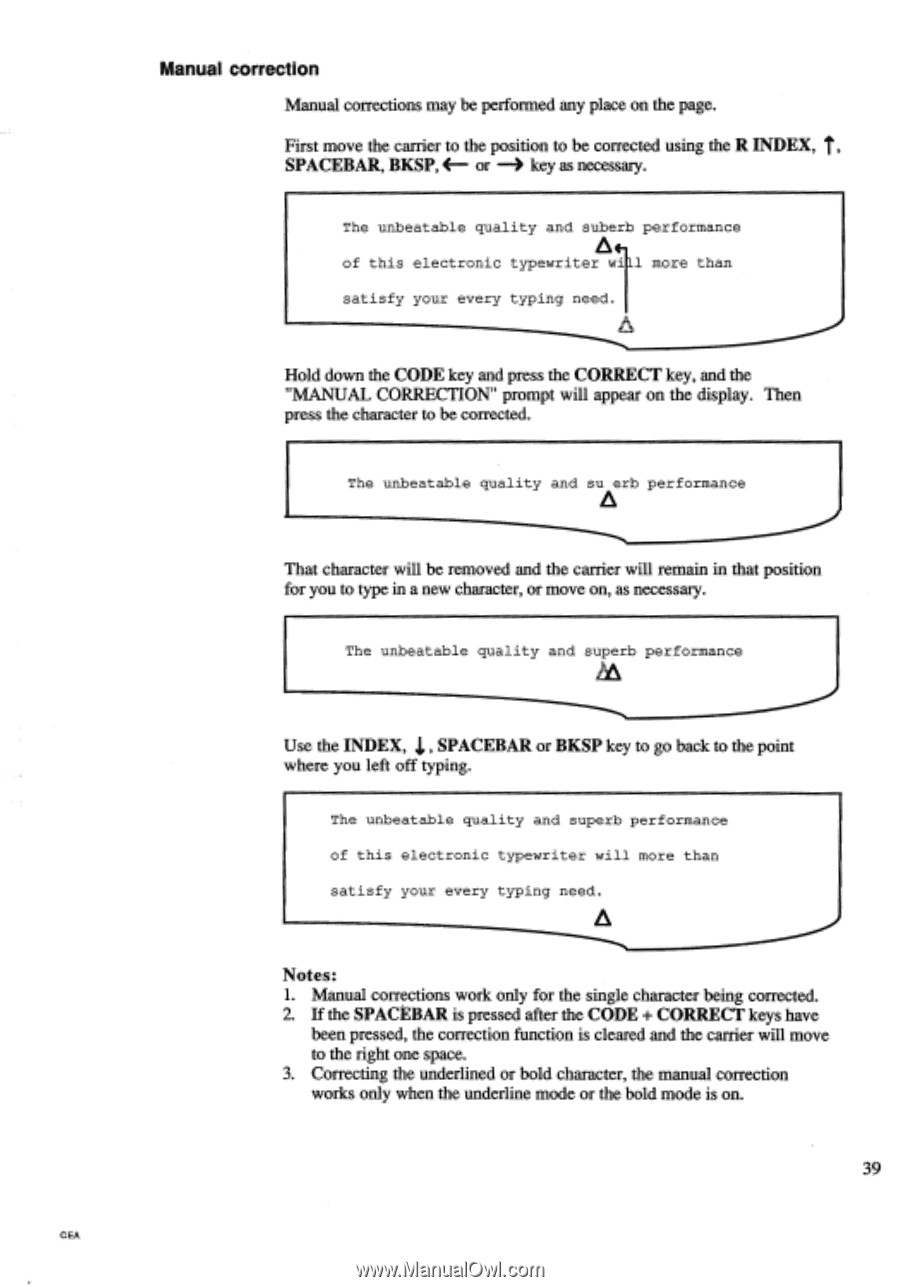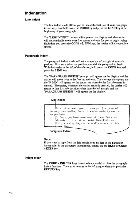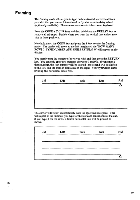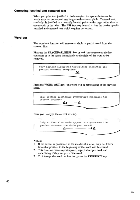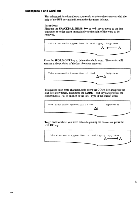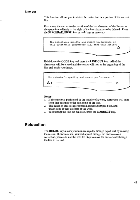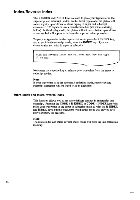Brother International EM550 Owners Manual - English - Page 47
Manual, correction
 |
View all Brother International EM550 manuals
Add to My Manuals
Save this manual to your list of manuals |
Page 47 highlights
Manual correction Manual corrections may be performed any place on the page. First move the carrier to the position to be corrected using the R INDEX, 1% SPACEBAR, BKSP, F or -) key as necessary. The unbeatable quality and suberb performance of this electronic typewriter wi 1 more than satisfy your every typing need. Hold down the CODE key and press the CORRECT key, and the "MANUAL CORRECTION" prompt will appear on the display. Then press the character to be corrected. The unbeatable quality and su erb performance A That character will be removed and the carrier will remain in that position for you to type in a new character, or move on, as necessary. The unbeatable quality and superb performance Use the INDEX, 4,, SPACEBAR or BKSP key to go back to the point where you left off typing. The unbeatable quality and superb performance of this electronic typewriter will more than satisfy your every typing need. Notes: 1. Manual corrections work only for the single character being corrected. 2. If the SPACEBAR is pressed after the CODE + CORRECT keys have been pressed, the correction function is cleared and the carrier will move to the right one space. 3. Correcting the underlined or bold character, the manual correction works only when the underline mode or the bold mode is on. 39 CEA