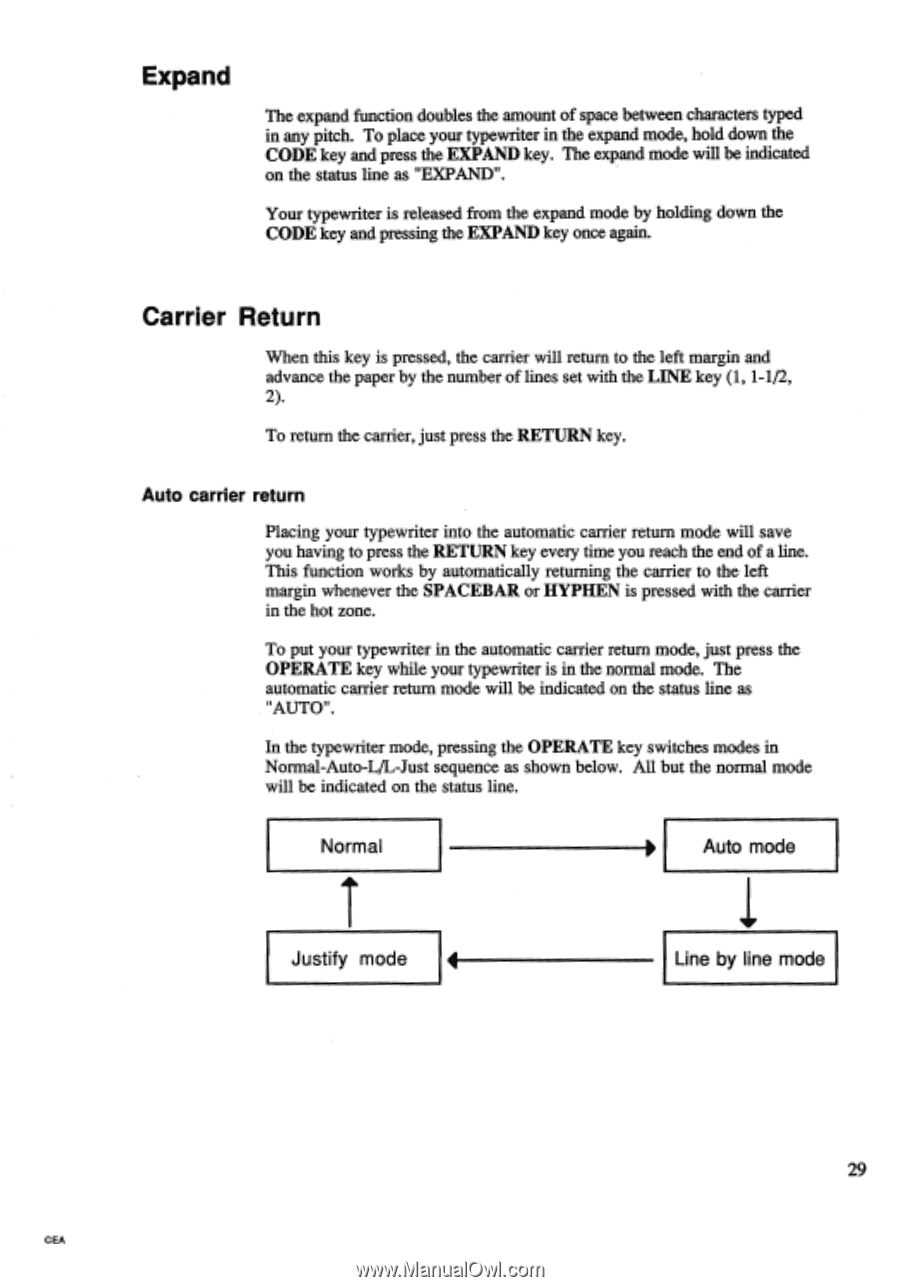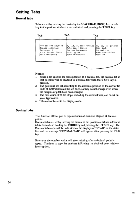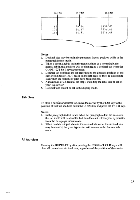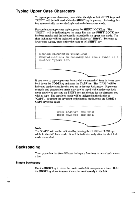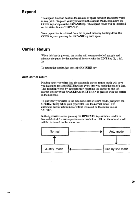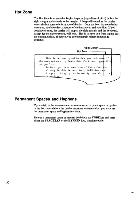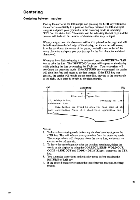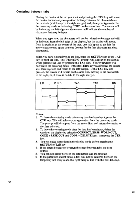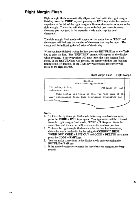Brother International EM550 Owners Manual - English - Page 37
Expand, Carrier, Return
 |
View all Brother International EM550 manuals
Add to My Manuals
Save this manual to your list of manuals |
Page 37 highlights
Expand The expand function doubles the amount of space between characters typed in any pitch. To place your typewriter in the expand mode, hold down the CODE key and press the EXPAND key. The expand mode will be indicated on the status line as "EXPAND". Your typewriter is released from the expand mode by holding down the CODE key and pressing the EXPAND key once again. Carrier Return When this key is pressed, the carrier will return to the left margin and advance the paper by the number of lines set with the LINE key (1, 1-1/2, 2). To return the carrier, just press the RETURN key. Auto carrier return Placing your typewriter into the automatic carrier return mode will save you having to press the RETURN key every time you reach the end of a line. This function works by automatically returning the carrier to the left margin whenever the SPACEBAR or HYPHEN is pressed with the carrier in the hot zone. To put your typewriter in the automatic carrier return mode, just press the OPERATE key while your typewriter is in the normal mode. The automatic carrier return mode will be indicated on the status line as "AUTO". In the typewriter mode, pressing the OPERATE key switches modes in Normal-Auto-L/L-Just sequence as shown below. All but the normal mode will be indicated on the status line. Normal Justify mode I Auto mode 1 Line by line mode 29 CEA