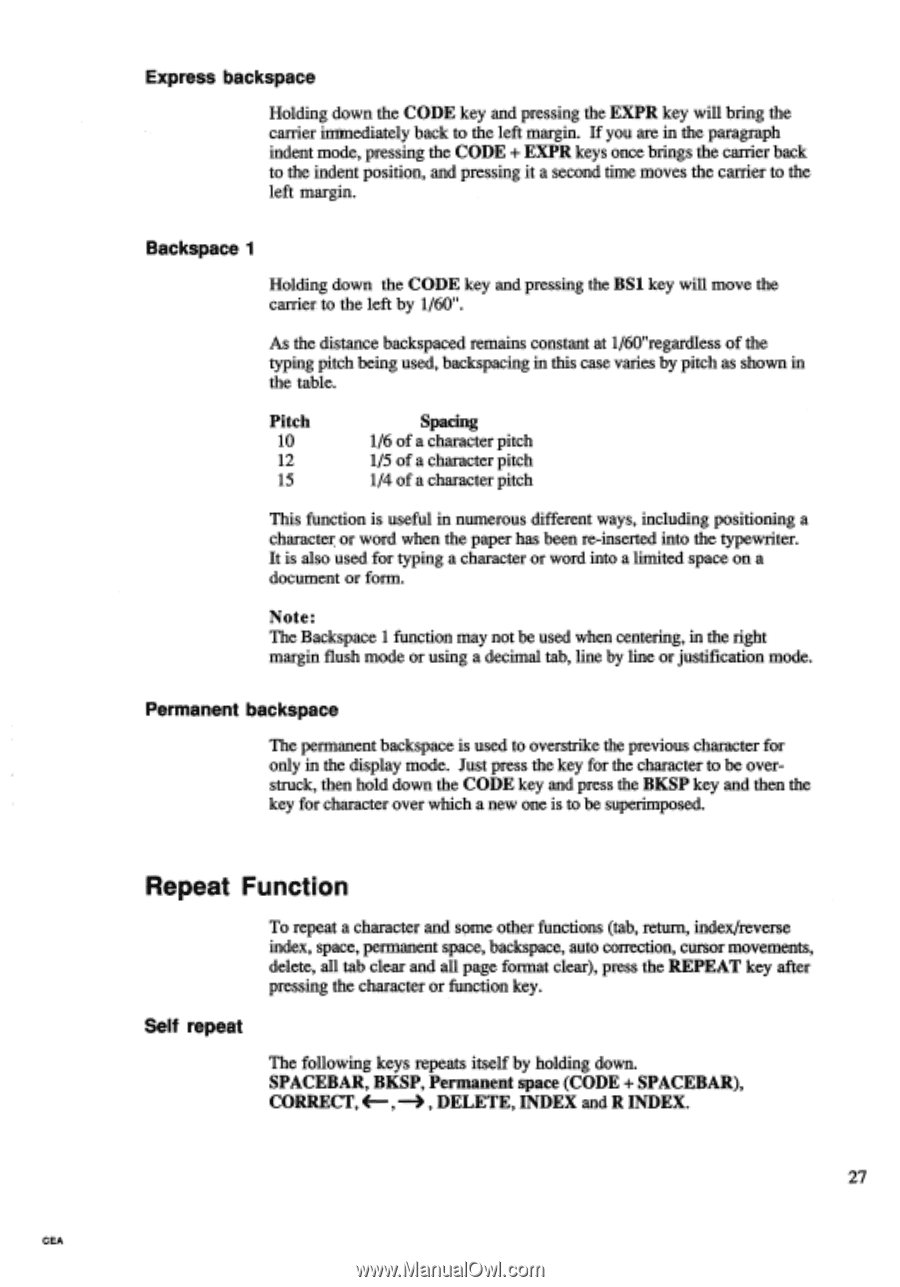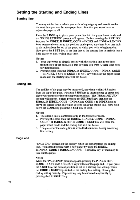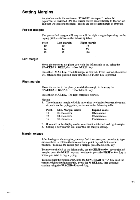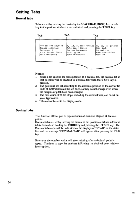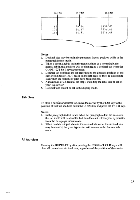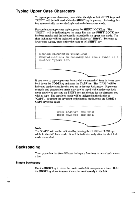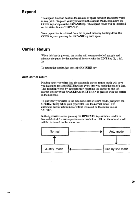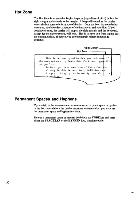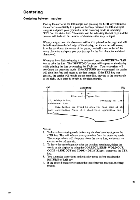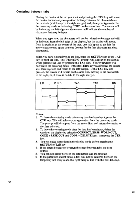Brother International EM550 Owners Manual - English - Page 35
Repeat, Function
 |
View all Brother International EM550 manuals
Add to My Manuals
Save this manual to your list of manuals |
Page 35 highlights
Express backspace Holding down the CODE key and pressing the EXPR key will bring the carrier immediately back to the left margin. If you are in the paragraph indent mode, pressing the CODE + EXPR keys once brings the carrier back to the indent position, and pressing it a second time moves the carrier to the left margin. Backspace 1 Holding down the CODE key and pressing the BSI. key will move the carrier to the left by 1/60". As the distance backspaced remains constant at 1/60"regardless of the typing pitch being used, backspacing in this case varies by pitch as shown in the table. Pitch 10 12 15 Spacing 1/6 of a character pitch 1/5 of a character pitch 1/4 of a character pitch This function is useful in numerous different ways, including positioning a character or word when the paper has been re-inserted into the typewriter. It is also used for typing a character or word into a limited space on a document or form. Note: The Backspace 1 function may not be used when centering, in the right margin flush mode or using a decimal tab, line by line or justification mode. Permanent backspace The permanent backspace is used to overstrike the previous character for only in the display mode. Just press the key for the character to be overstruck, then hold down the CODE key and press the BKSP key and then the key for character over which a new one is to be superimposed. Repeat Function To repeat a character and some other functions (tab, return, index/reverse index, space, permanent space, backspace, auto correction, cursor movements, delete, all tab clear and all page format clear), press the REPEAT key after pressing the character or function key. Self repeat The following keys repeats itself by holding down. SPACEBAR, BKSP, Permanent space (CODE + SPACEBAR), CORRECT, (- ,-3 , DELETE, INDEX and R INDEX. 27 CEA