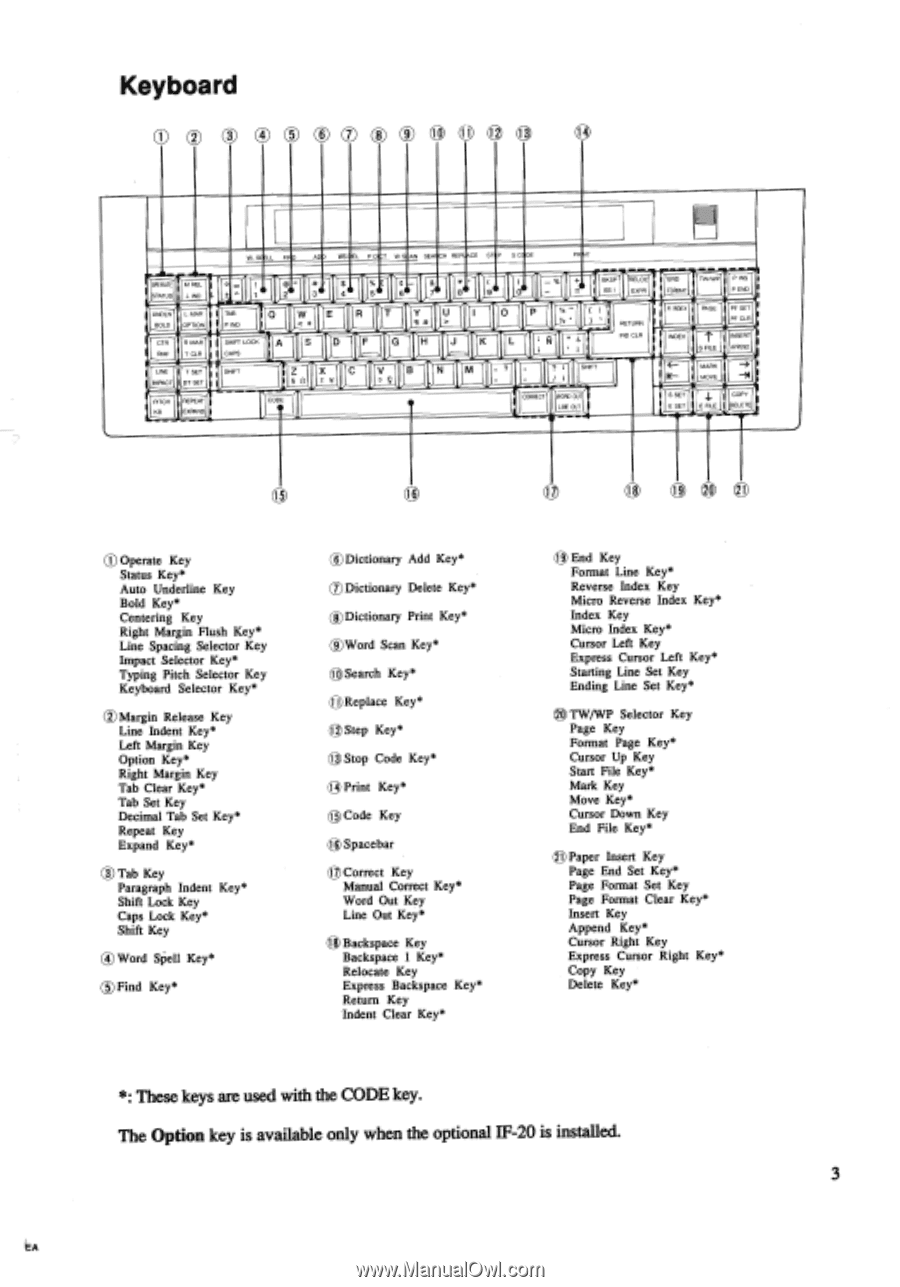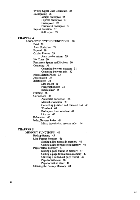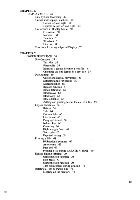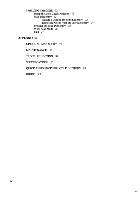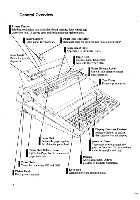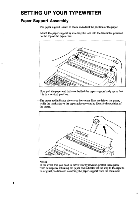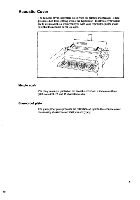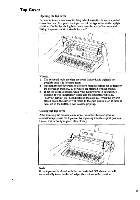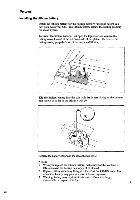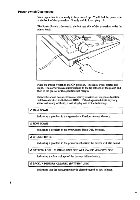Brother International EM550 Owners Manual - English - Page 11
Keyboard
 |
View all Brother International EM550 manuals
Add to My Manuals
Save this manual to your list of manuals |
Page 11 highlights
Keyboard C) CD C) C) 0$) C) ED C) 10 11 12 c) 14 LL Elr D a.. ws L P D APCIA REP E ST OPERATE REL o I STATUS■ L D 1 U DL L AR AS 0 BOLD OPT 0 P NO CTR R AR H LOG A T CLRI CAPS $ %C 4 5 • 6 & 7. 8 9 ) _ 0 E R s o T Y I $ > G H J K P L ' NESS EL. END = s PR ORM P INS PE 0 RETURN IND CLR SE IND PAGE C SFLE PE SE PF CLR SERT APE D LI E T 5 OT SHI, C 6 %¥ V B 9 N M • I. I If- M MOVE - )1 PIT: EXPAND CODE ORES ORO OU LINE OUT S ET E ET E LE OEL TE fi .., 15 16 0 Operate Key Status Key* Auto Underline Key Bold Key* Centering Key Right Margin Flush Key* Line Spacing Selector Key Impact Selector Key* Typing Pitch Selector Key Keyboard Selector Key* °Margin Release Key Line Indent Key* Left Margin Key Option Key* Right Margin Key Tab Clear Key* Tab Set Key Decimal Tab Set Key* Repeat Key Expand Key* ® Tab Key Paragraph Indent Key* Shift Lock Key Caps Lock Key* Shift Key ® Word Spell Key* ®Find Key* ©Dictionary Add Key* ©7 Dictionary Delete Key* ® Dictionary Print Key* ®Word Scan Key* (i4 Search Key* ©Replace Key* O1 Step Key* t$ Stop Code Key* rt3 Print Key* 15 Code Key C) Spacebar ©Correct Key Manual Correct Key* Word Out Key Line Out Key* O Backspace Key Backspace I Key* Relocate Key Express Backspace Key* Return Key Indent Clear Key* O End Key Format Line Key* Reverse Index Key Micro Reverse Index Key* Index Key Micro Index Key* Cursor Left Key Express Cursor Left Key* Starting Line Set Key Ending Line Set Key* TW/WP Selector Key Page Key Format Page Key* Cursor Up Key Start File Key* Mark Key Move Key* Cursor Down Key End File Key* (t) Paper Insert Key Page End Set Key* Page Format Set Key Page Format Clear Key* Insert Key Append Key* Cursor Right Key Express Cursor Right Key* Copy Key Delete Key* *: These keys are used with the CODE key. The Option key is available only when the optional IF-20 is installed. lEA