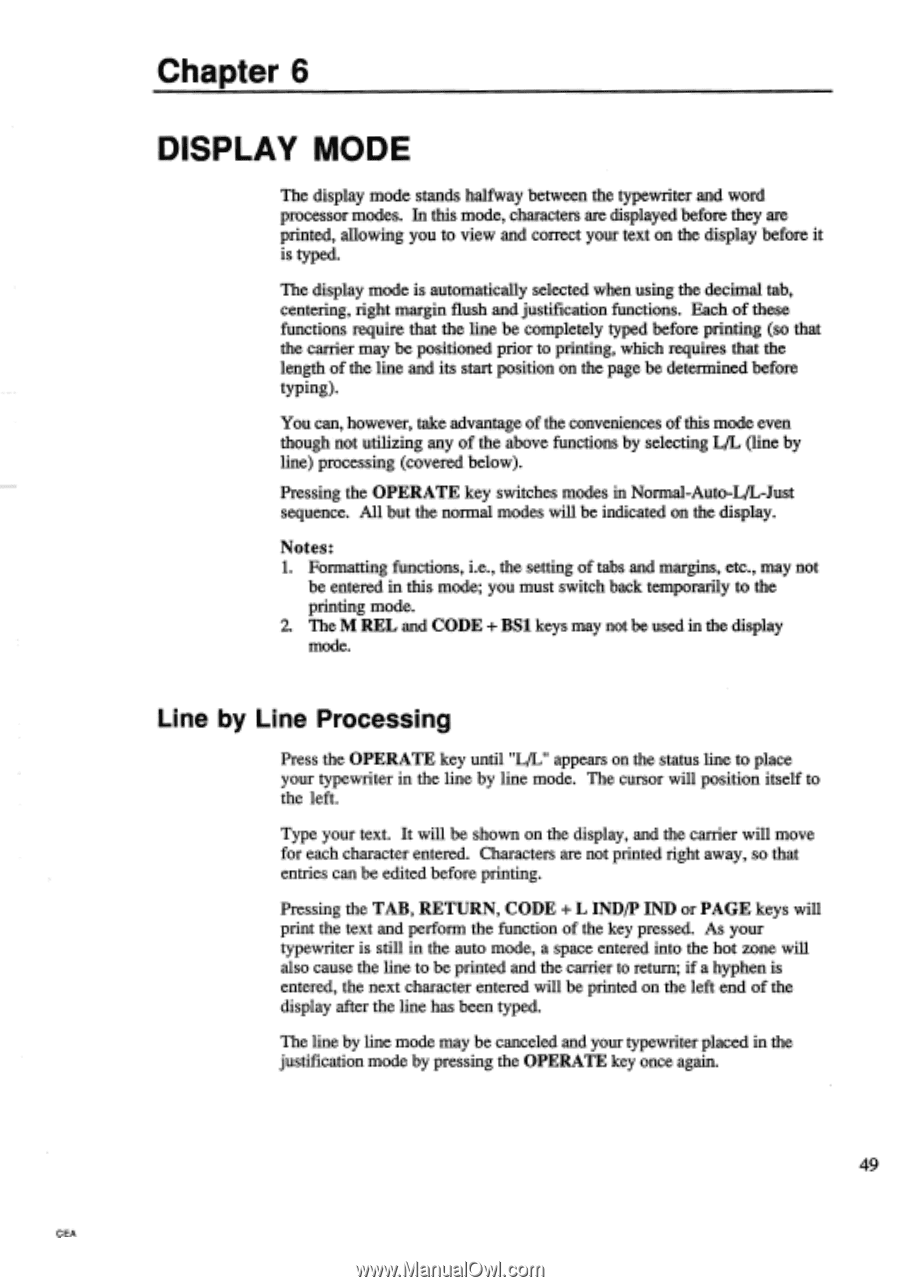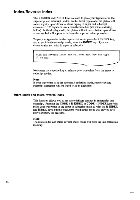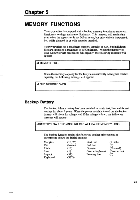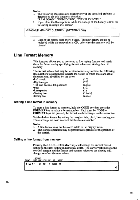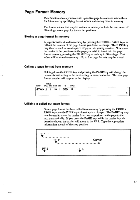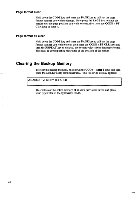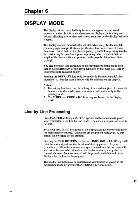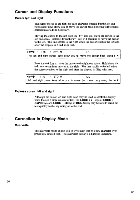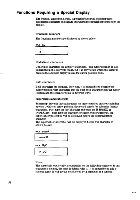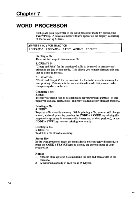Brother International EM550 Owners Manual - English - Page 57
Processing
 |
View all Brother International EM550 manuals
Add to My Manuals
Save this manual to your list of manuals |
Page 57 highlights
Chapter 6 DISPLAY MODE The display mode stands halfway between the typewriter and word processor modes. In this mode, characters are displayed before they are printed, allowing you to view and correct your text on the display before it is typed. The display mode is automatically selected when using the decimal tab, centering, right margin flush and justification functions. Each of these functions require that the line be completely typed before printing (so that the carrier may be positioned prior to printing, which requires that the length of the line and its start position on the page be determined before typing). You can, however, take advantage of the conveniences of this mode even though not utilizing any of the above functions by selecting L/L (line by line) processing (covered below). Pressing the OPERATE key switches modes in Normal-Auto-L/L-Just sequence. All but the normal modes will be indicated on the display. Notes: 1. Formatting functions, i.e., the setting of tabs and margins, etc., may not be entered in this mode; you must switch back temporarily to the printing mode. 2. The M REL and CODE + BS1 keys may not be used in the display mode. Line by Line Processing Press the OPERATE key until "L/L" appears on the status line to place your typewriter in the line by line mode. The cursor will position itself to the left. Type your text. It will be shown on the display, and the carrier will move for each character entered. Characters are not printed right away, so that entries can be edited before printing. Pressing the TAB, RETURN, CODE + L IND/P IND or PAGE keys will print the text and perform the function of the key pressed. As your typewriter is still in the auto mode, a space entered into the hot zone will also cause the line to be printed and the carrier to return; if a hyphen is entered, the next character entered will be printed on the left end of the display after the line has been typed. The line by line mode may be canceled and your typewriter placed in the justification mode by pressing the OPERATE key once again. 49 CEA