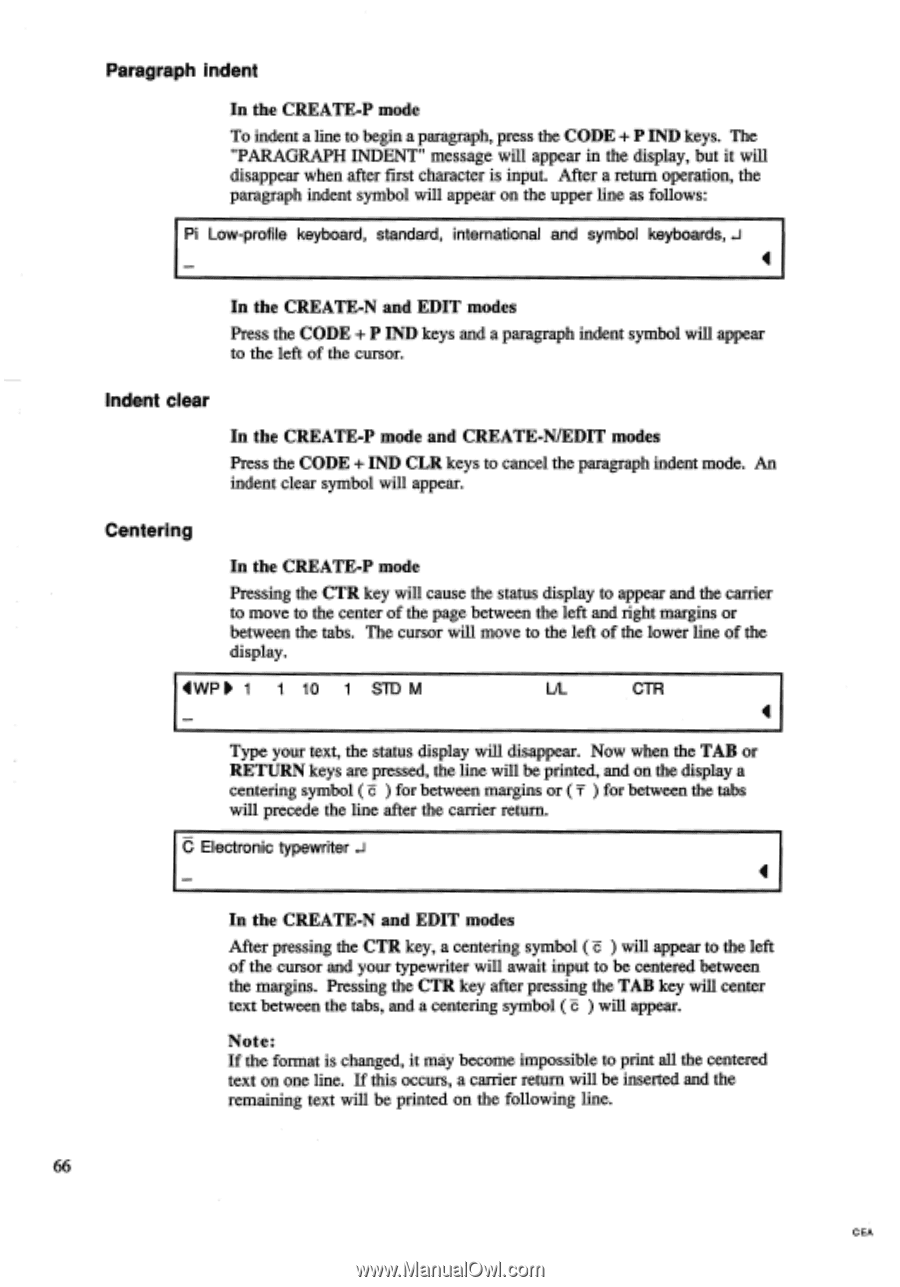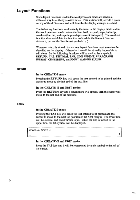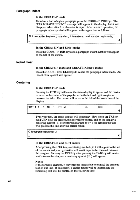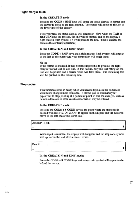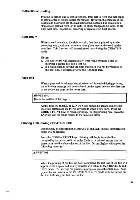Brother International EM550 Owners Manual - English - Page 74
Paragraph, indent, profile, keyboard, standard, international, symbol, keyboards, Indent, clear,
 |
View all Brother International EM550 manuals
Add to My Manuals
Save this manual to your list of manuals |
Page 74 highlights
Paragraph indent In the CREATE-P mode To indent a line to begin a paragraph, press the CODE + P IND keys. The "PARAGRAPH INDENT" message will appear in the display, but it will disappear when after first character is input. After a return operation, the paragraph indent symbol will appear on the upper line as follows: Pi Low-profile keyboard, standard, international and symbol keyboards, 4 In the CREATE-N and EDIT modes Press the CODE + P IND keys and a paragraph indent symbol will appear to the left of the cursor. Indent clear In the CREATE-P mode and CREATE-N/EDIT modes Press the CODE + IND CLR keys to cancel the paragraph indent mode. An indent clear symbol will appear. Centering In the CREATE-P mode Pressing the CTR key will cause the status display to appear and the carrier to move to the center of the page between the left and right margins or between the tabs. The cursor will move to the left of the lower line of the display. 4WP► 1 1 10 1 STD M L/L CTR I Type your text, the status display will disappear. Now when the TAB or RETURN keys are pressed, the line will be printed, and on the display a centering symbol ( c ) for between margins or ( T ) for between the tabs will precede the line after the carrier return. C Electronic typewriter .--I 4 In the CREATE-N and EDIT modes After pressing the CTR key, a centering symbol ( c ) will appear to the left of the cursor and your typewriter will await input to be centered between the margins. Pressing the CTR key after pressing the TAB key will center text between the tabs, and a centering symbol ( b ) will appear. Note: If the format is changed, it may become impossible to print all the centered text on one line. If this occurs, a carrier return will be inserted and the remaining text will be printed on the following line. 66 CEA