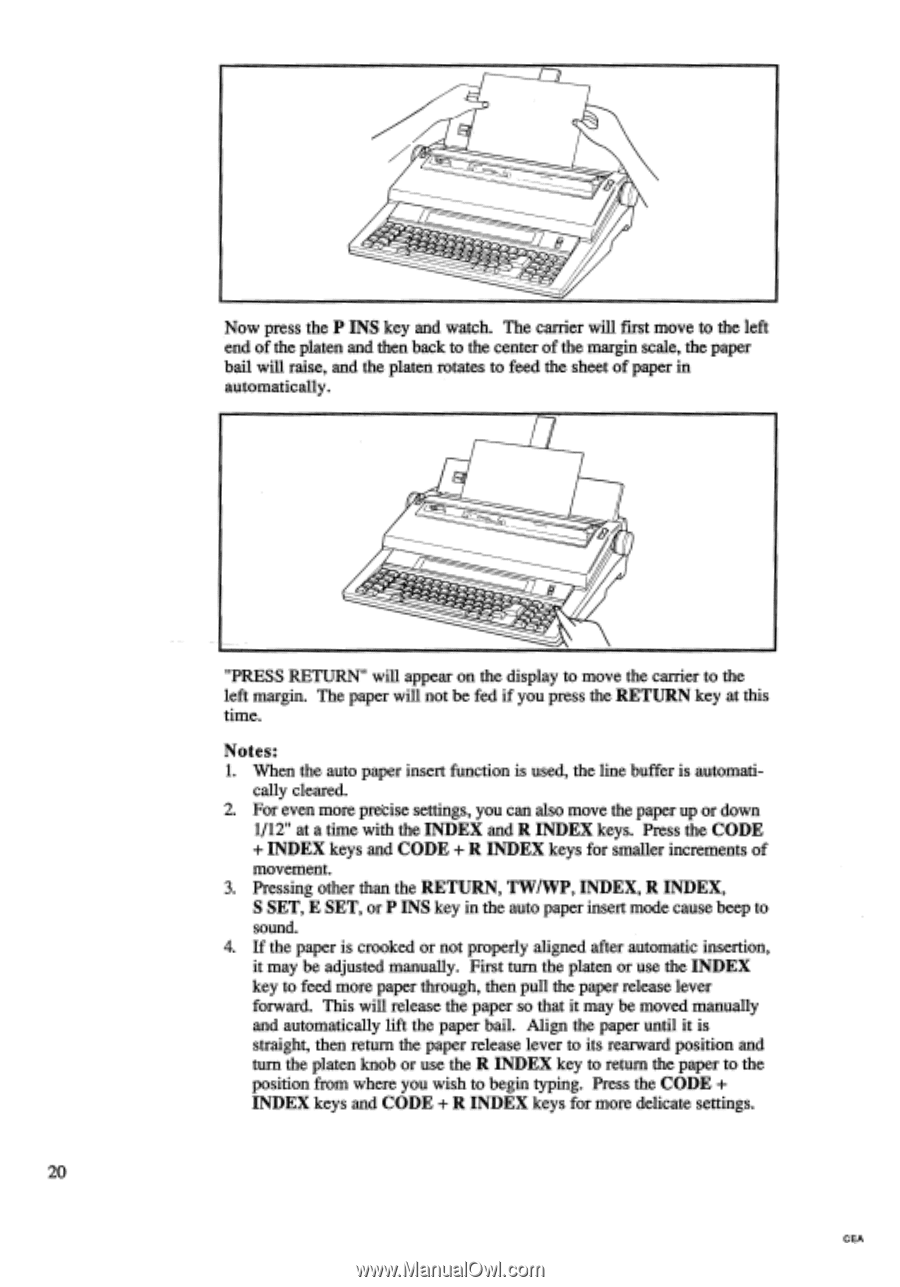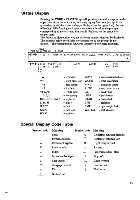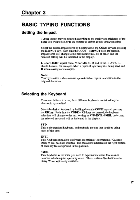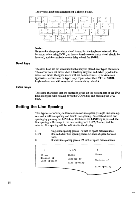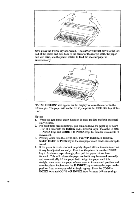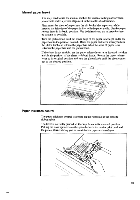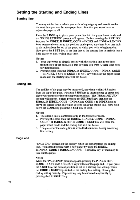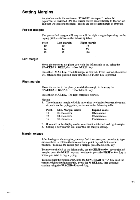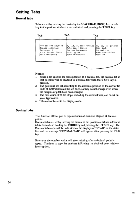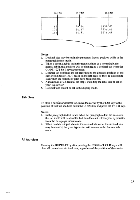Brother International EM550 Owners Manual - English - Page 28
Brother International EM550 Manual
 |
View all Brother International EM550 manuals
Add to My Manuals
Save this manual to your list of manuals |
Page 28 highlights
Now press the P INS key and watch. The carrier will first move to the left end of the platen and then back to the center of the margin scale, the paper bail will raise, and the platen rotates to feed the sheet of paper in automatically. 8/ 'Mr "PRESS RETURN" will appear on the display to move the carrier to the left margin. The paper will not be fed if you press the RETURN key at this time. Notes: 1. When the auto paper insert function is used, the line buffer is automati- cally cleared. 2. For even more precise settings, you can also move the paper up or down 1/12" at a time with the INDEX and R INDEX keys. Press the CODE + INDEX keys and CODE + R INDEX keys for smaller increments of movement. 3. Pressing other than the RETURN, TW/WP, INDEX, R INDEX, S SET, E SET, or P INS key in the auto paper insert mode cause beep to sound. 4. If the paper is crooked or not properly aligned after automatic insertion, it may be adjusted manually. First turn the platen or use the INDEX key to feed more paper through, then pull the paper release lever forward. This will release the paper so that it may be moved manually and automatically lift the paper bail. Align the paper until it is straight, then return the paper release lever to its rearward position and turn the platen knob or use the R INDEX key to return the paper to the position from where you wish to begin typing. Press the CODE + INDEX keys and CODE + R INDEX keys for more delicate settings. 20 CEA