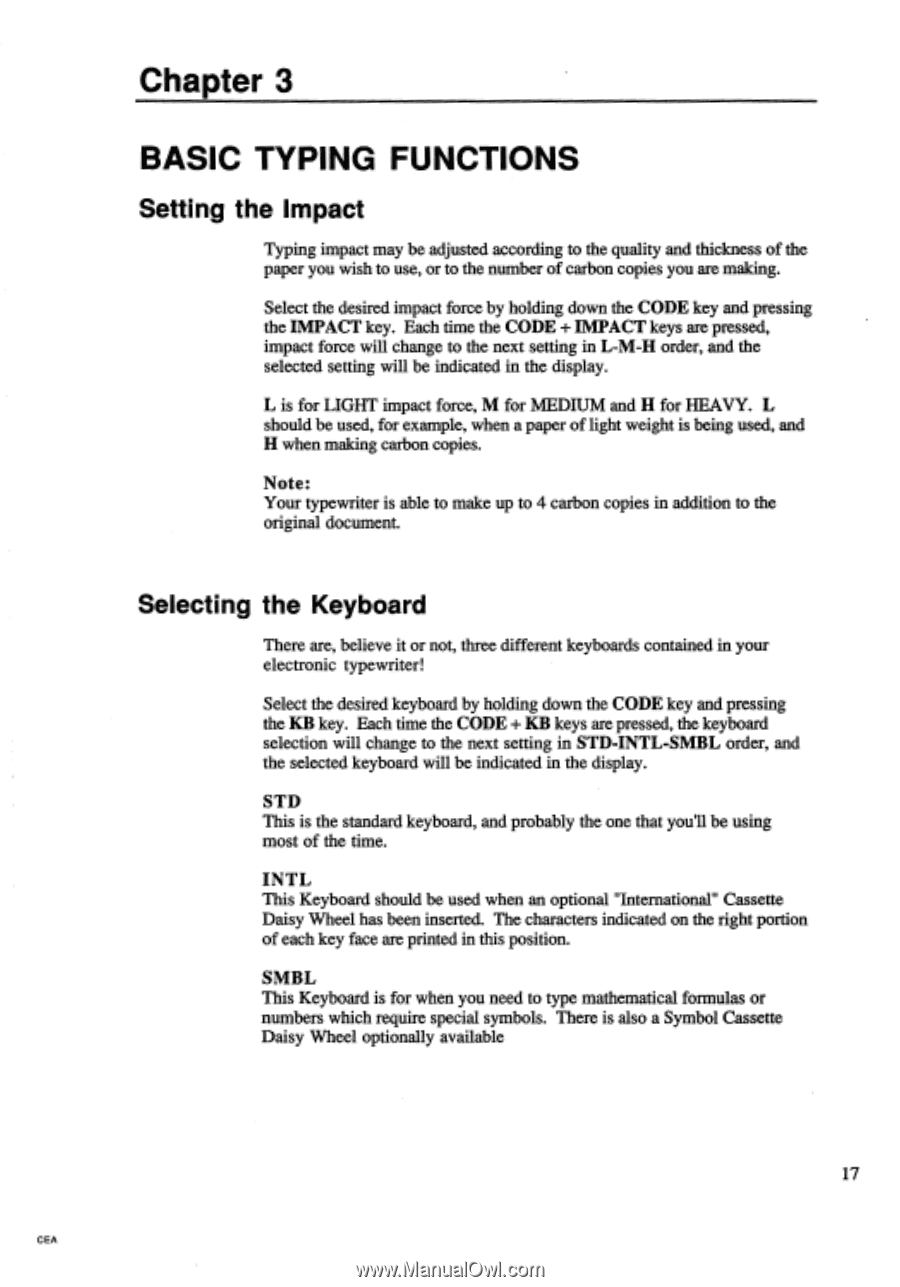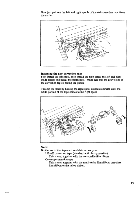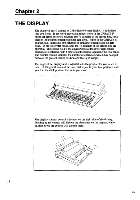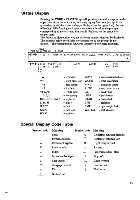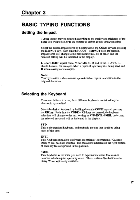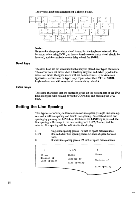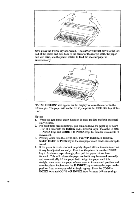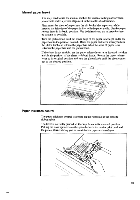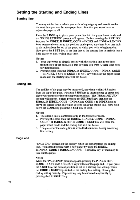Brother International EM550 Owners Manual - English - Page 25
Basic, Typing, Functions
 |
View all Brother International EM550 manuals
Add to My Manuals
Save this manual to your list of manuals |
Page 25 highlights
Chapter 3 BASIC TYPING FUNCTIONS Setting the Impact Typing impact may be adjusted according to the quality and thickness of the paper you wish to use, or to the number of carbon copies you are making. Select the desired impact force by holding down the CODE key and pressing the IMPACT key. Each time the CODE + IMPACT keys are pressed, impact force will change to the next setting in L-M-H order, and the selected setting will be indicated in the display. L is for LIGHT impact force, M for MEDIUM and H for HEAVY. L should be used, for example, when a paper of light weight is being used, and H when making carbon copies. Note: Your typewriter is able to make up to 4 carbon copies in addition to the original document. Selecting the Keyboard There are, believe it or not, three different keyboards contained in your electronic typewriter! Select the desired keyboard by holding down the CODE key and pressing the KB key. Each time the CODE + KB keys are pressed, the keyboard selection will change to the next setting in STD-INTL-SMBL order, and the selected keyboard will be indicated in the display. STD This is the standard keyboard, and probably the one that you'll be using most of the time. INTL This Keyboard should be used when an optional "International" Cassette Daisy Wheel has been inserted. The characters indicated on the right portion of each key face are printed in this position. SMBL This Keyboard is for when you need to type mathematical formulas or numbers which require special symbols. There is also a Symbol Cassette Daisy Wheel optionally available 17 CEA