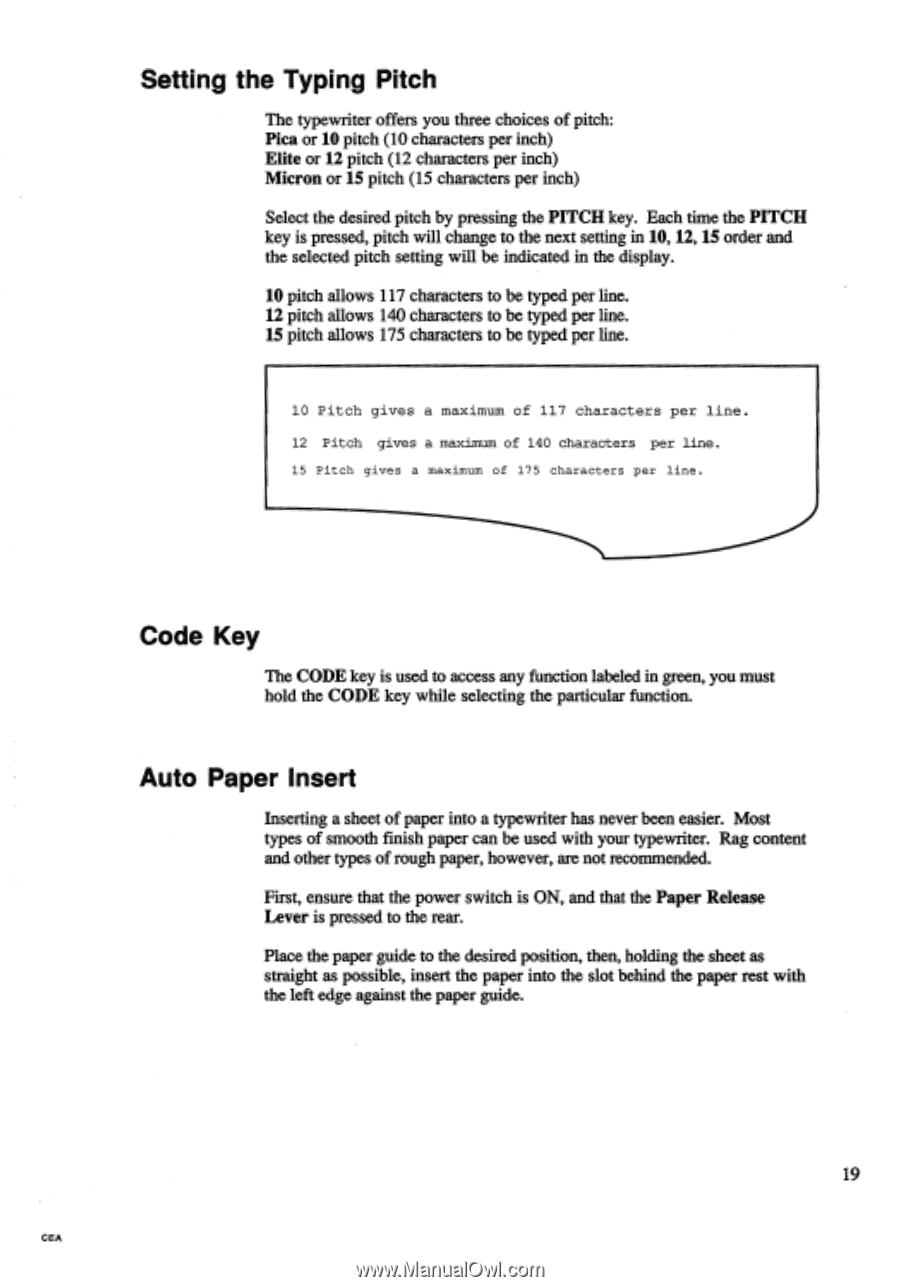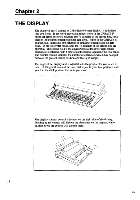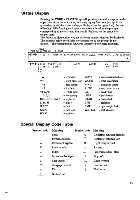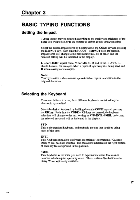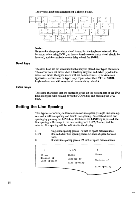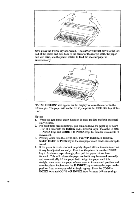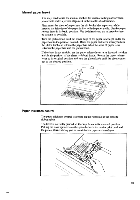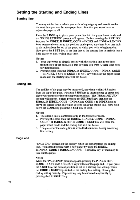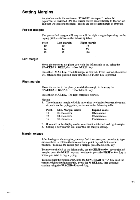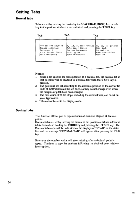Brother International EM550 Owners Manual - English - Page 27
Setting, Typing, Pitch, Paper, Insert
 |
View all Brother International EM550 manuals
Add to My Manuals
Save this manual to your list of manuals |
Page 27 highlights
Setting the Typing Pitch The typewriter offers you three choices of pitch: Pica or 10 pitch (10 characters per inch) Elite or 12 pitch (12 characters per inch) Micron or 15 pitch (15 characters per inch) Select the desired pitch by pressing the PITCH key. Each time the PITCH key is pressed, pitch will change to the next setting in 10, 12, 15 order and the selected pitch setting will be indicated in the display. 10 pitch allows 117 characters to be typed per line. 12 pitch allows 140 characters to be typed per line. 15 pitch allows 175 characters to be typed per line. 10 Pitch gives a maximum of 117 characters per line. 12 Pitch gives a maximum of 140 characters per line. 15 Pitch gives a maximum of 175 characters per line. Code Key The CODE key is used to access any function labeled in green, you must hold the CODE key while selecting the particular function. Auto Paper Insert Inserting a sheet of paper into a typewriter has never been easier. Most types of smooth finish paper can be used with your typewriter. Rag content and other types of rough paper, however, are not recommended. First, ensure that the power switch is ON, and that the Paper Release Lever is pressed to the rear. Place the paper guide to the desired position, then, holding the sheet as straight as possible, insert the paper into the slot behind the paper rest with the left edge against the paper guide. 19 CEA