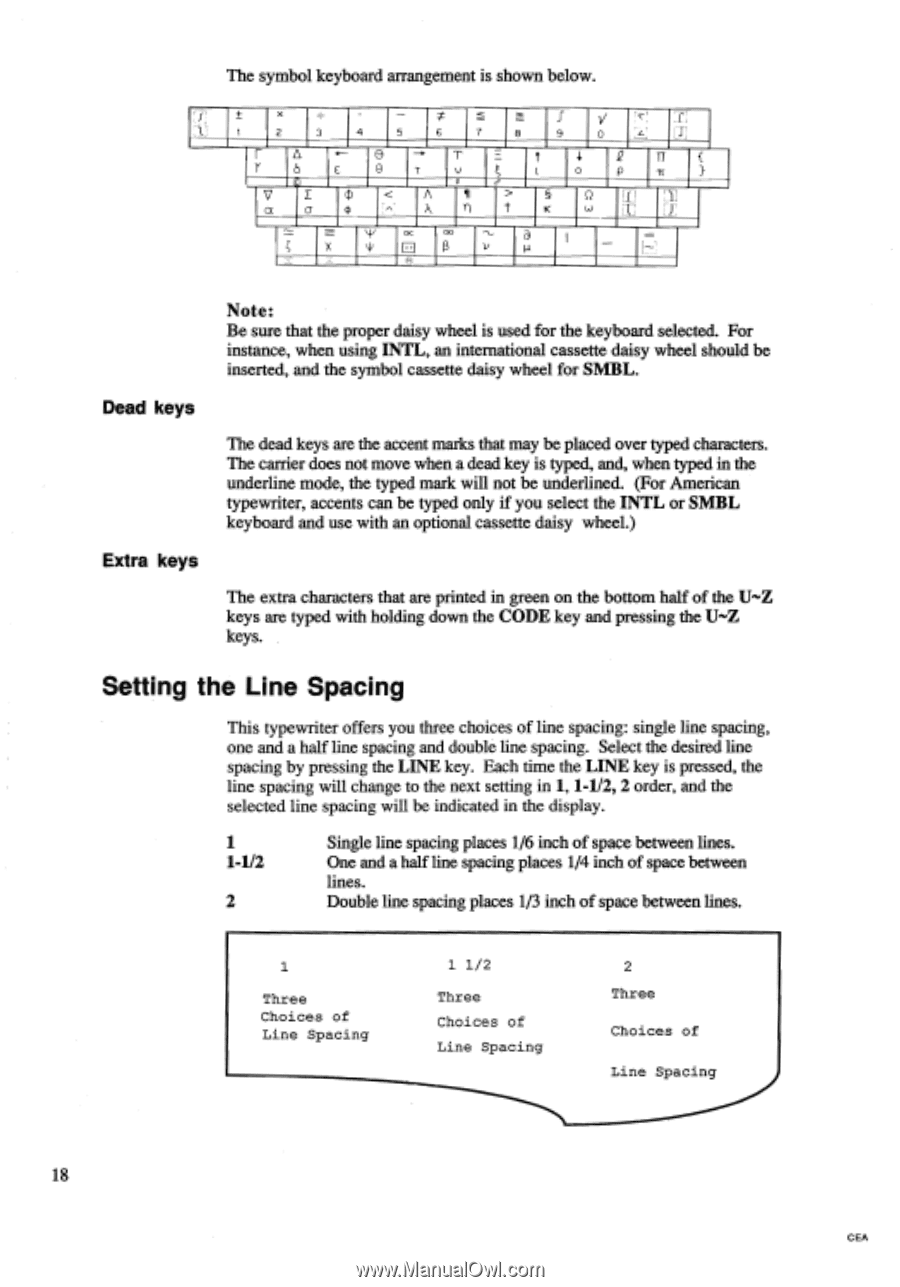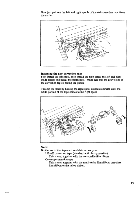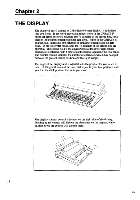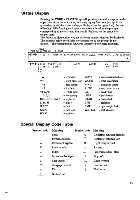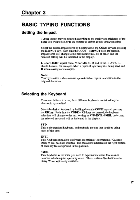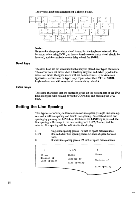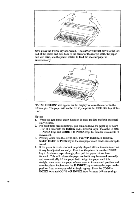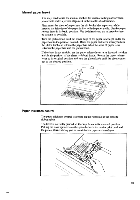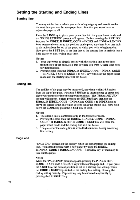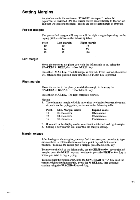Brother International EM550 Owners Manual - English - Page 26
Setting, Spacing
 |
View all Brother International EM550 manuals
Add to My Manuals
Save this manual to your list of manuals |
Page 26 highlights
The symbol keyboard arrangement is shown below. 1! x V 2 3 4 5 6 7 8 9 0 A e T a 0 p Tr V z a A 11 a t K U II OC 00 a a p Note: Be sure that the proper daisy wheel is used for the keyboard selected. For instance, when using INTL, an international cassette daisy wheel should be inserted, and the symbol cassette daisy wheel for SMBL. Dead keys The dead keys are the accent marks that may be placed over typed characters. The carrier does not move when a dead key is typed, and, when typed in the underline mode, the typed mark will not be underlined. (For American typewriter, accents can be typed only if you select the INTL or SMBL keyboard and use with an optional cassette daisy wheel.) Extra keys The extra characters that are printed in green on the bottom half of the U-Z keys are typed with holding down the CODE key and pressing the U-Z keys. Setting the Line Spacing This typewriter offers you three choices of line spacing: single line spacing, one and a half line spacing and double line spacing. Select the desired line spacing by pressing the LINE key. Each time the LINE key is pressed, the line spacing will change to the next setting in 1, 1-1/2, 2 order, and the selected line spacing will be indicated in the display. 1 1-1/2 2 Single line spacing places 1/6 inch of space between lines. One and a half line spacing places 1/4 inch of space between lines. Double line spacing places 1/3 inch of space between lines. 1 Three Choices of Line Spacing 1 1/2 Three Choices of Line Spacing 2 Three Choices of Line Spacing 1 ...---- 18 CEA