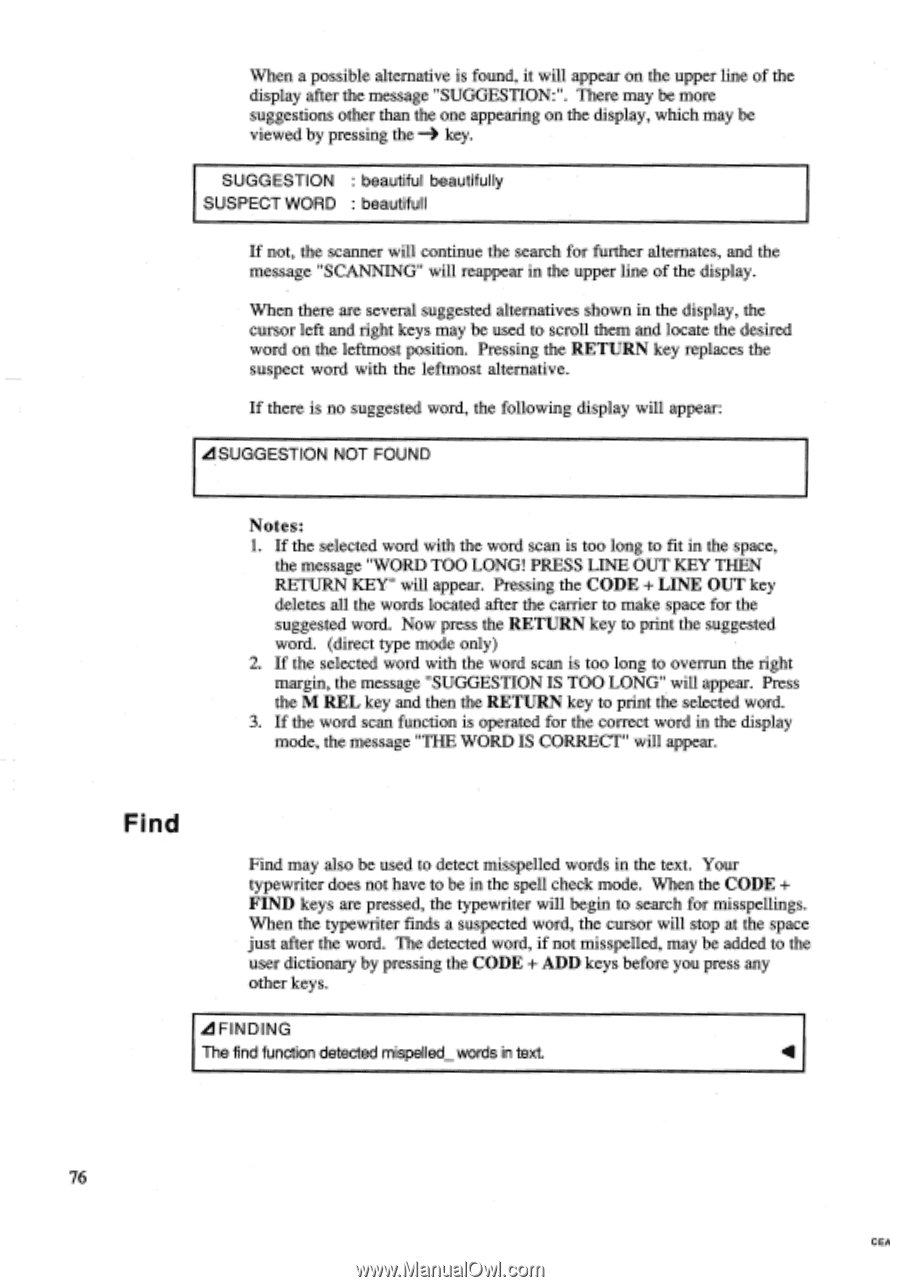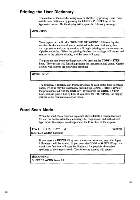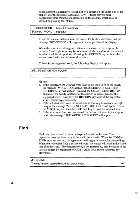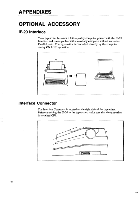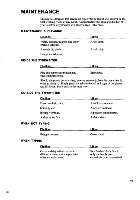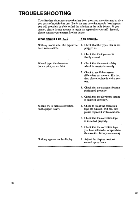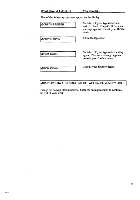Brother International EM550 Owners Manual - English - Page 84
Brother International EM550 Manual
 |
View all Brother International EM550 manuals
Add to My Manuals
Save this manual to your list of manuals |
Page 84 highlights
When a possible alternative is found, it will appear on the upper line of the display after the message "SUGGESTION:". There may be more suggestions other than the one appearing on the display, which may be viewed by pressing the key. SUGGESTION : beautiful beautifully SUSPECT WORD : beautifull If not, the scanner will continue the search for further alternates, and the message "SCANNING" will reappear in the upper line of the display. When there are several suggested alternatives shown in the display, the cursor left and right keys may be used to scroll them and locate the desired word on the leftmost position. Pressing the RETURN key replaces the suspect word with the leftmost alternative. If there is no suggested word, the following display will appear: ASUGGESTION NOT FOUND Notes: 1. If the selected word with the word scan is too long to fit in the space, the message "WORD TOO LONG! PRESS LINE OUT KEY THEN RETURN KEY" will appear. Pressing the CODE + LINE OUT key deletes all the words located after the carrier to make space for the suggested word. Now press the RETURN key to print the suggested word. (direct type mode only) 2. If the selected word with the word scan is too long to overrun the right margin, the message "SUGGESTION IS TOO LONG" will appear. Press the M REL key and then the RETURN key to print the selected word. 3. If the word scan function is operated for the correct word in the display mode, the message "THE WORD IS CORRECT" will appear. Find Find may also be used to detect misspelled words in the text. Your typewriter does not have to be in the spell check mode. When the CODE + FIND keys are pressed, the typewriter will begin to search for misspellings. When the typewriter finds a suspected word, the cursor will stop at the space just after the word. The detected word, if not misspelled, may be added to the user dictionary by pressing the CODE + ADD keys before you press any other keys. dFINDING The find function detected mispelled_ words in text. 4 76 CEA