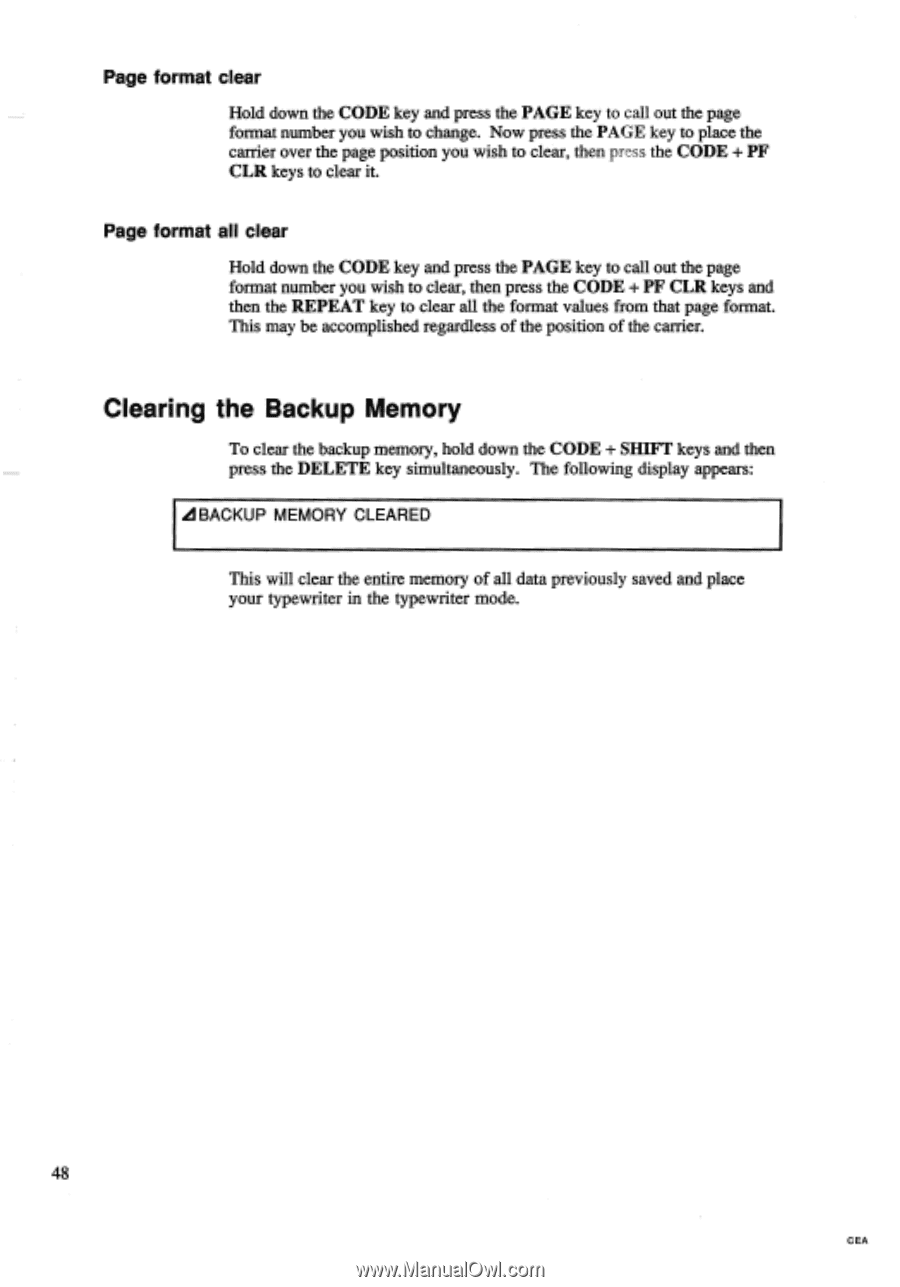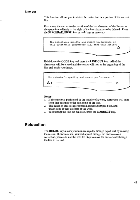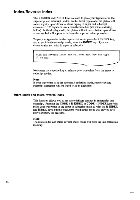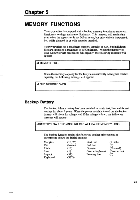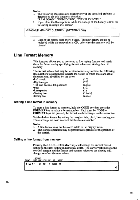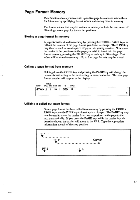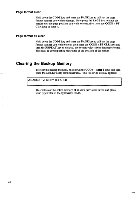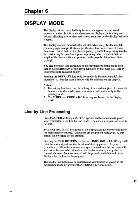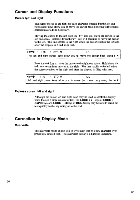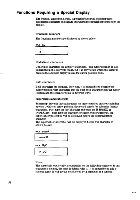Brother International EM550 Owners Manual - English - Page 56
Clearing, Backup, Memory
 |
View all Brother International EM550 manuals
Add to My Manuals
Save this manual to your list of manuals |
Page 56 highlights
Page format clear Hold down the CODE key and press the PAGE key to call out the page format number you wish to change. Now press the PAGE key to place the carrier over the page position you wish to clear, then press the CODE + PF CLR keys to clear it. Page format all clear Hold down the CODE key and press the PAGE key to call out the page format number you wish to clear, then press the CODE + PF CLR keys and then the REPEAT key to clear all the format values from that page format. This may be accomplished regardless of the position of the carrier. Clearing the Backup Memory To clear the backup memory, hold down the CODE + SHIFT keys and then press the DELETE key simultaneously. The following display appears: d BACKUP MEMORY CLEARED This will clear the entire memory of all data previously saved and place your typewriter in the typewriter mode. 48 CEA