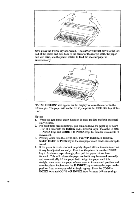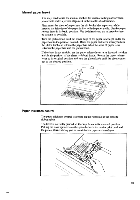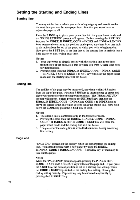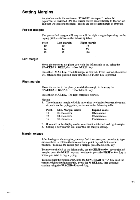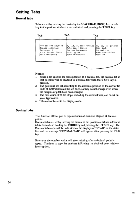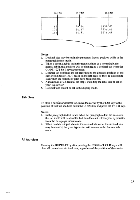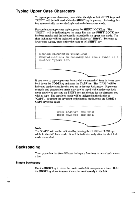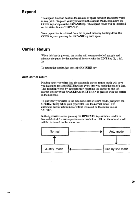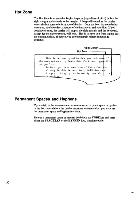Brother International EM550 Owners Manual - English - Page 33
clear
 |
View all Brother International EM550 manuals
Add to My Manuals
Save this manual to your list of manuals |
Page 33 highlights
D.TAB 65 104 169 D.TAB 29 84 34 97 64 81 D.TAB 1939 60 3636 88 5576 48 Notes: 1. Decimal tabs may be set in the paragraph indent position while in the paragraph indent mode. 2. When a decimal tab is set in the same position as a normal tab, the normal tab in that position will be changed to a decimal tab when the CODE + DT SET keys are pressed. 3. Decimal tab positions are set according to the absolute position of the carrier (in units of 1/60") based on the left edge, so they do not change even when the margins or pitch have been changed. 4. A maximum of 24 decimal tab stops, including the tabs, can be set on your typewriter. 5. Decimal tabs cannot be set in the display mode. Tab clear To clear a normal or decimal tab, move the carrier by the TAB key to the position of that tab and hold down the CODE key and press the T CLR key. Notes: 1. In the paragraph indent mode, when the paragraph indent tab is cleared, the tab itself will be disabled but this does not release your typewriter from the Paragraph indent mode. 2. When no data is input while in the decimal tab mode, the decimal tabs may be cleared, but your typewriter will remain in the decimal tab mode. All tab clear Pressing the REPEAT key after pressing the CODE + T CLR keys will clear all normal and decimal tabs, regardless of the position of the carrier. 25 CEA